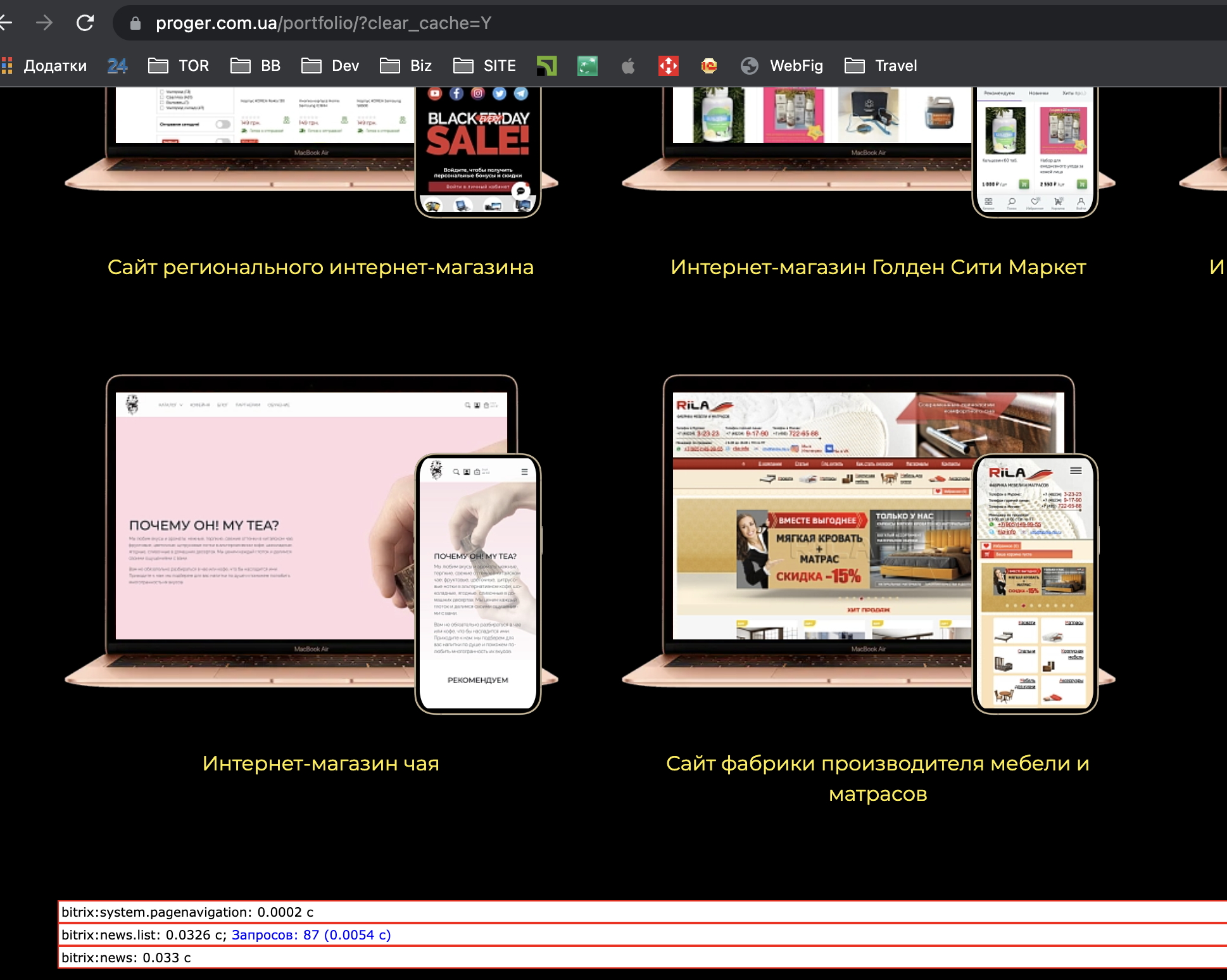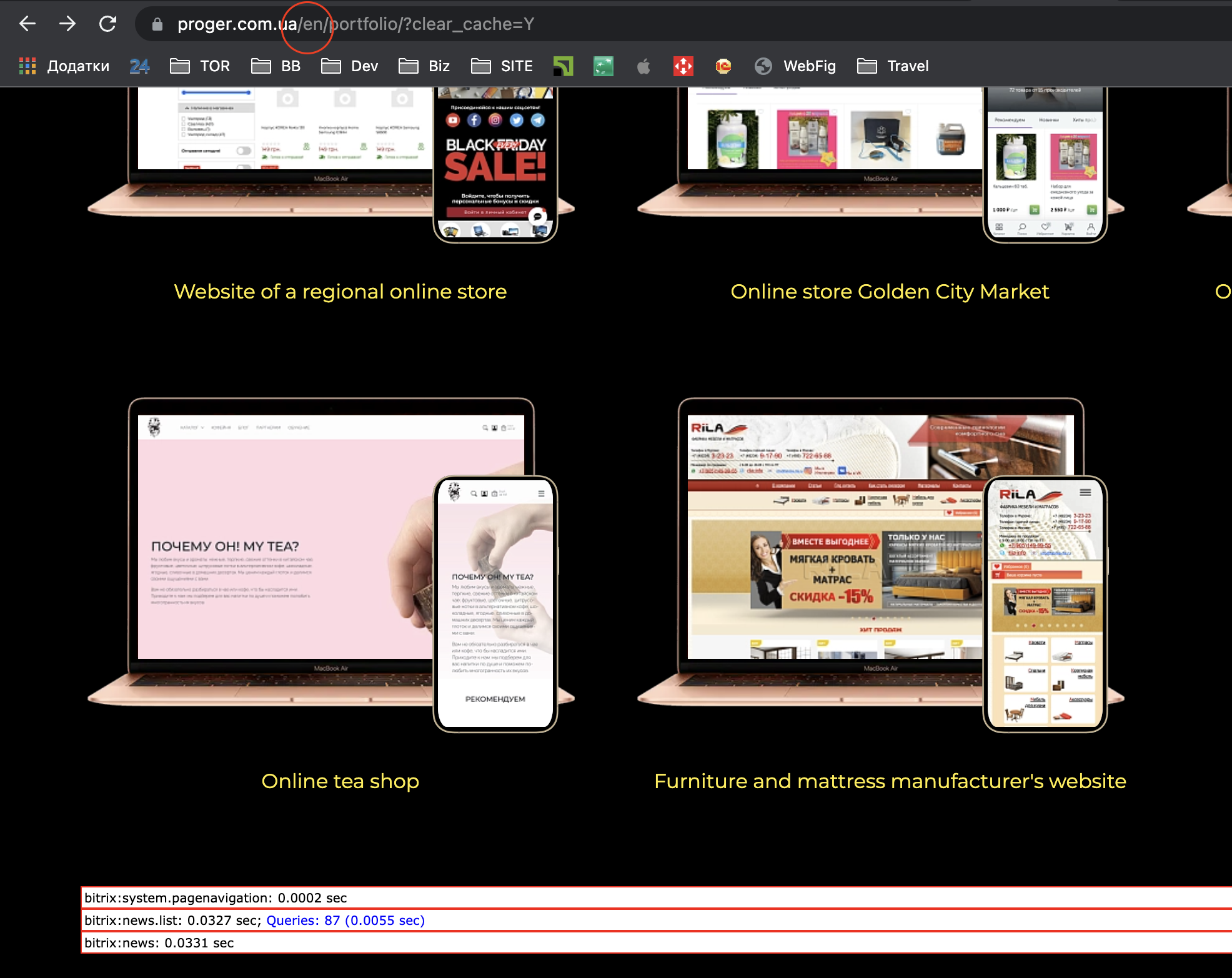2.6.32 (10.06.2025)Stable
- Optimized search indexing in different languages - accelerated generation and improved quality of search content.
- Fixed errors that occurred when creating search content in certain cases.
- Optimized translation storage tables.
- The NAME field in the fan_translator_iblock_element and fan_translator_iblock_section tables is now required (NOT NULL):
- Important: When updating, records with empty NAME values in the translations of elements and sections of the infoblock will be automatically deleted.
2.6.31 (09.06.2025)Stable- Добавлен мультиязычный компонент bitrix:news.list.mail — формирует список новостей для email-рассылок с поддержкой разных языков.
2.6.30 (07.06.2025)StableYou can find everything!
- The search functionality has been expanded — now the search is performed not only by the main fields of elements, but also by the values of properties included in the search. All data is summarized in the translation table in the SEARCHABLE_CONTENT column.
- In the translation mode of infoblock elements in the administrative part, empty fields are no longer displayed if the original values are not filled in.
The logic is simple: no original, no translation .
- The deprecated FCAllIBlockSection class has been removed.
- Updated methods:
- FCIBlockElement::prepareSql , FCIBlockElement::GetList
- FCIBlockProperty::GetList , GetByID , GetPropertyEnum
- The constant_definer.php file has been updated.
- Updated methods of the main CFanTranslator class: joinTable , isTranslateMode , makeSearchFilter .
2.6.28 (01.06.2025)Stable– The functionality for redefining expressions and names in templates of multilingual modules has been improved.
2.6.27 (30.05.2025)Stable- Minor improvements and tweaks have been made to increase compatibility with third-party templates.
2.6.26 (29.05.2025)Stable- The mass auto-translation page has been updated. The ability to filter only products available for purchase for auto-translation has been added, excluding products that are out of stock (relevant for product catalogs). This allows you to reduce the consumption of the translation quota.
- Added the option "Skip translated elements and sections". When this option is enabled, the system automatically skips already translated entries, excluding them from reprocessing.
- Added summary information before starting auto-translation: now the number of sections, elements and properties is displayed, as well as a list of languages into which the translation will be performed.
2.6.25 (29.04.2025)Stable- Fixed an error displaying calculated values in the editing forms for elements, sections and the infoblocks themselves.
- Fixed a problem with caching calculated values of infoblocks, which ensured more correct and stable operation.
2.6.20 (27.04.2025)Stable- Optimized mass automatic translation of sections - now before starting the translation, the presence of already existing translations is checked. If the section already has translations, it is skipped, which allows avoiding repeated requests and unnecessary quota consumption.
- The structure and indexes of the table of translations of sections and elements of information blocks have been optimized – the speed of data processing has been increased and the load on the database has been reduced.
- Added class Translator\Iblock\SectionTable – a new tool for working with tables of translations of information block section fields.
- A new related field ELEMENT has been added to the Translator\Iblock\ElementTable class, implemented via the ORM\Fields\Relations\Reference dependency. Now you can directly access the data of the original infoblock element from which the translation was performed, which simplifies obtaining and processing related data.
2.6.11 (25.04.2025)Stable- Fixed a bug that could cause URLs to be displayed incorrectly in quick search.
- Important update for UserFields:
When bulk importing sections via CIBlockCMLImport->ImportSections, translations of user fields (UF_) are now created correctly. Previously, when importing via ImportXMLFile, they might not be processed. The functionality has been optimized.
2.6.10 (14.04.2025)Stable- Fixed a bug in the infoblock editing form
- Updated FCIBlockSection class: added the ability to filter sections based on activity in different languages
- Updated component bitrix:search.title
- Fixed errors in notifications about the end of the translation quota
2.6.7 (23.03.2025)Stable- Minor updates
2.6.6 (21.03.2025)Stable- Added adaptation of the bitrix:main.site.selector component for compatibility with popular templates such as MAX, Next and others. Now the language switcher is correctly displayed and works in these solutions.
2.6.5 (11.03.2025)Stable- Fixed compatibility issue with the Web Analytics module update.
2.6.4 (05.03.2025)Stable- Оптимизирован массовый автоперевод элементов – теперь перед запуском перевода проверяется наличие уже существующих переводов. Если у элемента переводы уже есть, он пропускается, что позволяет избежать повторных запросов и излишнего расхода квоты.
- Обновлен компонент bitrix:search.title – улучшена совместимость и производительность.
- Оптимизирована структура и индексы таблицы переводов инфоблоков – повышена скорость обработки данных и снижена нагрузка на базу данных.
- Добавлен класс Translator\Iblock\ElementTable – новый инструмент для работы с таблицами переводов полей элементов инфоблоков.
2.6.3 (24.01.2025)Stable- The structure of the information block translation table has been optimized, and indexes have been changed to improve performance.
- Added a new class IblockTable, which simplifies working with infoblock tables.
- Fixed an error recording translations for infoblocks that have infoblocks of trade offers.
2.6.2 (15.01.2025)Stable- Added the ability to translate warehouses for full-fledged work with multilingual data.
- Added FCCatalogStore class for processing data about warehouses and their transfers.
- Changed and optimized translation tables for warehouses and units of measurement, which improves performance and usability of working with translations.
- Added a class for working with translations on ORM DataManager, allowing you to select and sort entities both by their main fields and by translation fields.
- Implemented ORM tables for warehouses (StoreTable) and units of measurement (MeasureTable) for more flexible and structured work with data.
- Added a multilingually adapted catalog.store.amount component, which ensures correct display and processing of warehouse data in different language versions.
2.6.1 (12.01.2025)Stable- The module has been optimized to improve performance.
- Redefined paths of administrative pages to improve compatibility with the system.
- Optimized the module installation procedure to speed up and simplify the process.
- Fixed an error that occurred in the catalog.smart.filter component in the “Standard” edition.
2.6.0 (09.10.2024)Stable- Added functionality for automatic translation of templates for calculated values of infoblocks, sections and elements.
- Fixed a bug where when deleting an entity (infoblock, section, element), the templates of calculated values were not deleted from the translation table.
2.5.890 (08.10.2024)Stable- Fixed a bug where the description of the section image was not translated during mass automatic translation of sections.
- Added the ability to clone web forms into different languages if the “Multilingualism: Maximum” or “Multilingualism: Next” modules are installed.
2.5.888 (04.10.2024)Stable- Fixed a translation update error for Highload Blocks that occurred when the UF_XML_ID field was missing from the table.
- Added support for working with MULTIPLE type fields. Currently, such fields return a serialized string, not an array.
2.5.877 (03.10.2024)StableWhen you install this update, all translations of Date type property values will be automatically removed.
- Optimized some functions to work correctly on agents.
- Properties of the “Date” type have been excluded from translation, since translating these values does not make sense and led to errors.
2.5.875 (02.10.2024)Stable- Added the FCIBlockElement::GetFieldsForTranslation() method to prepare the fields of an infoblock element for translation.
- Fixed a bug in FCUserTypeManager that caused a Query Error for the UF_ custom field. The error occurred due to the ambiguity of the “UF_” field in the field list.
- Fixed a bug related to incorrect assembly of the array of fields of the infoblock element before sending it for translation.
- Fixed a bug due to which the properties of an infoblock for which translations already existed were not deleted.
- Fixed a bug where when creating new elements, translated text in properties of the “HTML” type was displayed as plain text instead of the correct HTML format.
- Fixed a bug where after auto-translation of infoblock element fields (PREVIEW_TEXT, DETAIL_TEXT) in plain text format, extra tags were added
.
2.5.851 (15.09.2024)Stable- Fixed a bug when installing the module.
- The ability to translate the infoblocks themselves has been added to the mass auto-translation.
2.5.841 (05.08.2024)Stable- Added auto-correction for pt (Portuguese) language code for the Deepl service. pt-PT is now automatically used instead of the legacy pt code.
- Fixed a bug due to which languages were not displayed in the selection field in the sandbox.
2.5.840 (30.07.2024)Stable- Fixed a database structure error that caused an error when saving a section: "Cannot add or update a child row: a foreign key constraint fails CONSTRAINT fan_translator_iblock_section_ibfk_2 FOREIGN KEY (IBLOCK_SECTION_ID) REFERENCES b_iblock_section (ID)." To temporarily fix the error, run the SQL query:
"ALT ER TABLE fan_translator_iblock_section
DROP FOREIGN KEY fan_translator_iblock_section_ibfk_2,
MODIFY COLUMN IBLOCK_SECTION_ID int(11);"
Replace fan_translator_iblock_section_ibfk_2 with the table specified in the error.
2.5.838 (11.07.2024)Stable- Fixed an error when deleting a module when the classes of the main CORE module were not connected.
2.5.837 (11.07.2024)Stable- Fixed an error in saving module access levels
2.5.830 (24.06.2024)Stable- Updated multilingual component bitrix:catalog.section.list.
- Fixed a bug due to which the translation cache of calculated properties of infoblock sections was not written, which led to unnecessary queries to the database.
- Optimized construction of queries in Highload blocks.
2.5.825 (12.06.2024)Stable- constant_definer.php - added the ability to set a language constant via $_POST['lang'].
- Added multilingual component: bitrix:catalog.brandblock.
- In the CIBlockSection::Update() method you can now force the language to be passed through the $arFields["LANGUAGE_ID"] field.
- The process of translating large batches of messages has been optimized: given Google's 128-line limit, large batches will be broken into blocks of 128 lines, which prevents errors and improves stability.
2.5.800 (26.05.2024)Stable- Added "Sandbox" functionality to the administrative part for testing translations.
2.5.786 (24.05.2024)Stable- Fixed query generation error in FCUserTypeManager->GetUserFields()
- Added an adapted multilingual component bitrix:catalog.compare.result
- Fixed a bug when the quota balance check agent did not work
2.5.777 (19.04.2024)Stable- Improved components catalog.section.list and catalog.smart.filter
- Fixed a bug related to the facet index in catalog.smart.filter
- Added recoding of language (lang) files to utf8 before submitting for translation
2.5.770 (16.04.2024)Stable- Minor changes
2.5.767 (01.04.2024)Stable- Fixed a bug when, when mass translating elements, the array of property translations was incorrectly substituted.
2.5.765 (01.04.2024)Stable- Added a new method FCIBlockElement::GetElementGroups for conveniently obtaining groups of elements.
- Fixed an error in receiving translations in the FCIBlockSection::GetNavChain method. The $LID parameter has now been added to get the breadcrumbs in the desired language, regardless of the global language constant.
- Fixed a bug where writing translations of certain types of element properties would cause an error in the database.
2.5.756 (27.03.2024)Stable- Fixed errors in language files related to an incorrect quota replenishment link in the quota expiration warning.
2.5.755 (27.03.2024)Stable- Improved periodic checking for quota availability.
- Improved warnings about quota exhaustion.
2.5.750 (20.03.2024)Stable- It is now possible to receive translations in a specific language for elements and sections of information blocks. The language can be specified in the parameters of functions such as FCIBlockElement::GetList, FCIBlockSection::GetList, FCIBlockSection::GetByID, FCIBlockElement::GetByID and others.
- You can also use language specification to obtain templates of calculated values and the values themselves from InheritedProperty\ElementTemplates, InheritedProperty\SectionTemplates, InheritedProperty\IblockTemplates.
- Fixed a bug with incorrect translation of calculated value templates in the admin panel.
- Fixed a bug when module styles were not connected on the administrative pages for editing elements, sections and information blocks in translation mode.
- Improved functionality for displaying translations for elements and sections in shared viewing list mode.
- Now the multilingual module is compatible with the module "Proger: Core - Core of basic functions", which requires installation on the system.
- Added methods FCIBlockSection::GetTreeList and FCIBlockSection::GetMixedList.
- Fixed a bug when translated properties were not displayed in the list of information block elements in the administrative part.
- The principle of checking the translation mode has been changed, now you can check not only globally, but also for a specific language in the CFanTranslator::isTranslateMode() method by passing it the language code in the first parameter.
- Translation of administrative files has been completed.
- Other bugs have been fixed.
2.5.525 (07.03.2024)Stable- Added support for the module "Localization Assistant: automatic translation of language files"
2.5.500 (06.02.2024)Stable- Добавлены параметры 'orderMl' и 'filterMl' в метод GetList мультиязычных Highload-блоков. Эти параметры предоставляют возможность сортировки и фильтрации по уже переведенным полям. Также добавлена функциональность получения UF_ полей на оригинальном языке, если в массив select указать префикс ORIG_, например, ORIG_UF_NAME.
- Исправлены ошибки, связанные с работой с мультиязычными Highload-блоками. В частности, устранены проблемы, возникающие при использовании '*' в массиве select.
- Обновлена функция getList, чтобы поля возвращались с нужными названиями, улучшая читаемость кода.
- Метод RenameRowKeys теперь является устаревшим (deprecated) и будет удален в будущих версиях. Все вызовы этого метода в коде заменены на использование полей с наименованиями по умолчанию из базы данных.
- Обеспечена совместимость с последними обновлениями Битрикс, включая метод GetUserFields.
- Добавлены языковые фразы для улучшения локализации и удобства использования модуля.
2.5.200 (16.12.2023)Stable- Fixed some errors in administrative files.
- Fixed a bug in the bitrix:catalog.smart.filter component, in which the values of properties of the "string" type were not displayed in translation mode.
- In the bitrix:catalog.smart.filter component, work with facet index values has been improved.
- Updated component bitrix:catalog.smart.filter.
- Fixed errors when recording translations of element properties.
2.5.100 (14.12.2023)Stable- Updated administrative page iblock_element_edit.php
- Added parameter FCIBlockElement::GetList, now you can explicitly specify LANGUAGE_ID
- Moved some language phrases to language files
- Added an error message in the settings when connecting to the translation server fails
- Fixed an error in auto-translation of the description of the “Picture” field of the infoblock section
- SEO fields for sections and elements have been added to auto-translations
2.5.0 (13.11.2023)Stable- Fixed an error when properties were not translated for the first time on the property list page
- Added functionality for mass translation of infoblock sections, infoblock elements and their properties
- Auto-translation now handles HTML/text type infoblock element property
- Added Translate method to FCIBlockElement and FCIBlockSection class
2.3.0 (08.11.2023)Stable- Added the ability to perform translations using Deepl
- Fixed a bug when parent was not translated in SEO templates for infoblock elements
2.2.1 (02.11.2023)Stable- Removed the ability to determine the site language using the "lang" parameter in the "constant_definer.php" file.
- Fixed a bug related to writing the "HINT" property field for a smart filter.
- Fixed authorization of the module on the site for automatic translation.
- The adapted component "bitrix:sale.order.ajax" has been removed, and now all translations are performed on events.
2.2.0 (31.10.2023)Stable- Adding translations on the module settings page in the admin panel
- Exclusion of interface languages without installed code
- Added GetProperties method of the FCIBlock class
- Added output of string properties in the bitrix:catalog.smart.filter component in different languages
- Added periodic checking of the auto-transfer quota balance.
- Added FCIBlockSectionPropertyLink::GetArray to display the "Hint in the smart filter for visitors" field in different languages.
- Translation of property values of string type has been added to the smart filter
2.1.200 (25.09.2023)Stable- Error correction
- Added the ability to automatically translate the custom field of the HTML/Text infoblock element
2.1.100 (18.09.2023)Stable- Minor edits made
2.1.0 (15.09.2023)Stable- Changed the names of the translation tables in the database to shorter ones
- Fixed detection of the language version of the site, when when changing languages the first time it would display a page in the language of the page from which it came.
2.0.876 (09.09.2023)Stable- Fixed a bug where the module could not be installed in demo mode
2.0.875 (29.08.2023)Stable- Added display of translations of section fields in the administrative part (/bitrix/admin/iblock_list_admin.php).
- Fixed a bug with authorization when saving settings without changing the password.
- Fixed an error installing the module after the end of the demo period.
2.0.870 (28.08.2023)Stable- Добавлено отображение переводов полей элементов в администраивной части /bitrix/admin/iblock_list_admin.php
- Исправлена ошибка когда слетала авторизация при сохраненнии настроек без изменения пароля
- Исправлена ошибка когда приходил не верный ответ пользователеям ввевших неверные авторизационные данные на страице настроек модуля.
2.0.869 (28.08.2023)Stable- Fixed MySQL error when mass creating custom properties
- Fixed MySQL error when creating a custom property from CRM
- Changed authorization storage. Attention: You need to re-authorize in the module settings!
- Improved the work of the bitrix:sale.basket.basket component with the typical bootstrap_v4 template (for mutator.php)
- Improved the translateBasketItems method in the OrderClass class. Now it translates the value of a property of the lookup type in the ordering component bitrix:sale.basket.basket
- We will improve the translateResult method in the BasketClass class. Now translates the value of the lookup type property in the bitrix:sale.order.ajax cart component
- Improvement of the bitrix:search.page component. Fixed a bug when the component did not display search results, but only returned an array of them;
- Added language identification to the FCIBlockPropertyEnum::GetById method when calling the $CACHE_MANAGER->Read method;
- The loadFromDatabase method has been added to the ElementProperty module class, which allows you to calculate the value of the SEO play template with this.property in different languages
- Added HTTP_REFERER language setting for ajax requests to the constant_definer.php file
- Updated components bitrix:sale.basket.basket, bitrix:sale.order.ajax and bitrix:sale.products.gift
2.0.865 (30.07.2023)Stable- Fixed bug when properties were not translated in the Fetch() method
2.0.850 (25.07.2023)Stable- The functionality of changing translations of trade offers directly from the product card has been improved.
- Improved functionality for setting language constants in the constant_definer.php file
- Now the module has settings for system administrators that can be set in the '/bitrix/php_interface/translator.settings.php' file and the DB_LANG_CHECK settings parameter, which allows checking the language against the database before setting the language constant.
- Improvements in module installer
- Added hidden output of copyrights in html head as comments
- Removed the ability to specify your API key
- When translating, additional data is recorded in the logs, such as: translation execution time, external user ID, translation errors
- Now if there is an error when updating or adding an infoblock element, the request for translations is not sent
2.0.725 (22.07.2023)Stable- Fixed a bug when, when recalculating an order and a basket on the site in translation mode, the link on the product in the order led to the site by default.
- Fixed a bug when when switching to a non-existent language section of the site (for example, /uu/ instead of /ru/ or /ua/), a php error was generated instead of a 404 page.
- The constant_definer.php file has been added to the module, which must be included in dbconn.php as well as in all ajax.php files in the components when installing the module on the project
2.0.701 (20.07.2023)Stable- Added the function translateProperties missing in the previous update in the OrderClass class
2.0.700 (20.07.2023)Stable- Added GetList method to FCIBlockPropertyEnum class
- Added access rights to module settings
- Added notes in module settings
- Fixed a bug when order properties and products in the order were not translated when recalculating an order
- Fixed bugs in Translator\Order\OrderClass class
- Now, when creating infoblock elements, not only the "Name", "Announcement text", "Detailed text" fields are automatically translated, but also string type properties and their descriptions, file type property descriptions, detailed picture and announcement picture.
2.0.425 (02.06.2023)Stable- Fixed problems with the basket (translation of units of measure and properties)
- When recalculating the cart, ajax takes into account the language
2.0.375 (02.06.2023)Stable- Fixed a bug when a leading space was added to the line break in the translation results and the apostrophe was not displayed correctly
- Fixed [Error] Class 'Iblock\IblockTable' not found in FCIBlockSection class
- Fixed when in cases where not all fields of the infoblock were submitted for automatic translation, the translated fields were confused in places
2.0.200 (30.05.2023)Stable- Updated bitrix:catalog.smart.filter component class
- Added the ability to translate properties with the "Binding to elements" type in the filter
- Added class FCIBlockPropertyElementList to translate properties in a filter with type "Binding to elements"
- Added the ability to select the type of API key for automatic translations
2.0.100 (28.05.2023)Stable- Optimization of translation tables. Adding indexes to improve query performance
2.0.0 (28.05.2023)StableIncludes a number of new features and improvements, including the addition of the ability to translate via the Google API when creating new infoblock elements. This innovation allows you to automatically translate the content of infoblock elements into other languages using the Google Translation API.
1.2.500 (23.05.2023)Stable- Fixed Bitrix\Iblock\Component\Tools error in FElement class
1.2.5 (18.05.2023)Stable- Fixed a bug when the bitrix:news.list component inserted the parent names into the navigation chain without translations if the SEO fields were not specified in the infoblock.
- Fixed a bug where CEO fields were inherited only from the target language, and if full was set in the default language, but its translation was not set, then such a field did not take the value from the default language.
- Fixed error when parent.Name fields were not translated in SEO templates.
1.2.4 (10.05.2023)Stable- Basket. Fixed a bug when data was not translated when recalculating the basket. Ajax query was not language aware.
- Convert units of measure
- Fixed error in HL infoblock translations when the image was not saved in the file type field
- Fixed error when deleting a line of an HL infoblock did not delete its translations
1.2.3 (23.03.2023)Stable- Fixed a problem when property translations were not saved when editing an infoblock on the infoblock edit page
- Fixed a bug when SEO field templates from the original language were not substituted in edit cards
- Fixed a bug when the exchange with 1C slowed down
- Fixed Minor compatibility errors since PHP8
1.2.2 (16.02.2023)StableFixed a bug when the properties of Highload - blocks were not translated in the basket component
1.2.1 (07.02.2023)StableFixed a bug when the values from the default language were not pulled up on the edit tab of the custom fields of the section. Fixed a bug when the values of translations of the multiple custom field of the infoblock section with the Html type were not recorded
1.2 (05.02.2023)StableAdded the ability to translate Highload blocks. Fixed bug with writing SEO field translations to the database. The sale.products.gift component has been added. Switching to PHP8. Added ability to create custom section fields in HTML
1.1.2 (14.12.2022)StableAdded component catalog.products.viewed
1.1.01 (03.12.2022)StableFixed a bug when the wrong language was selected in the translation of the user section
1.1.0 (21.11.2022)StableAdded the ability to translate custom fields of sections
1.0.12 (07.11.2022)StableMinor fixes