whatAsoft: Classic online store


whatAsoft: Classic online store
Интернет-магазин, который может работать даже на редакции «Старт». Бесплатная 5-дневная демоверсия позволит вам самостоятельно проверить его богатые функциональные возможности.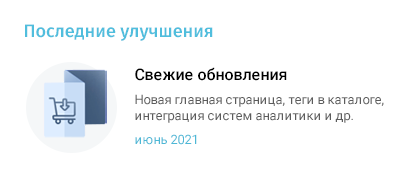
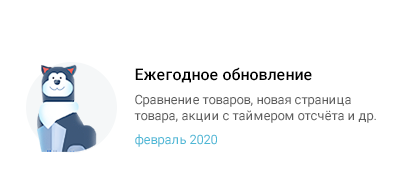
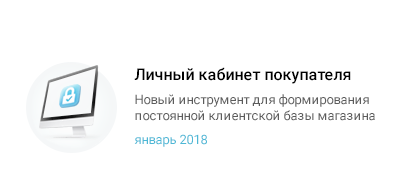
Классический интернет-магазин — простое и функциональное решение для быстрого запуска вашего онлайн-магазина. Решение ориентировано в первую очередь на редакцию «Старт». доступна при работе на редакции «Малый Бизнес» или «Бизнес».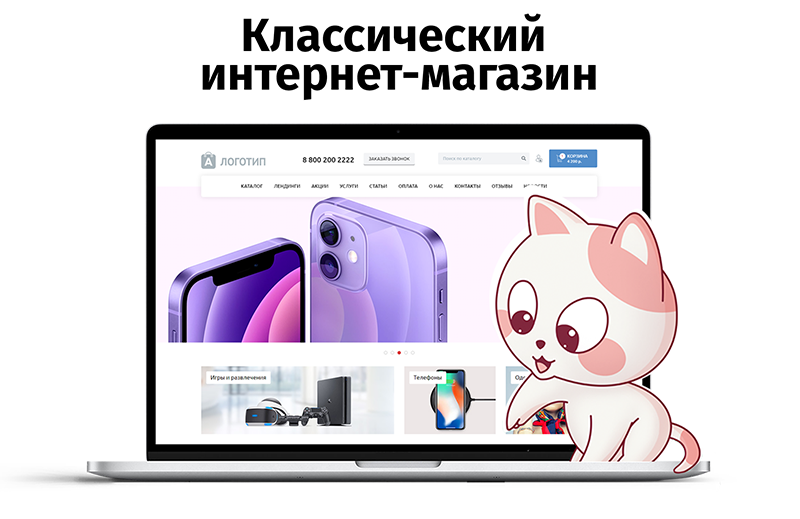
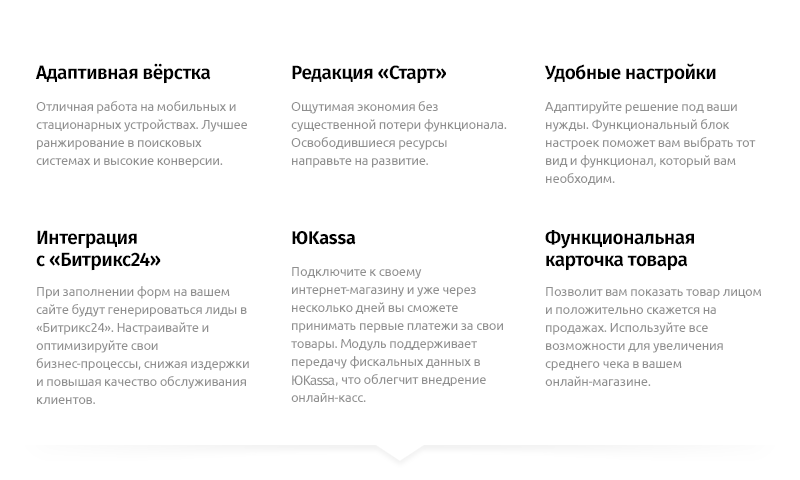
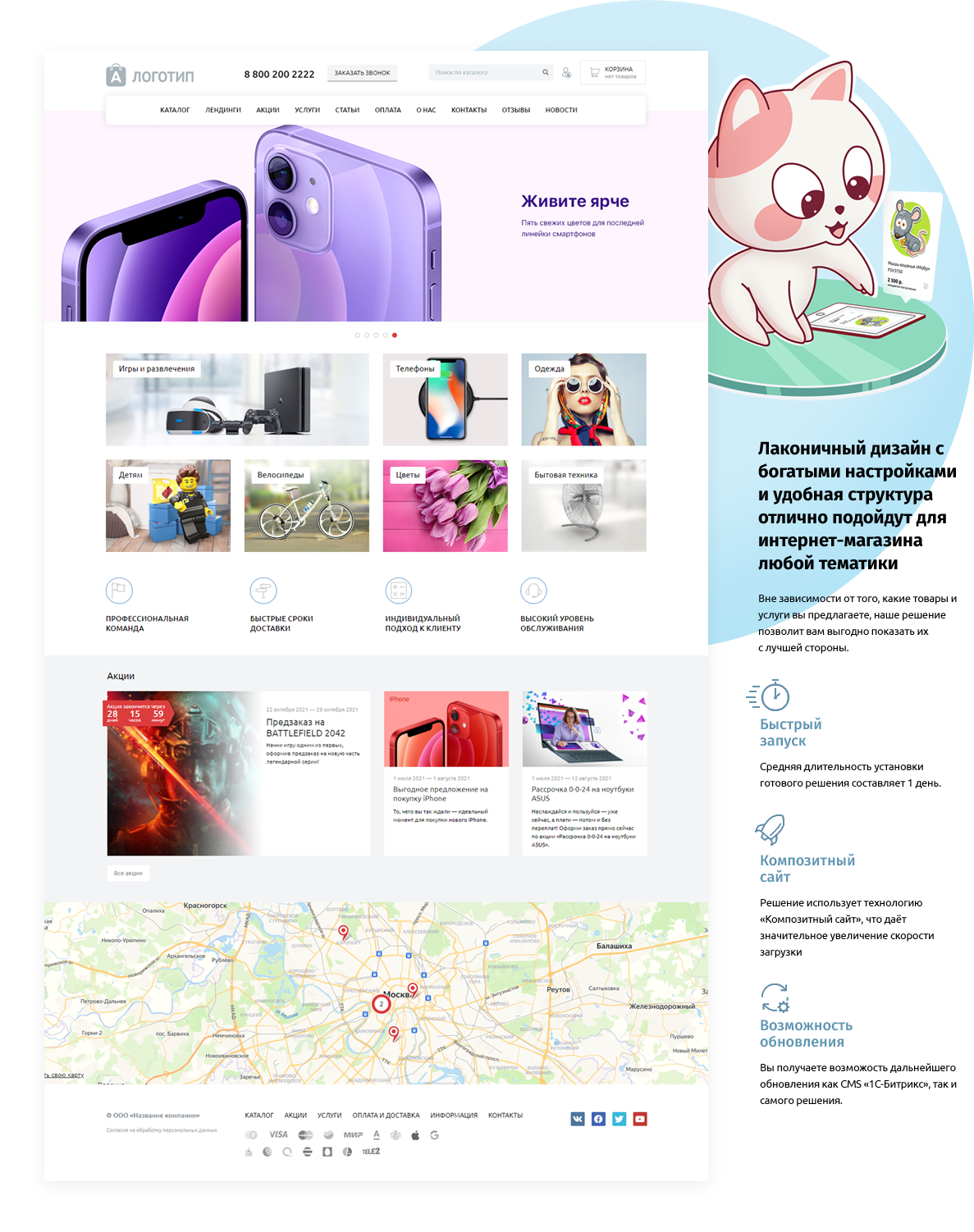
Структура интернет-магазина:
«Главная страница» – на ней можно представить покупателям акции магазина, выделить преимущества компании, анонсировать лучшие предложения и акции, наглядно показать адреса магазинов, складов, офисов или пунктов выдачи заказов.
«Каталог» – самый важный блок интернет-магазина, состоит из разделов с подразделами, что позволяет создать чёткую структуру категорий товаров. Покупатели смогут быстро найти нужное с помощью удобного и настраиваемого умного фильтра. Товары в разделах для удобства пользователя имеют сортировку и несколько видов отображения списка.
«Карточка товара» – содержит всю необходимую покупателям информацию о товаре: описание, характеристики, фотогалерея, видео, сопроводительная документация к товару, а также сопутствующие товары.
Покупатели могут выбрать заказ в 1 клик или традиционное оформление заказа. Для выделения отдельных товаров можно использовать стикеры, такие как «новинка», «хит», «акция», также у товара можно указать старую цену и новую при проведении акций и распродаж.
Список характеристик для каталога редактируется в настройках инфоблока.«Личный кабинет пользователя» – Удобный и эффективный инструмент для формирования постоянной клиентской базы вашего интернет-магазина и повышения ее лояльности.
Дополнительно регистрируйте пользователей после оформления заказа, стимулируйте повторные продажи и используйте почтовый маркетинг на 100%.
«Посадочные страницы» – модуль создания лэндингов. Создавайте столько лэндингов, сколько потребуется.
При настройке рекламных кампаний в Яндекс.Директ и Google.Adwords используйте посадочные страницы в качестве целевого url ваших объявлений.«Корзина», «Оформление заказа» – модули заказа товаров, содержащие необходимый функционал: редактирование списка товаров корзины перед оформлением заказа и форма заказа с указанием необходимых данных покупателя, способов доставки и оплаты. Справочник способов доставки с фиксированными ценами настраивается администратором. Онлайн-оплата реализована с использованием платежной системы ЮKassa (Яндекс.Касса). Есть возможность отключить оплату на сайте.
В корзине доступен функционал промокодов для применения скидки к стоимости заказа или доставки.
При изменении статуса заказа ваши покупатели будут получать уведомления на почту.«Услуги» – блок, в котором размещаются анонсы услуг, предлагаемых компанией.
«Информация» – в этом разделе можно разместить любое количество текстовых страниц с необходимой информацией о компании, партнёрах, информацию для покупателей об оплате и доставке и т. д. Функционал текстовых станиц позволяет размещать любую необходимую текстовую и мультимедийную информацию.
«Новости», «Акции» – помогут информировать покупателей о новинках сезона, скидках, а также об изменениях в работе компании.
«Контакты» – блок с основными контактными данными, реквизитами и интерактивной картой офисов, магазинов или пунктов выдачи заказов.
Модуль поиска позволит пользователям быстро найти интересующую их информацию.
На сайте имеются формы заказа звонка, заказа услуги, форма обратной связи.
Дополнительные настройки магазина:
- Валюты – в настройках магазина можно выбрать валюту сайта.
- В административной части настраиваются справочники: статусы наличия товаров, стикеры товаров, статусы заказов, способы доставки с ценами.
- Для работы онлайн-оплаты необходимо подключиться к сервису и указать необходимые настройки в системе администрирования вашего сайта.
- Интеграция с Битрикс24 – есть возможность настроить отправку лидов в ваш Битрикс24 при отправке пользователем сообщения из форм связи на сайте или при создании заказа.
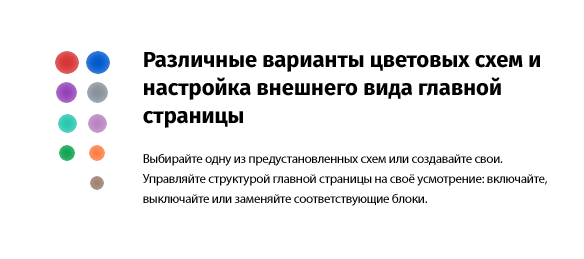
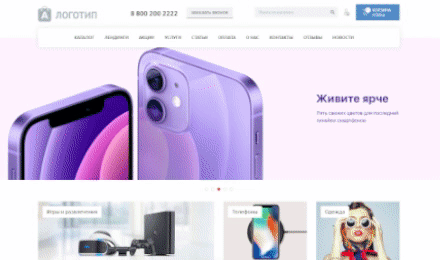
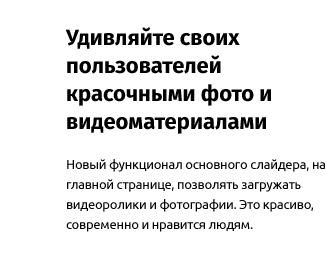

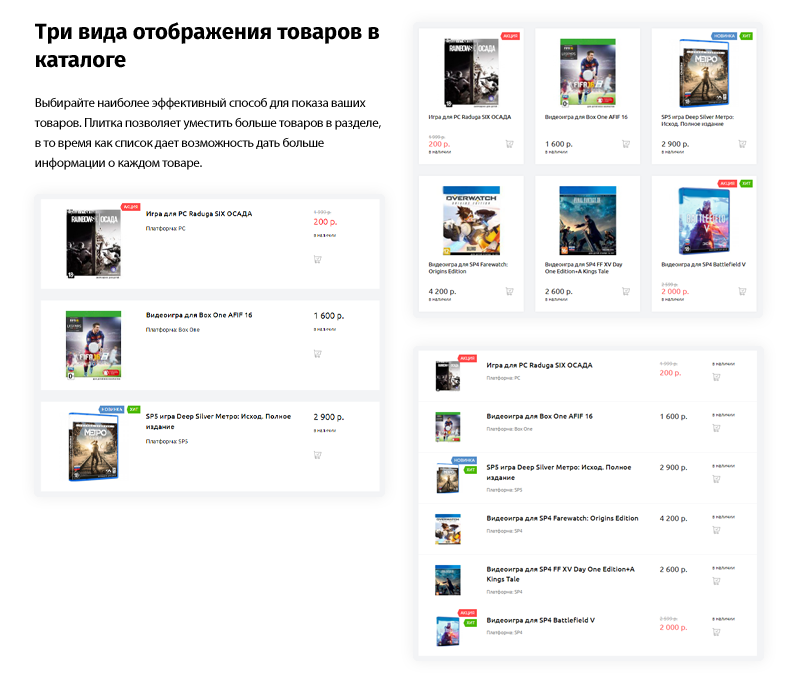
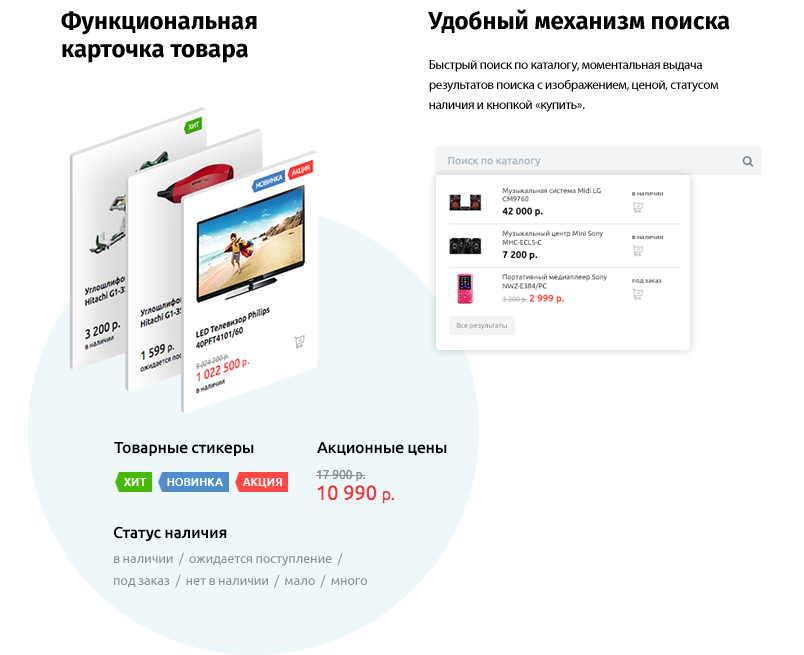
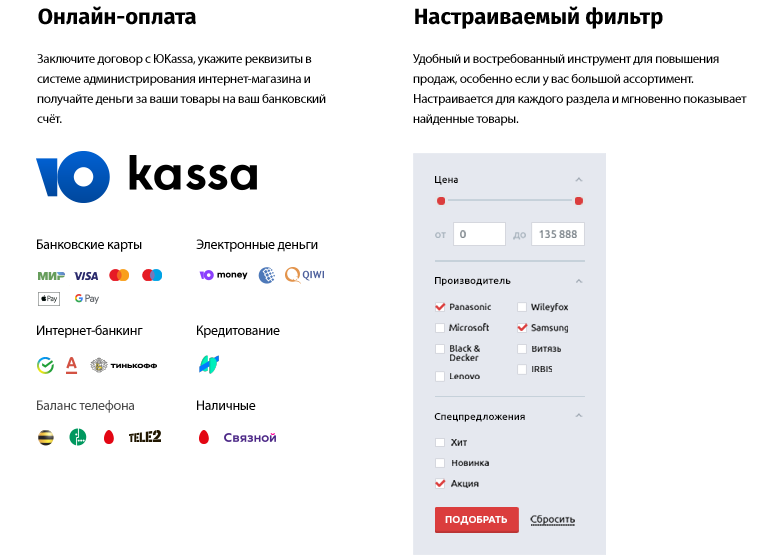
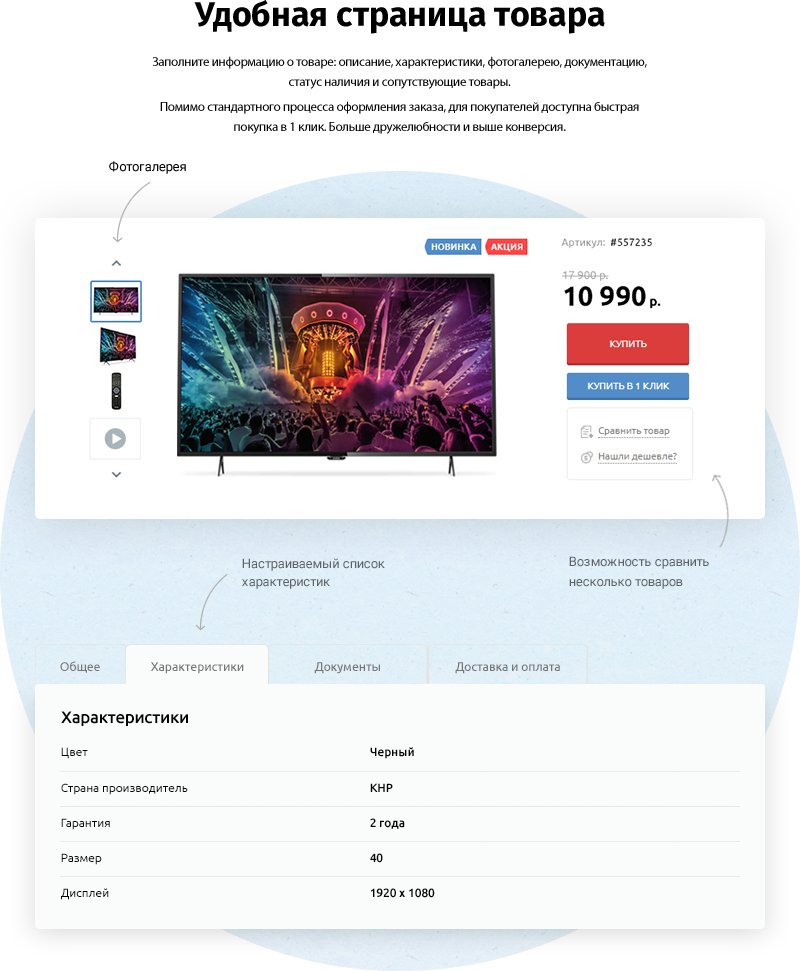
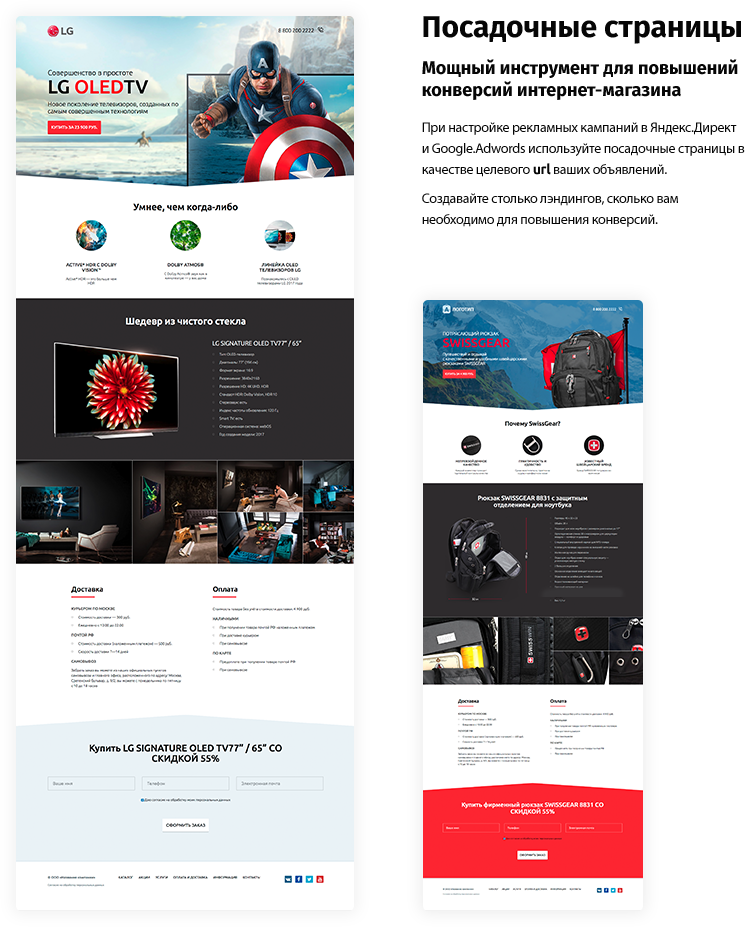
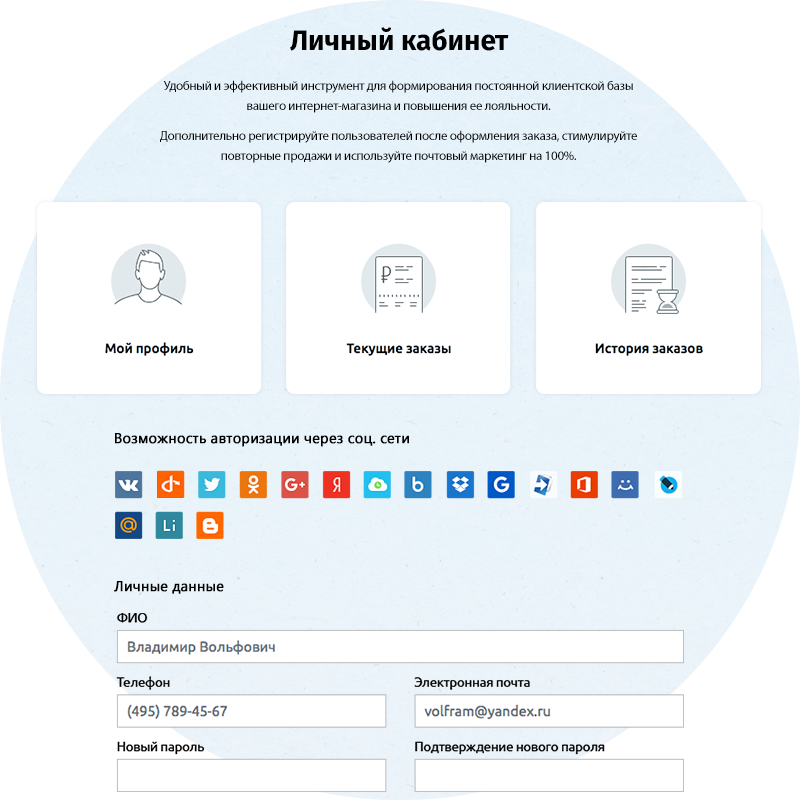
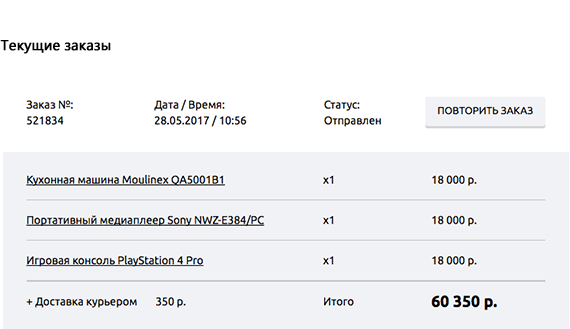

Интернет-магазин не обязательно должен быть дорогим!
С решением «whatAsoft: Классический интернет-магазин» вы получите функциональный сервис за удобную цену.














