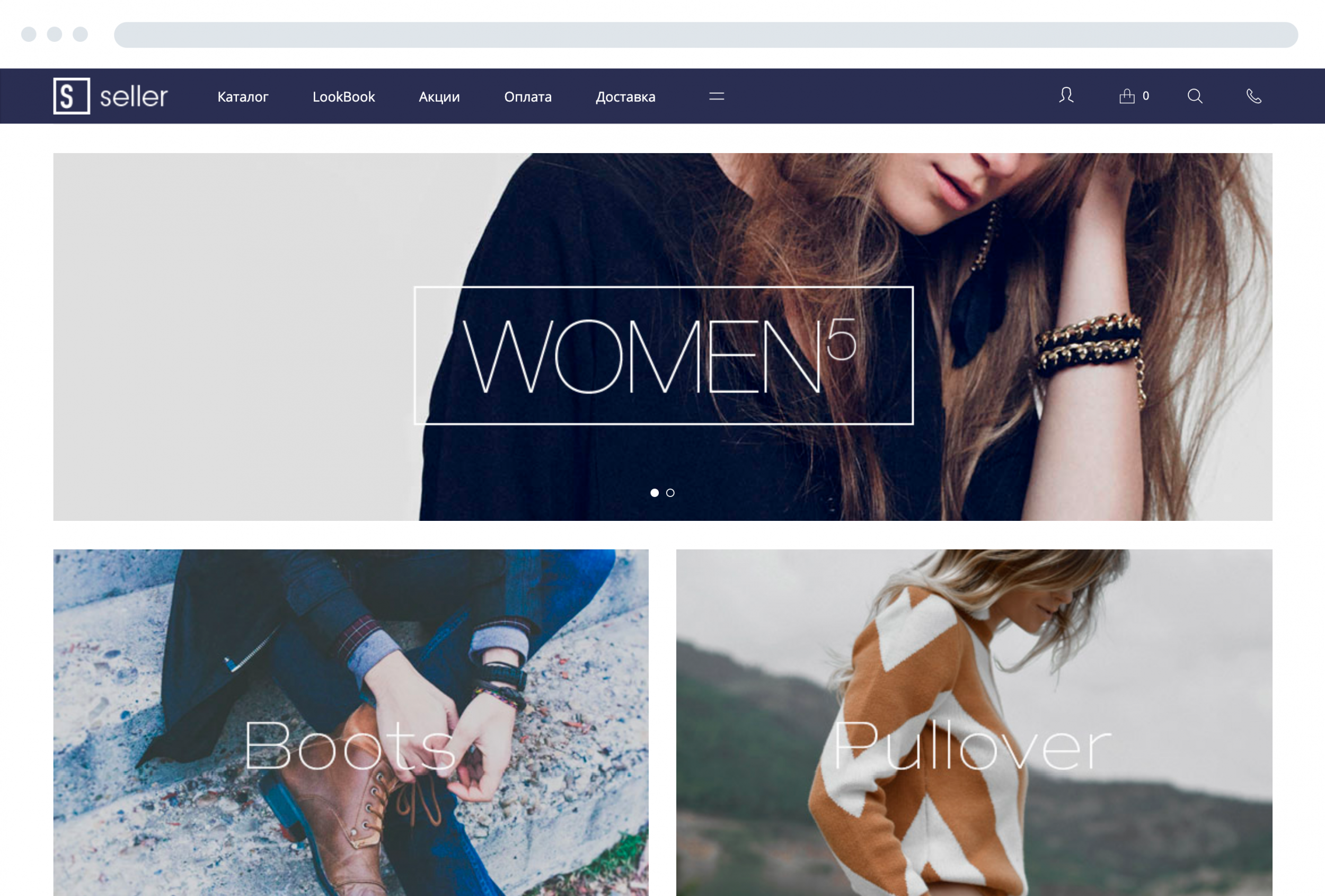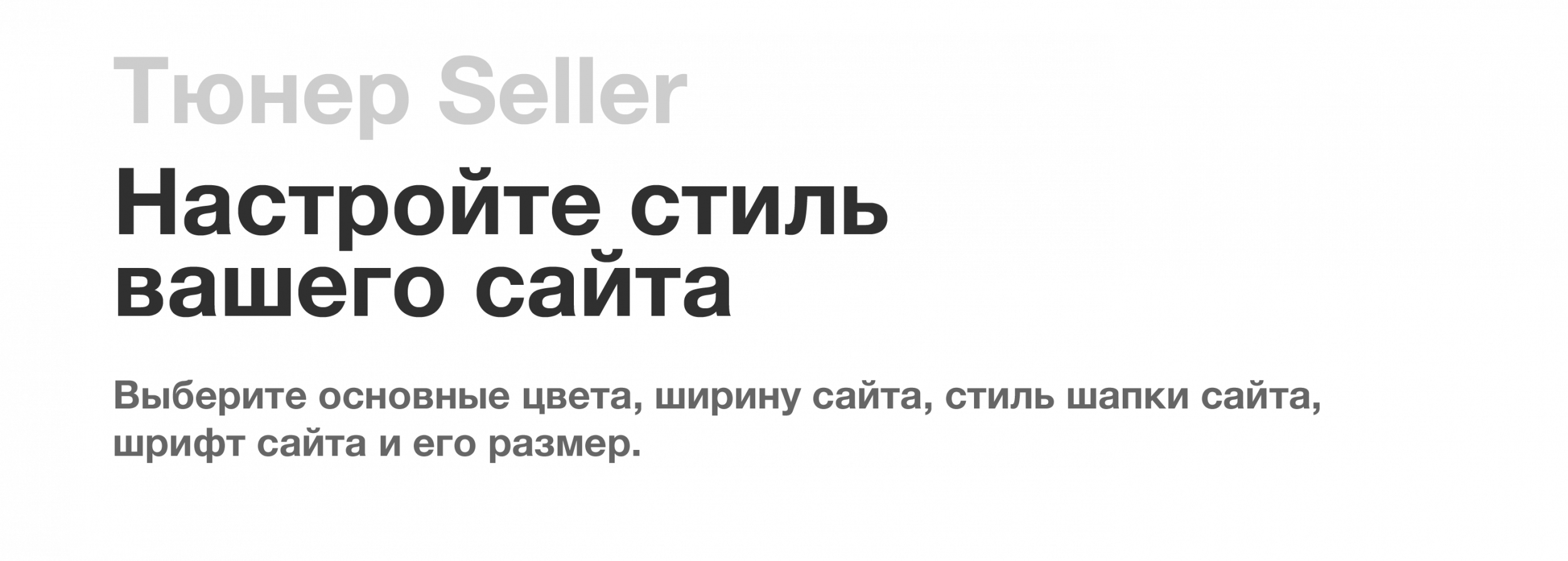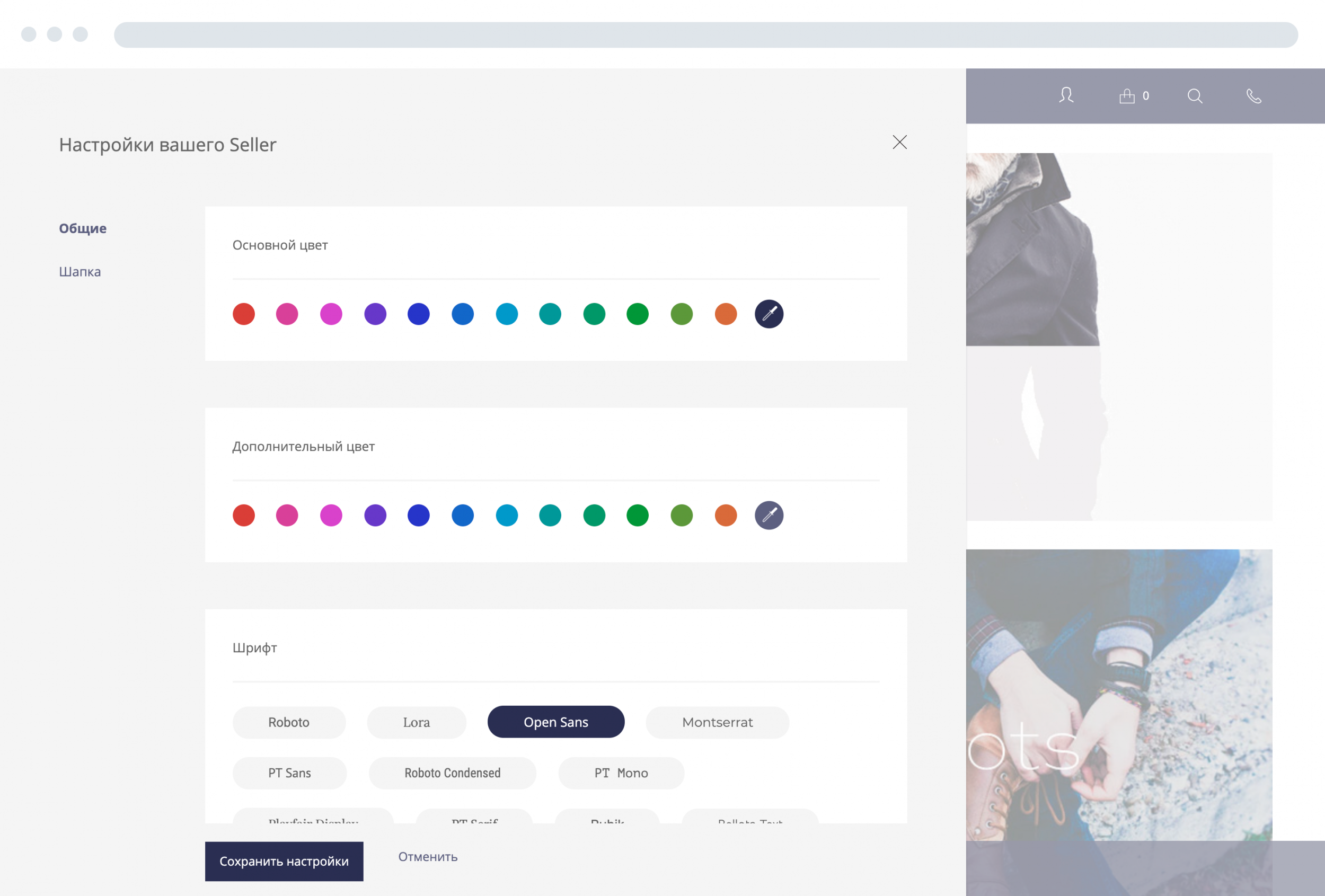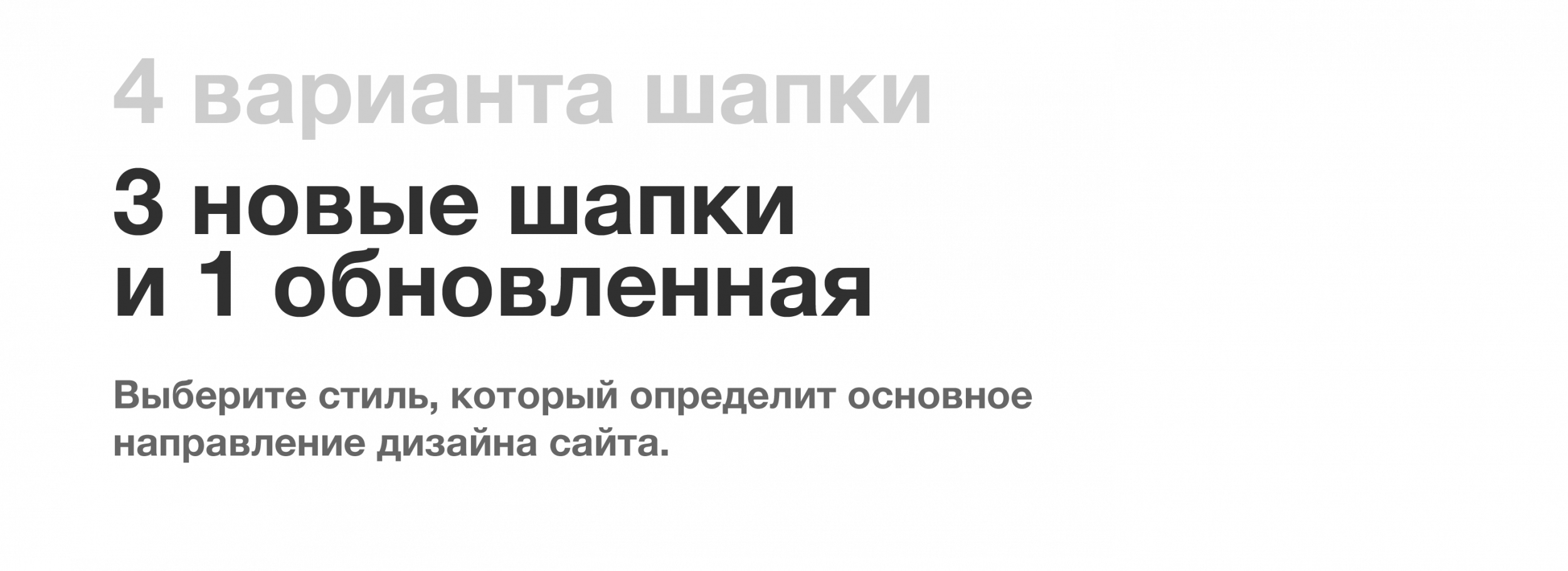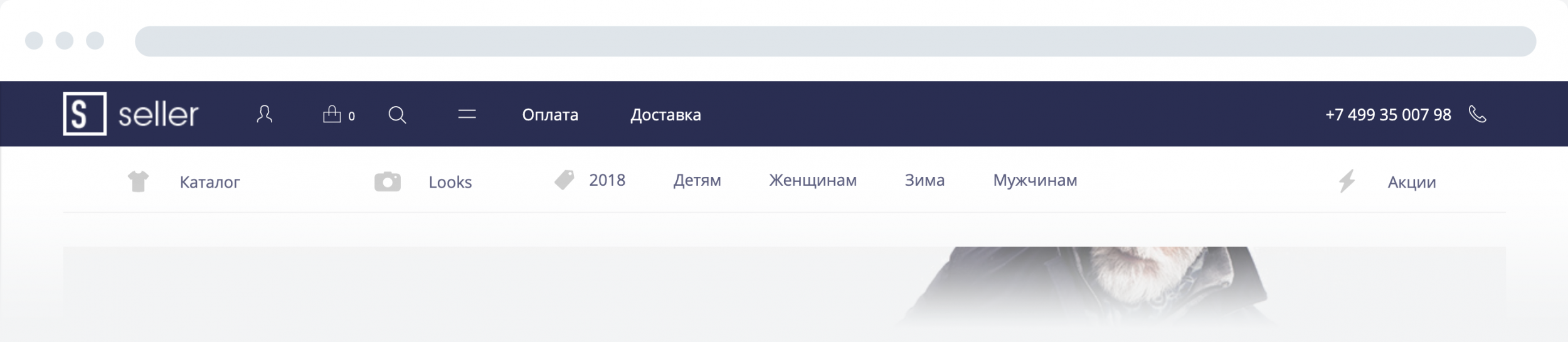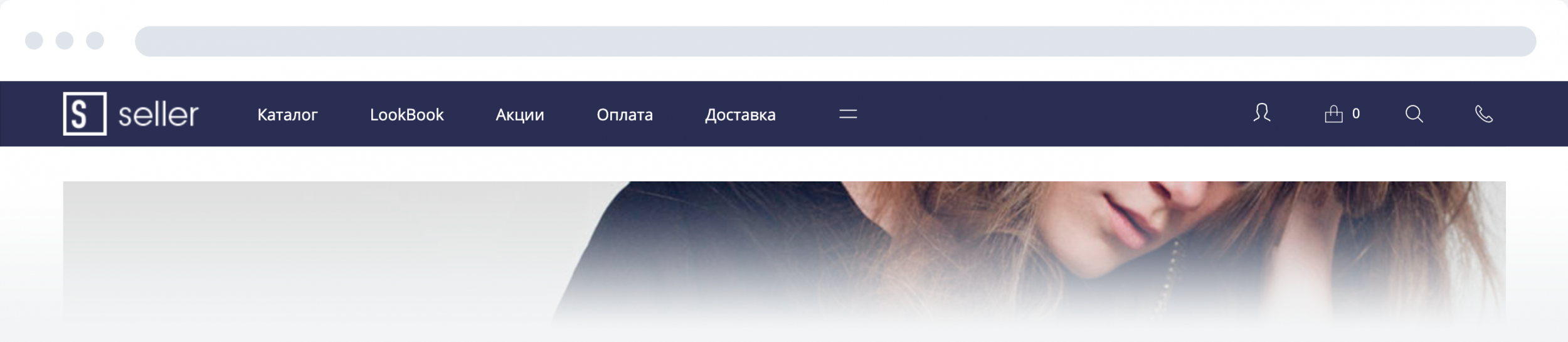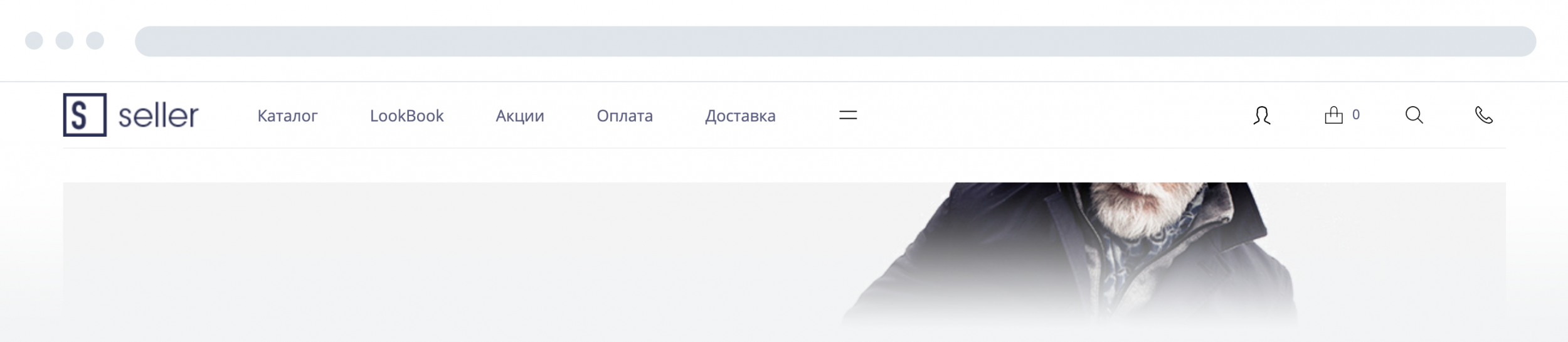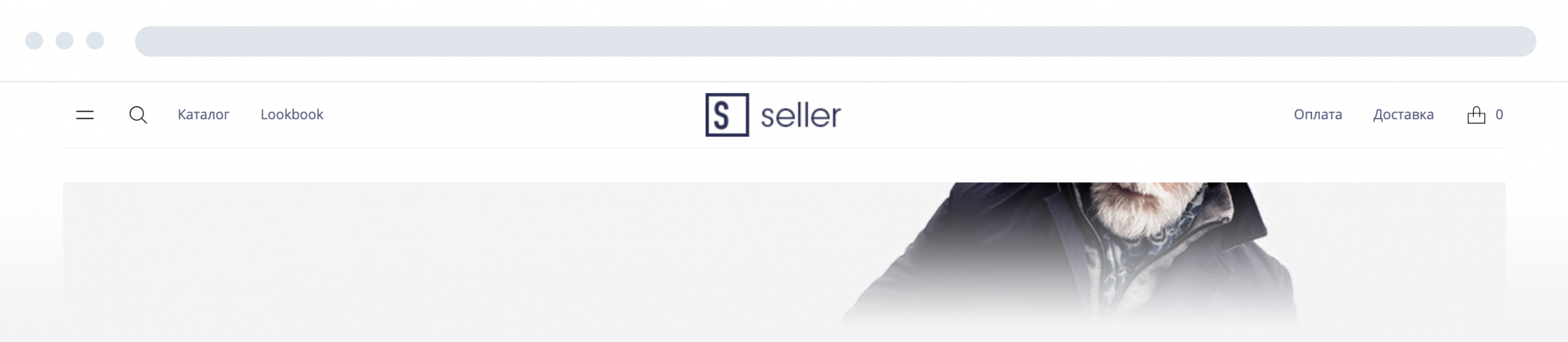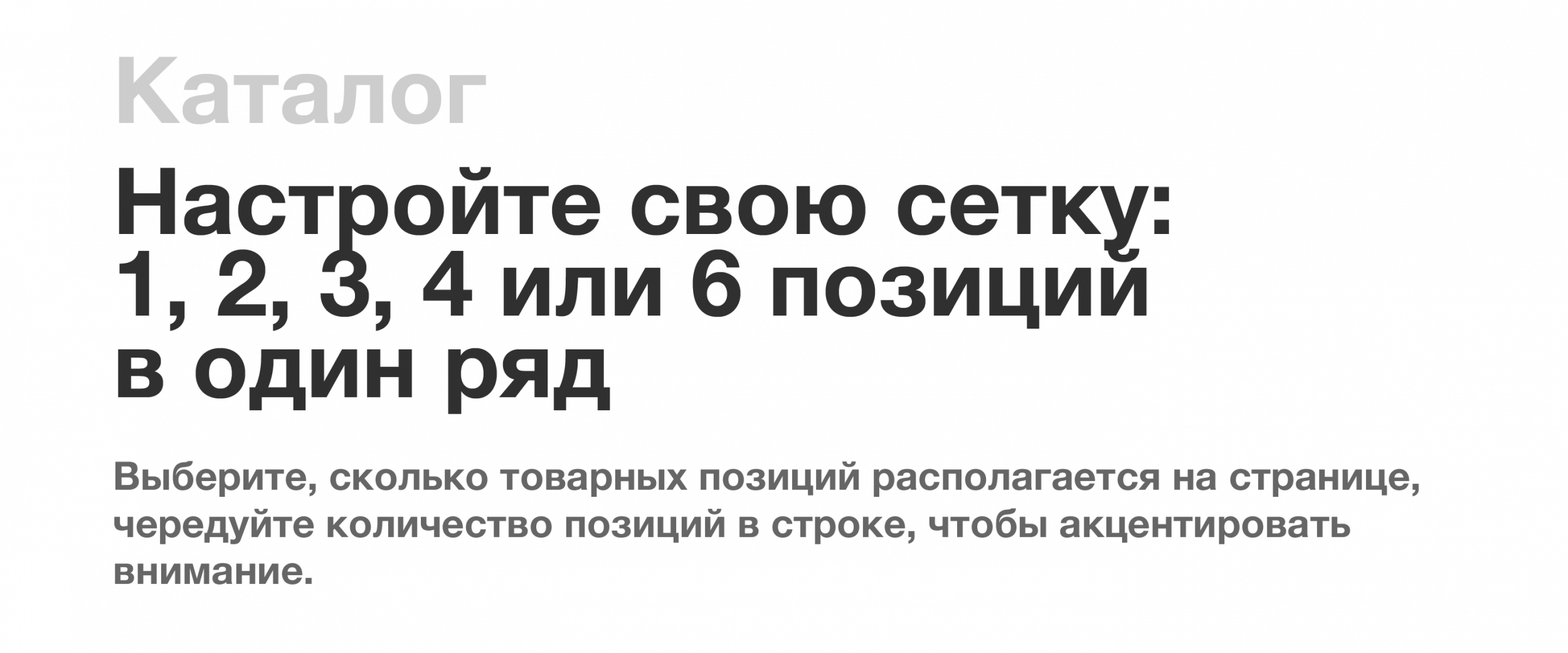Seller - sale of clothing and accessories
Seller - sale of clothing and accessories
"Выгодное решение для эффективной продажи одежды и аксессуаров! Модуль Seller на Битрикс маркетплейс позволяет создать удобный интернет-магазин с широким функционалом и интеграцией социальных сетей. Повышайте конверсию и увеличивайте прибыль своего бизнеса прямо сейчас!"
0
$276,00
Готовый интернет-магазин Seller — решение для быстрого запуска интернет-магазина модной одежды или аксессуаров.