Scoder: Discount for registration. Registration pop-up window. Registration coupon


Scoder: Discount for registration. Registration pop-up window. Registration coupon
С помощью данного решения можно дарить скидки пользователям за регистрацию, а также мотивировать посетителей сайта с помощью всплывающего окна.
Модуль позволяет автоматически генерировать купон () в момент добавления нового пользователя на сайт. Сгенерированный купон отправляется на email или телефон, указанный при регистрации. Купон вводится на странице корзины, что позволит пользователю получить соответствующую скидку, в зависимости от того, какое правило работы с корзиной задано в настройках модуля для генерации купона.
Пример работы подобного модуля можно увидеть на многих популярных интернет ресурсах. Но теперь не нужно разрабатывать подобное самим, мы уже сделали это за Вас, остается лишь установить модуль, задать элементарные настройки и модуль готов к работе.
Для настройки самих скидок (правил) мы не стали "заново изобретать велосипед". Для этого используются стандартные , которые имеют ряд гибких настроек. А это означает, что нет никаких проблем в предоставлении скидки как в рублях, так и в процентах. Более того, при желании, вы можете предоставлять скидки только на отдельные товары, или товары из определенных разделов, или, например, определенного цвета, если у вас есть такие характеристики, и т.п.
В модуль также входит очень полезный компонент, который позволяет выводить всплывающее (модальное) окно с предложением о регистрации, куда необходимо вводить имя, email пользователя и, при необходимости, телефон, для того чтобы зарегистрироваться и получить купон. Данное окно можно настроить, чтобы оно выходило только через указанное время после того, как пользователь зайдет на сайт. А также имеются некоторые другие интересные настройки.

Когда неавторизованный пользователь заходит на сайт, то через указанное время (количество секунд, указывается в настройках) ему автоматически отображается окошко с предложением ввести email, свое имя, а также можно включить телефон. Если пользователь вводит и отправляет запрос, то модальное окно ему более не отображается (конечно если не сбросят cookie браузера).
Если же пользователь, закроет окно не зарегистрировавшись, то окно следующий раз отображается только через, например, 20 мин. (1200 сек) (количество секунд, указывается в настройках). При этом в левом нижнем углу будет отображаться икона, при нажатии которого пользователь всегда может пройти регистрацию и получить купон на скидку, настроенную вами.
Компонент на данный момент имеет 10 цветовых тем: синий (по умолчанию), красный, зеленый, желтый, черный, оранжевый, фиолетовый, розовый, серый, белый.
Тексты всплывающего окна легко редактируются и могут быть заданы любые по вашему желанию. Кроме того, т.к. , то его шаблон легко копировать в свое пространство сайта и изменить дизайн, стилистику.
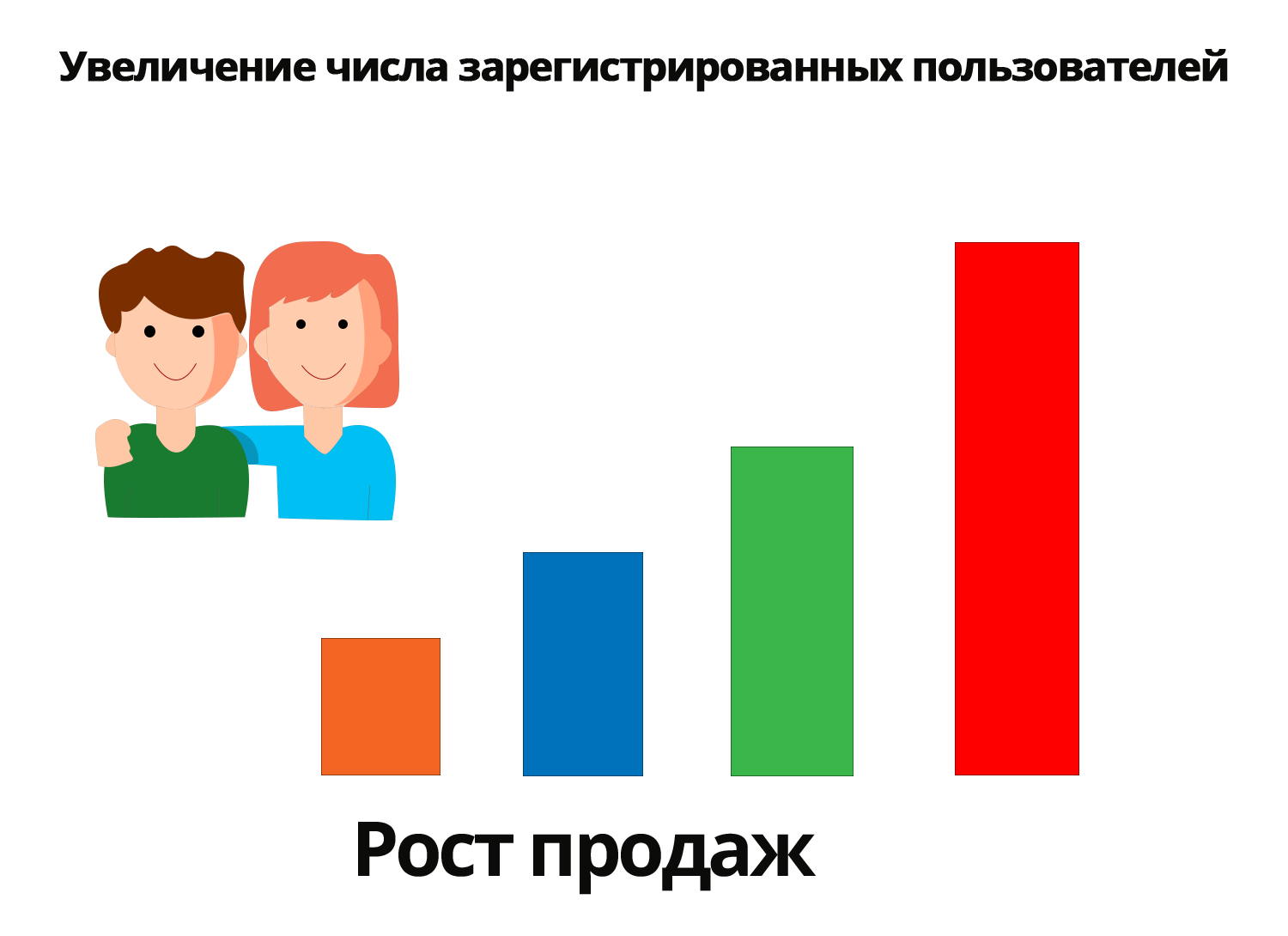
Модуль генерирует скидку за регистрацию не зависимо от модального окна, поэтому если нет необходимости размещать всплывающее окно, а только нужно дарить скидку при регистрации пользователя любым способом, то модуль тоже подойдет.
- в компонент модального окна добавлена возможность вывода согласия на обработку персональных данных;
- в компонент модального окна добавлена возможность вывода поля телефон и captcha:
- добавлена поддержка композита.
Важные тех. моменты:
- Данный модуль разработан с использованием апи D7, смотрите минимальные тех. требования для ядра D7.
Остались вопросы? Тогда свяжитесь с нами любым удобным Вам способом.
+7 (987) 700-54-78
Скайп










