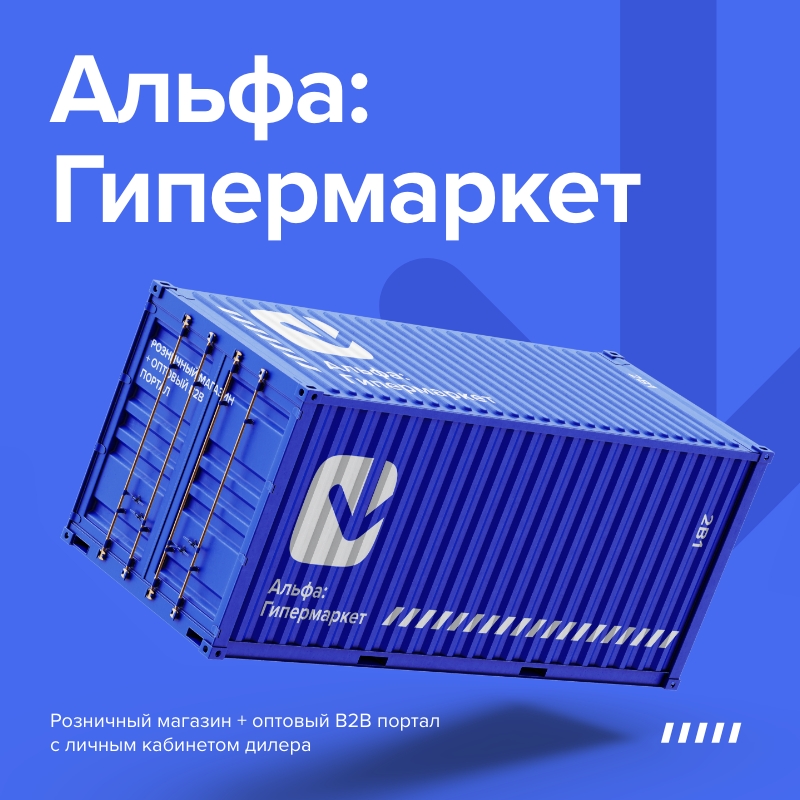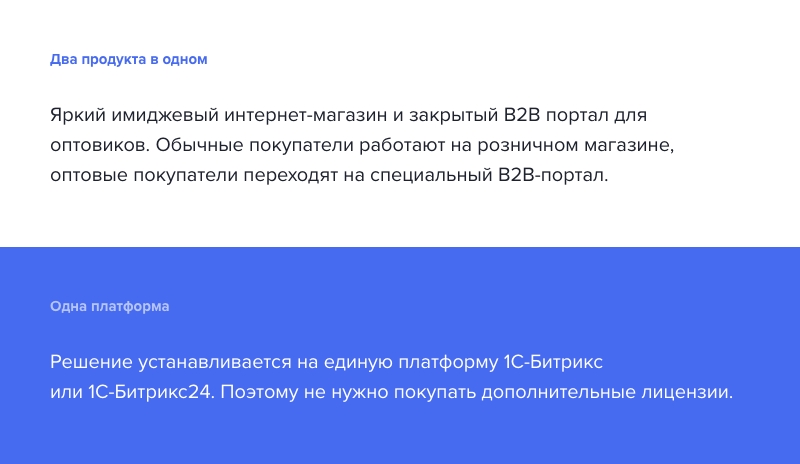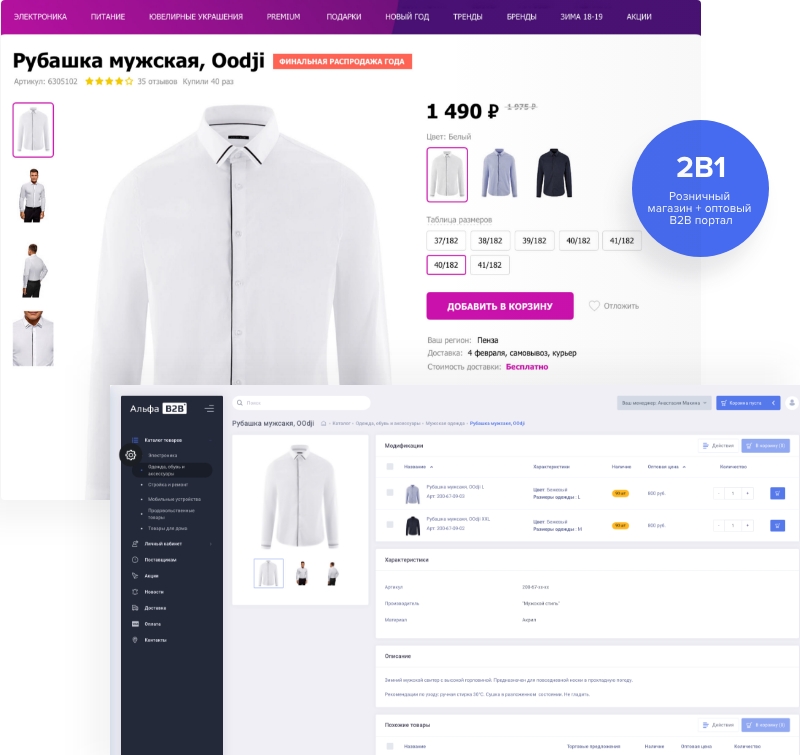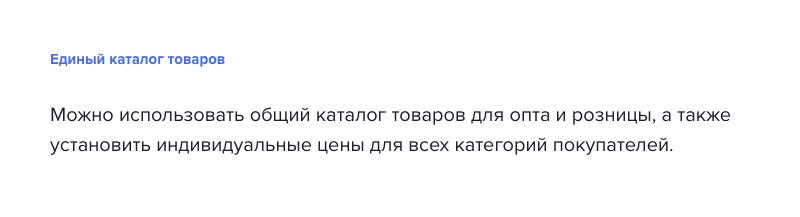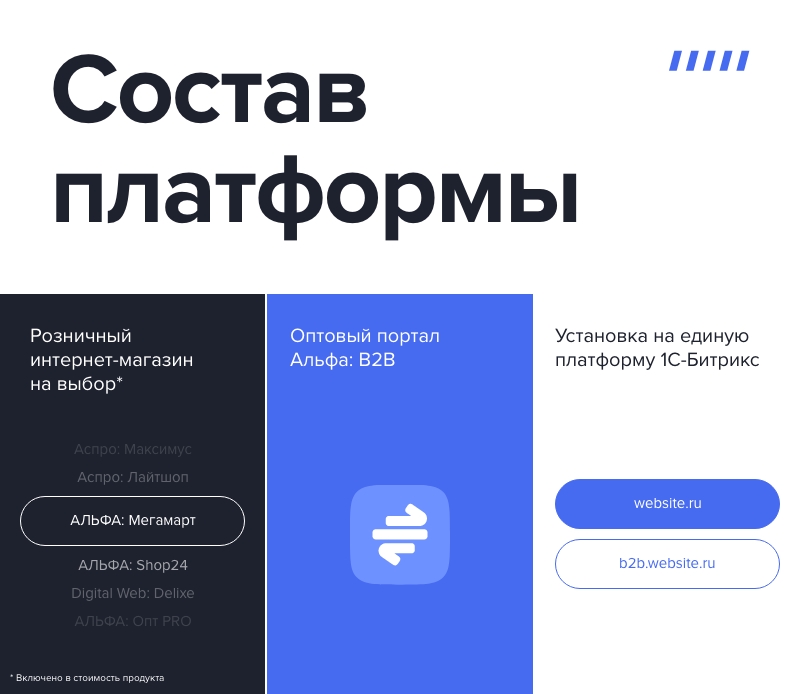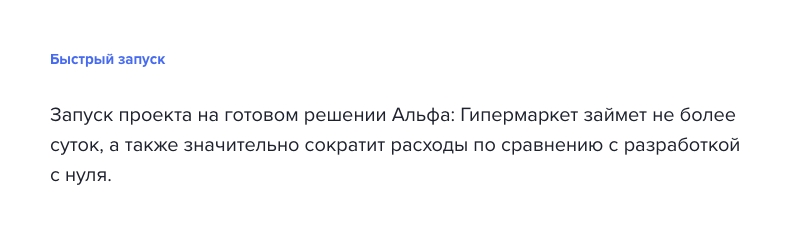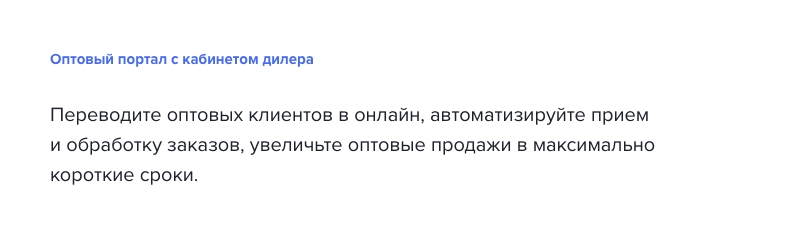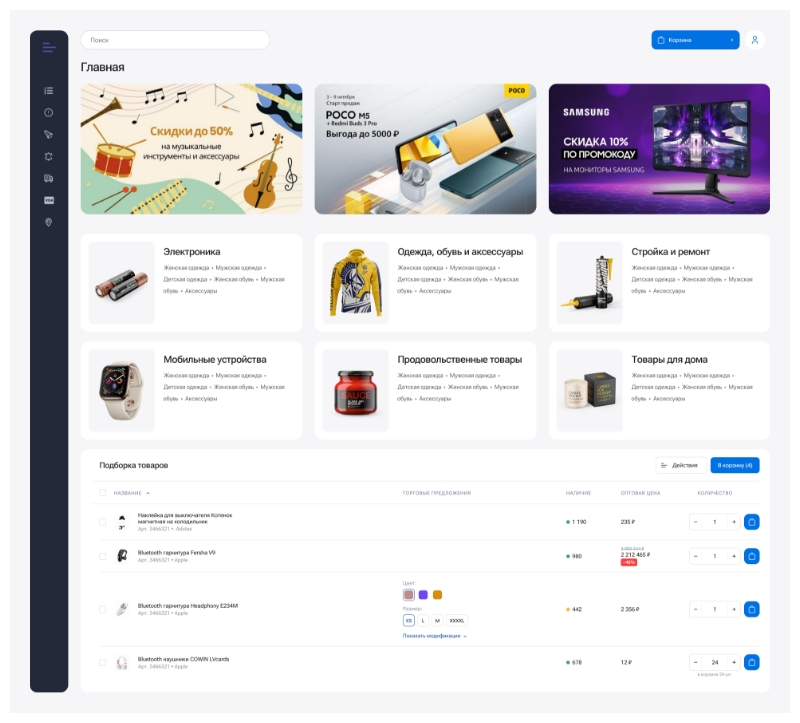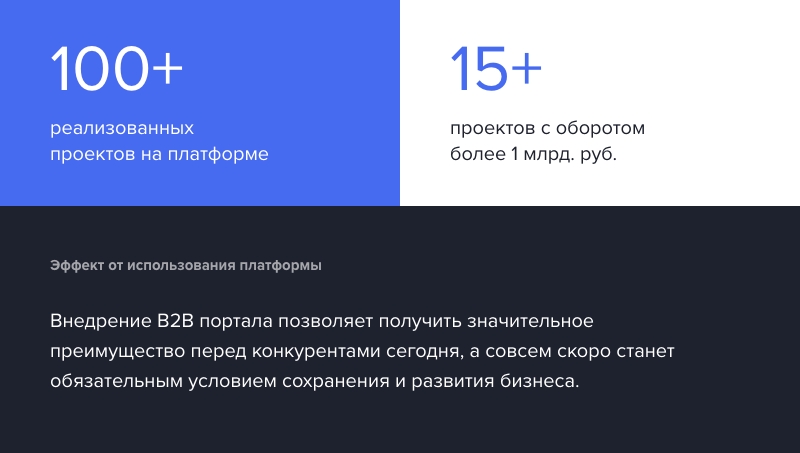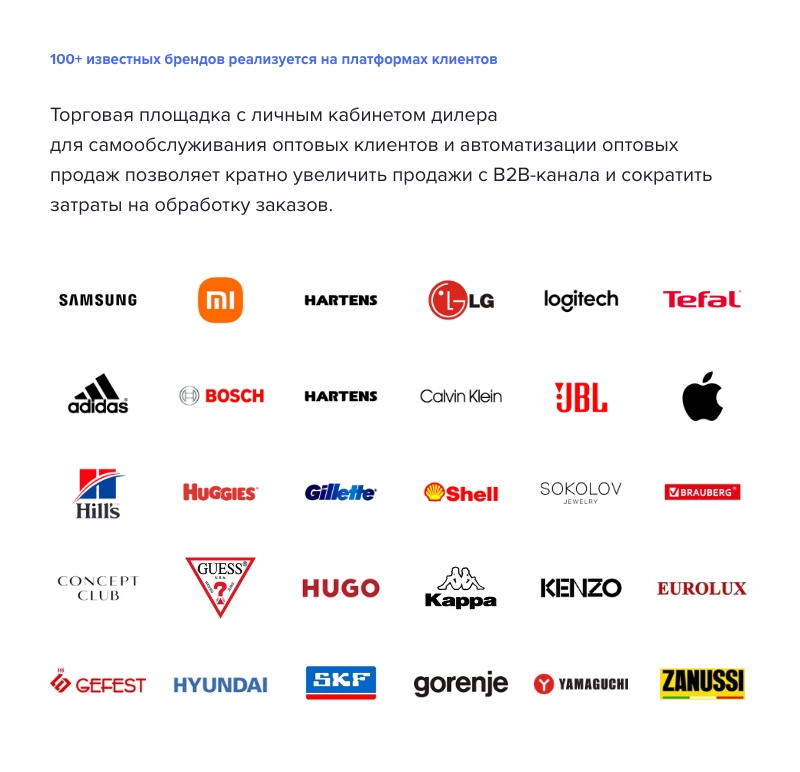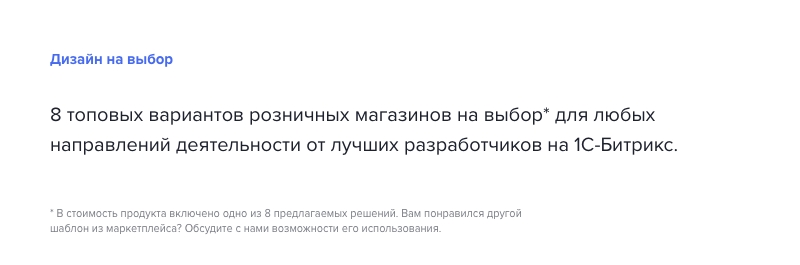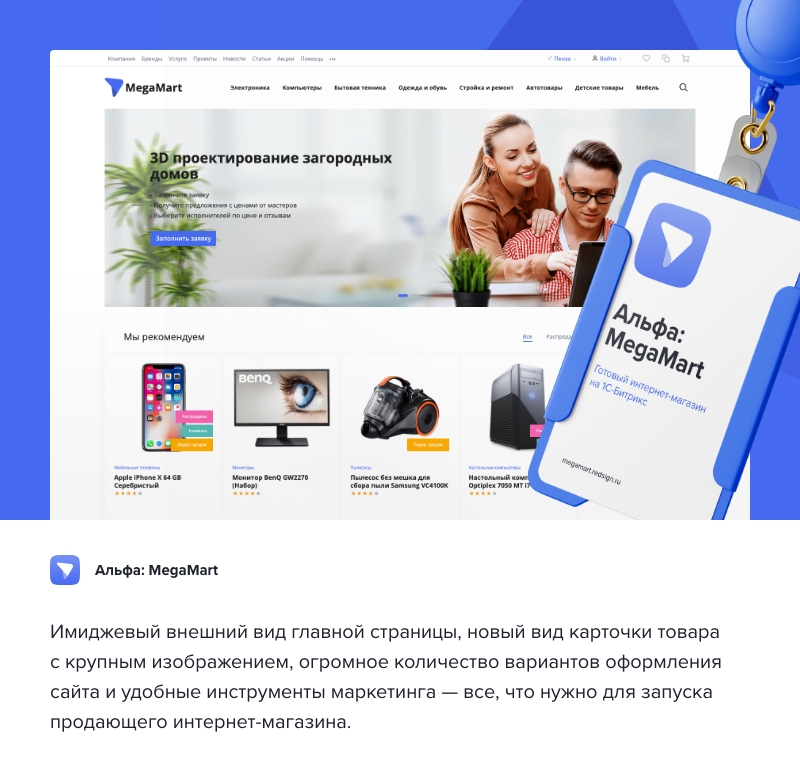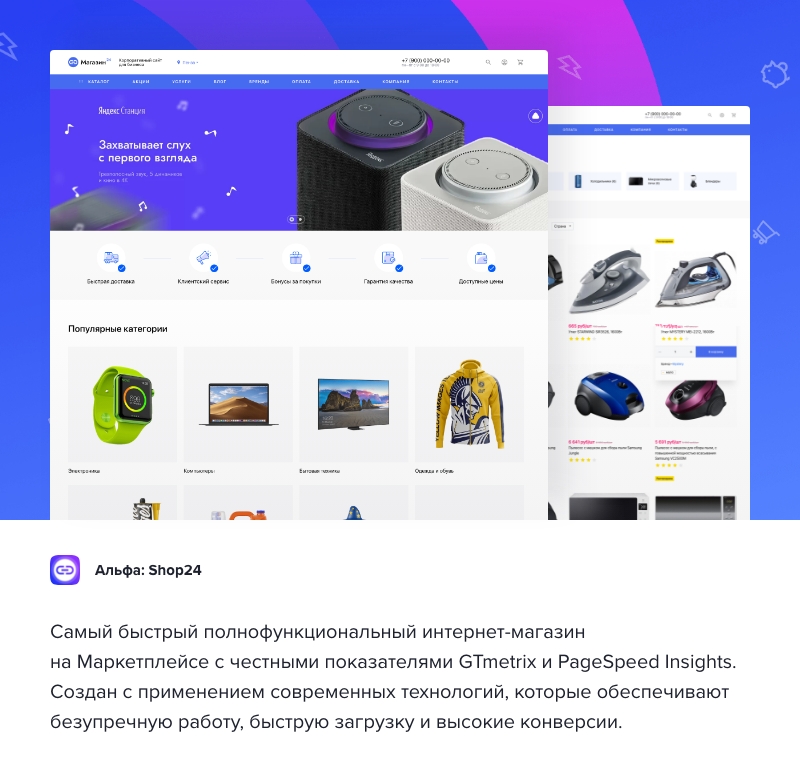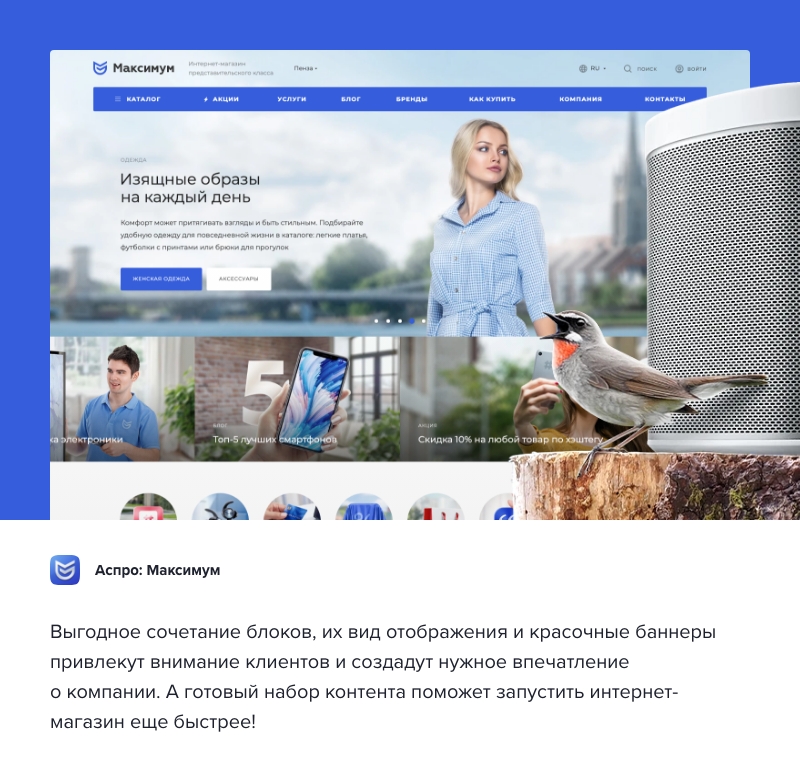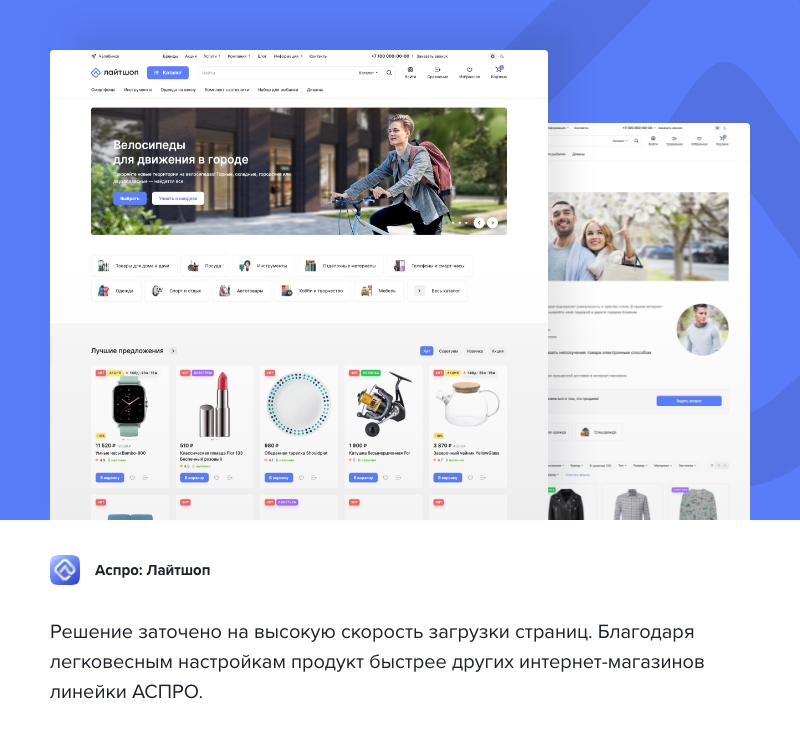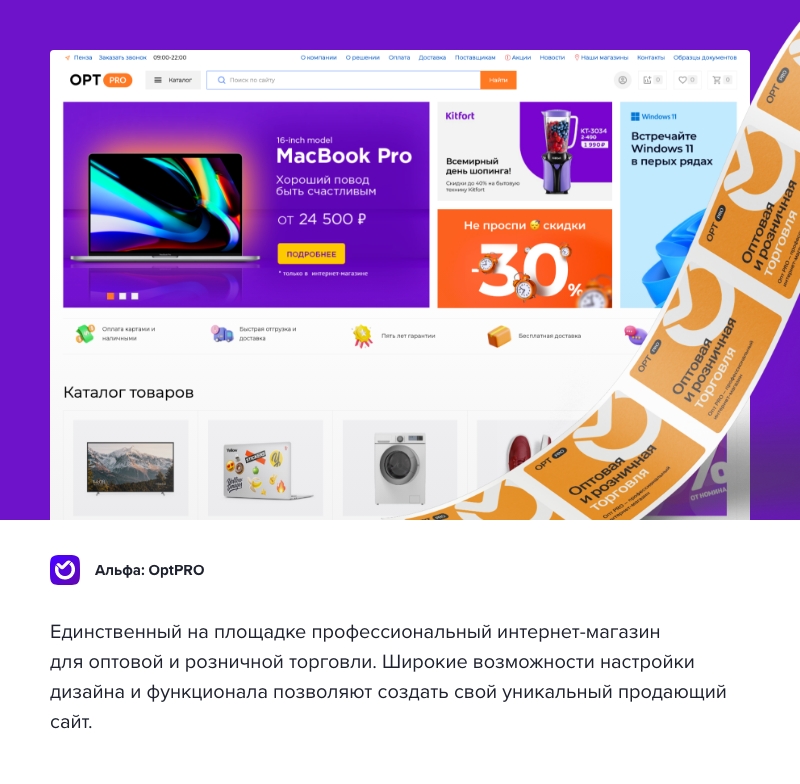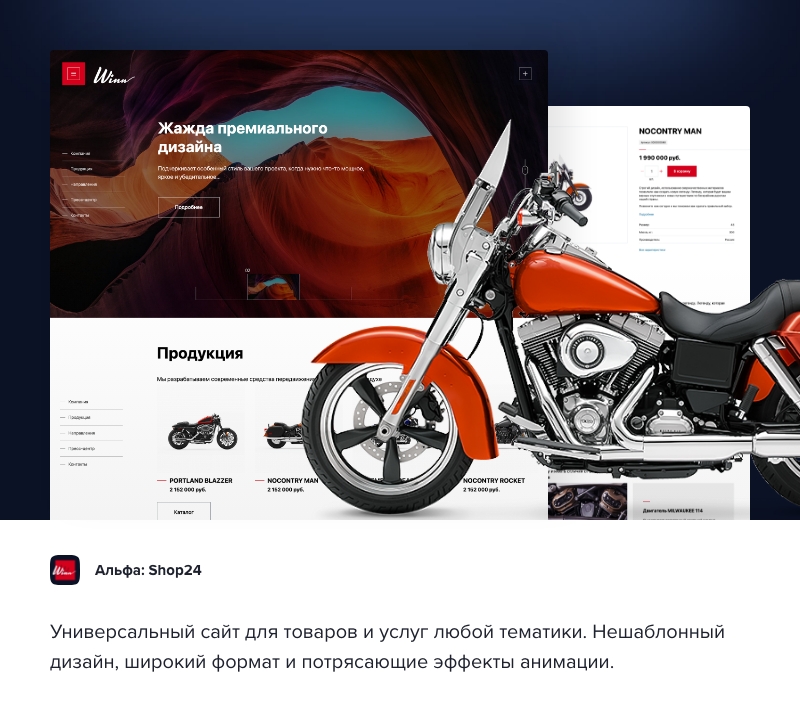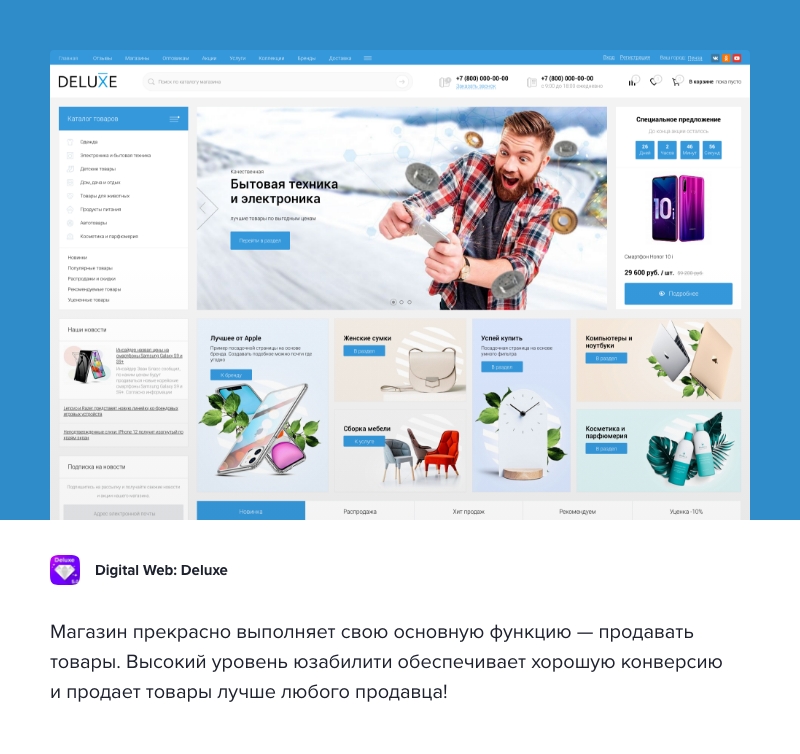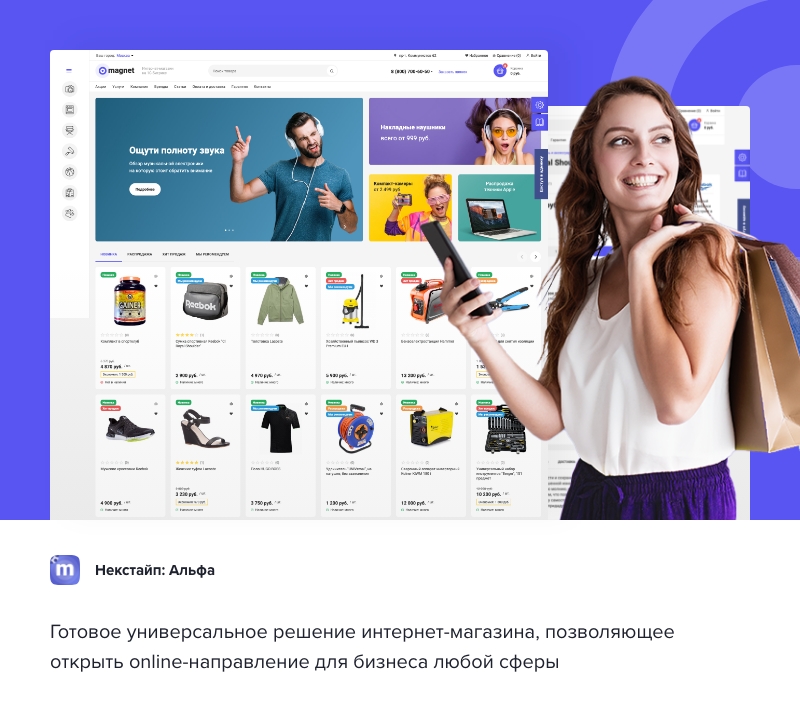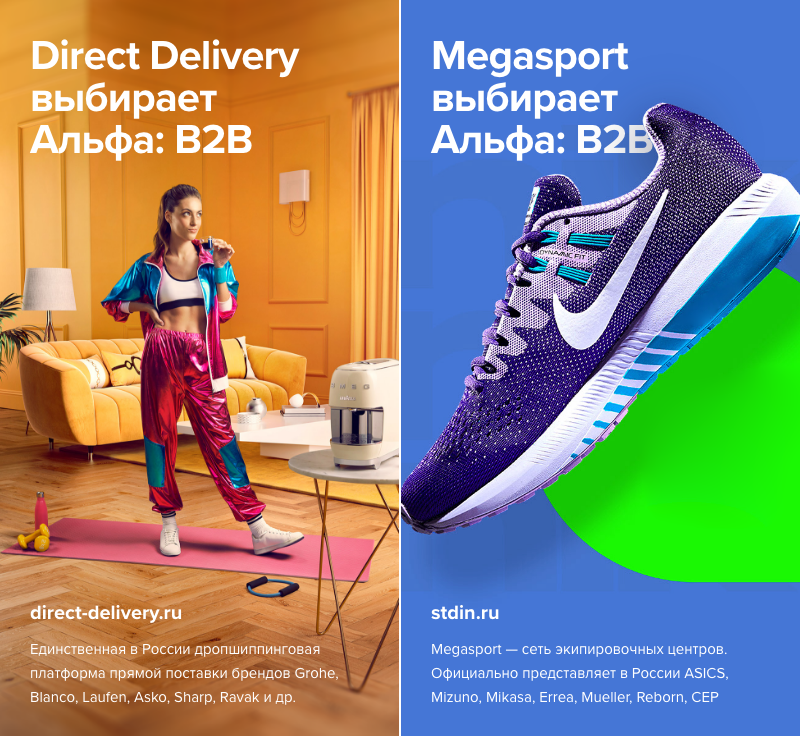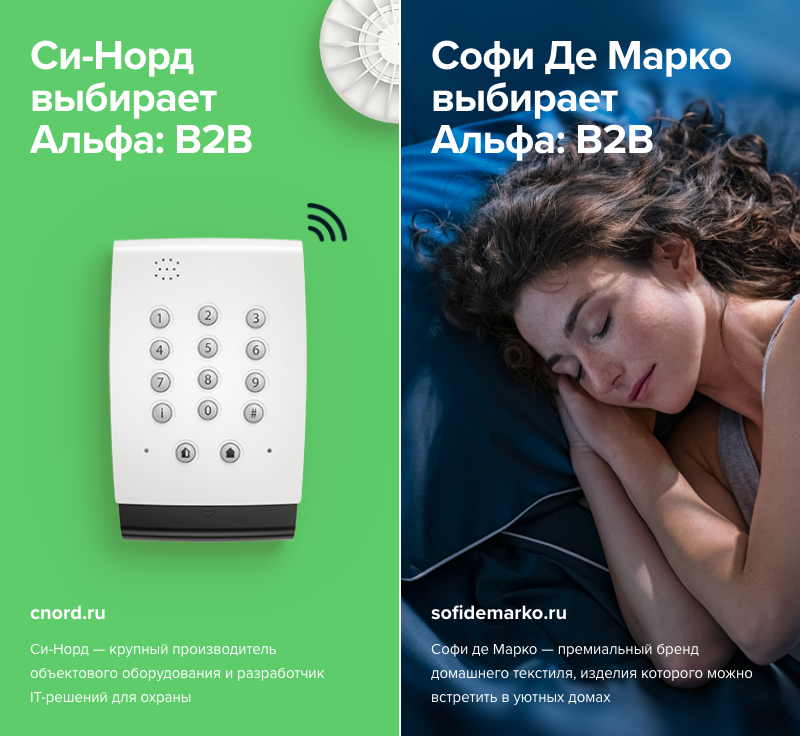ALPHA: Hypermarket - retail online store + wholesale B2B portal with dealer account


ALPHA: Hypermarket - retail online store + wholesale B2B portal with dealer account
Модуль "АЛЬФА: Гипермаркет" - уникальное решение для создания розничного интернет-магазина и оптового B2B портала с кабинетом дилера в рамках Битрикс маркетплейс. Мощное функциональное решение для успешного онлайн-бизнеса.
$7 700,00