ALPHA: MegaMart – online store
ALPHA: MegaMart – online store
Полнофункциональный модуль "АЛЬФА: MegaMart – интернет магазин" для Битрикс маркетплейса. Создайте привлекательный онлайн магазин с легкостью и эффективно управляйте продажами.
0
$1 500,00

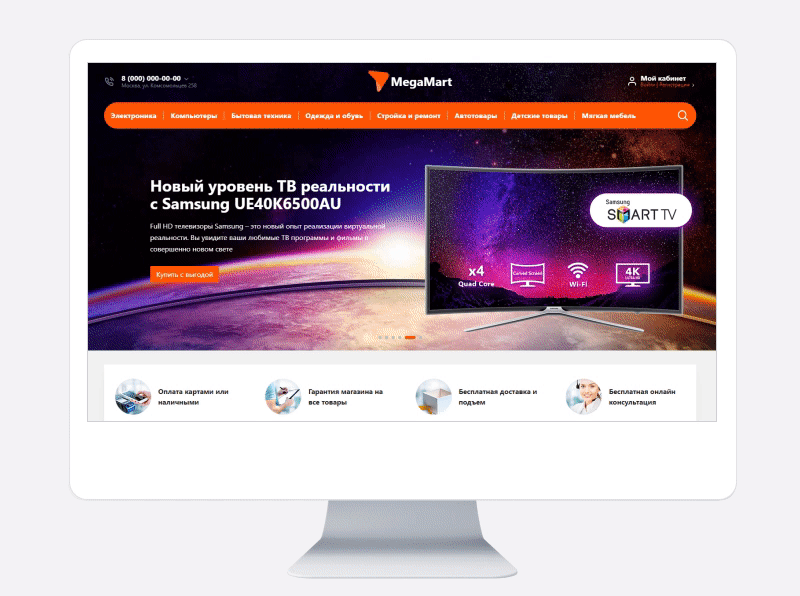
Свежие обновления
|
| Все возможности Мегамарта в одном месте: |
| Раздел для разработчиков |
Другие полезные видео по функционалу шаблона
— Каталог товаров - обзор
возможностей (Смотреть
)
— Классные
фишки карточки
товара (Смотреть )
— Самая простая и эффективная
программа
лояльности (Смотреть
)
— Мультикорзины
-
незаменимый инструмент маркетолога (Смотреть
)
— 1000 настроек
внешнего вида при помощи виджета
(Смотреть
)
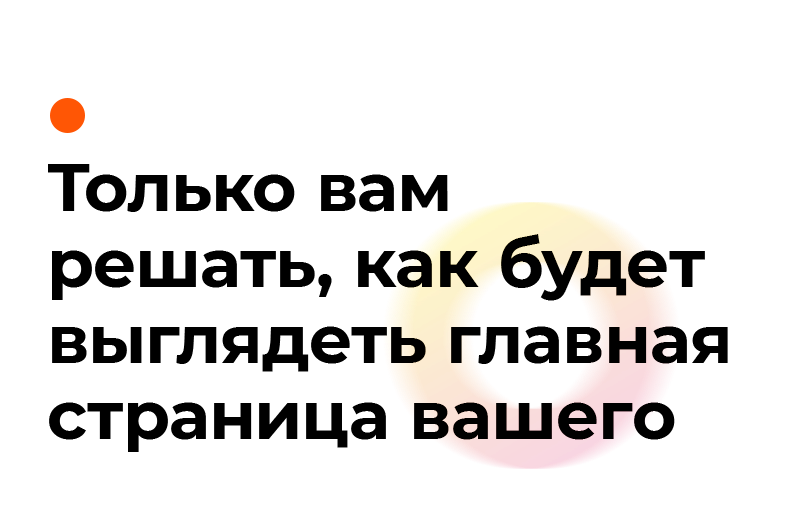
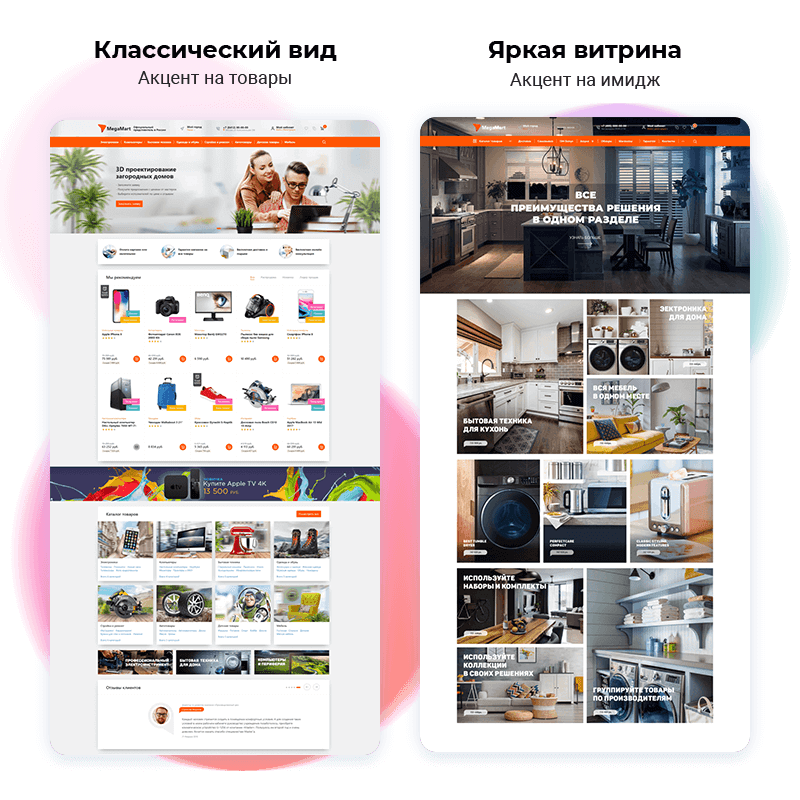

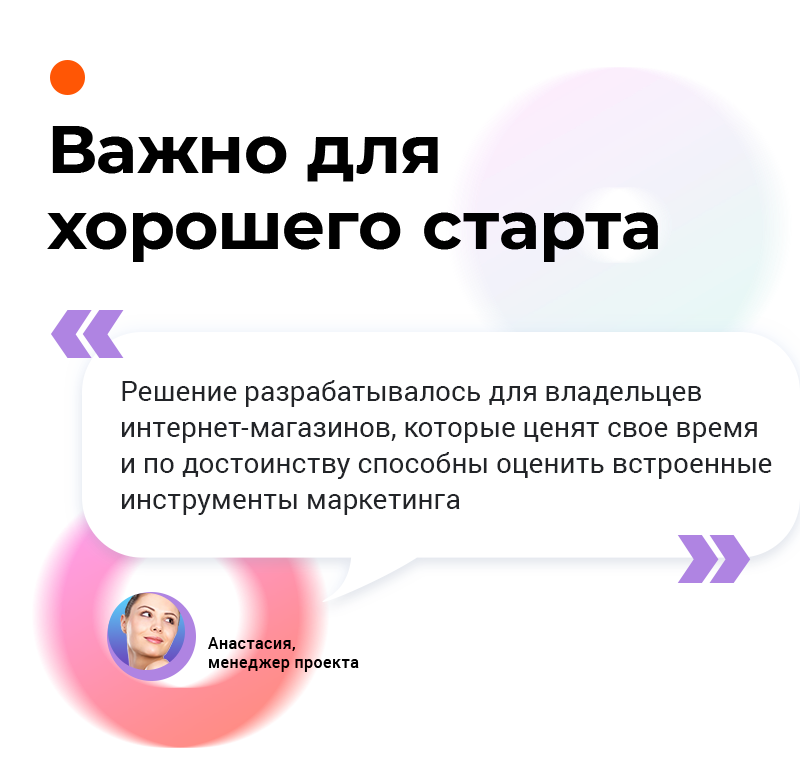

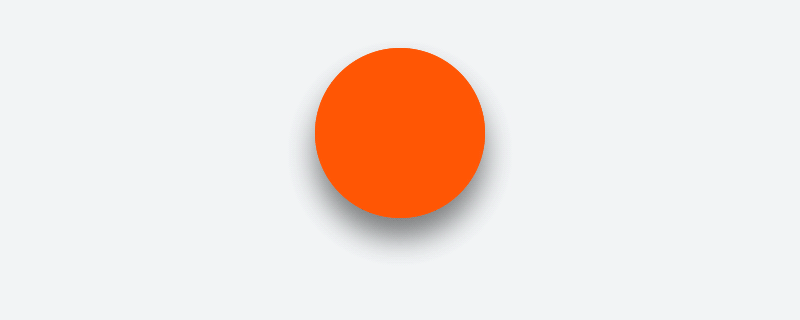
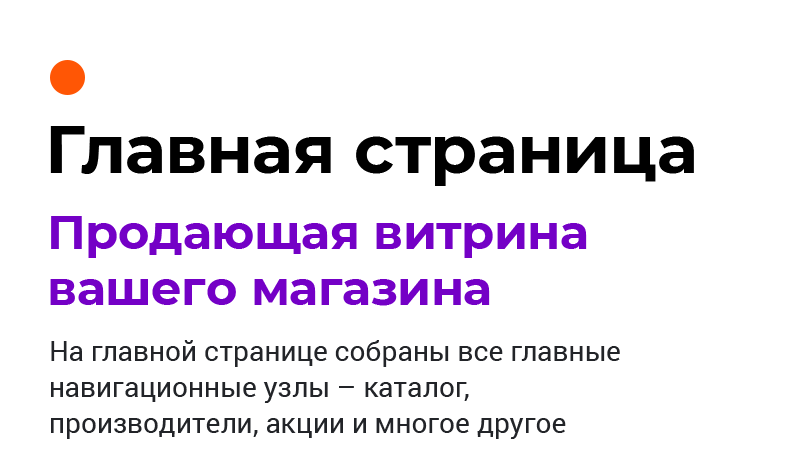
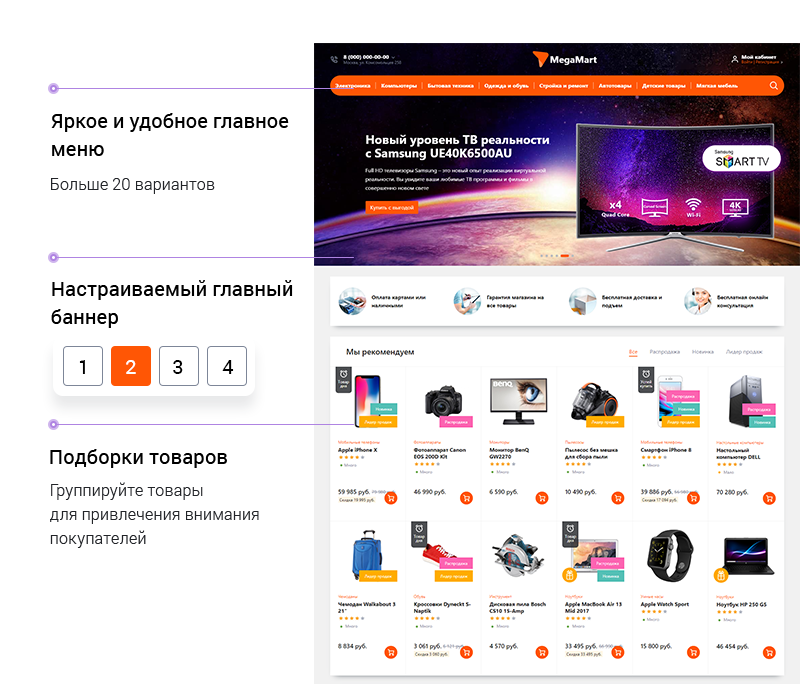
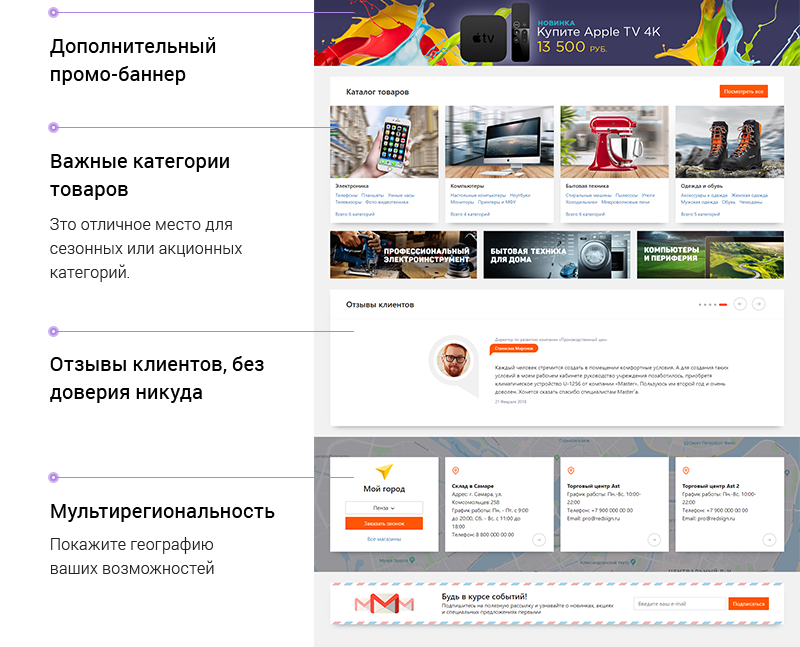
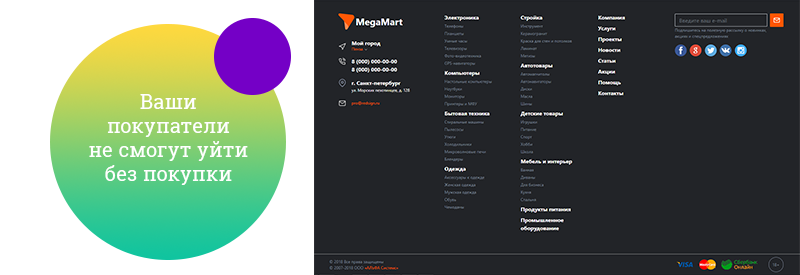
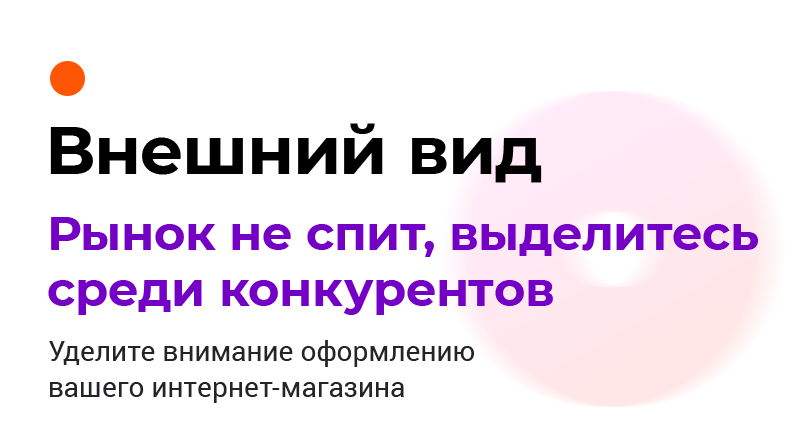
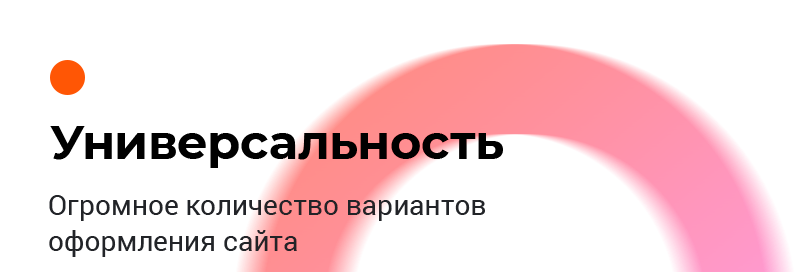
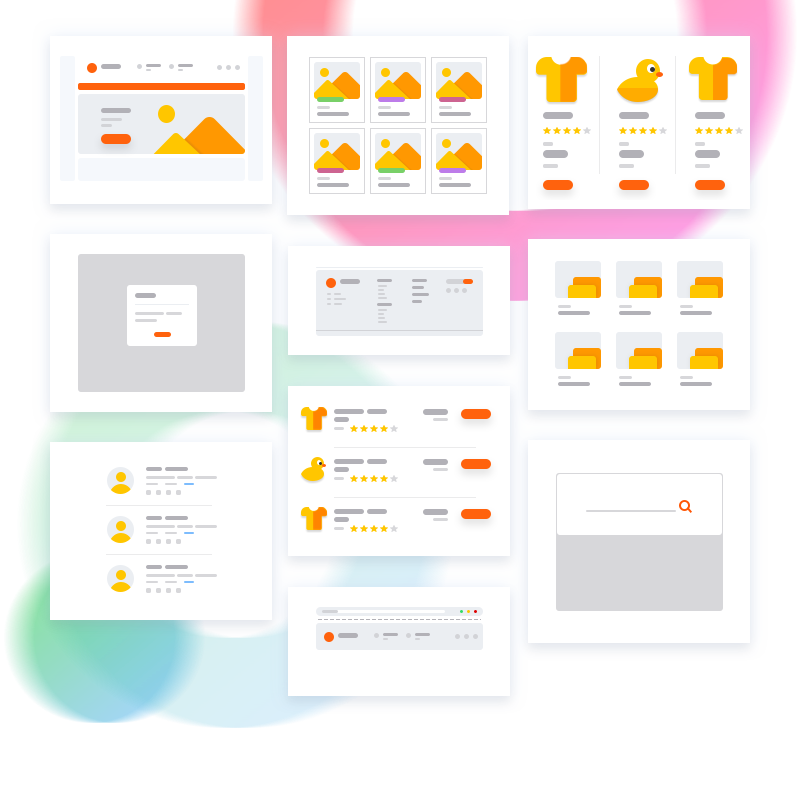
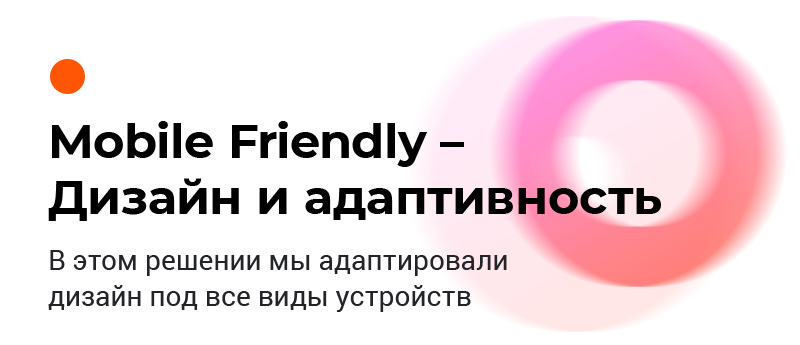
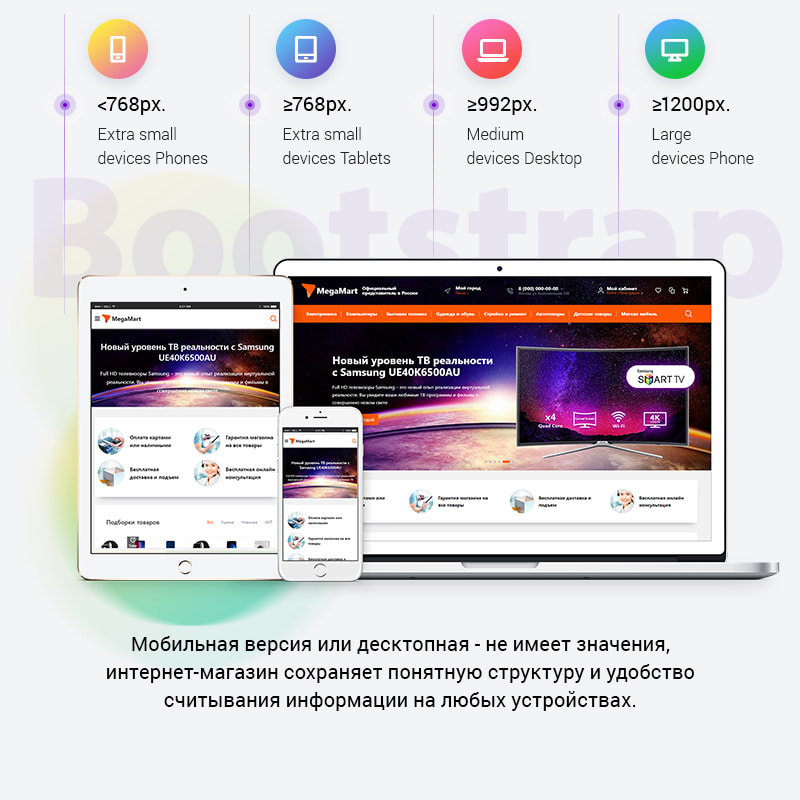
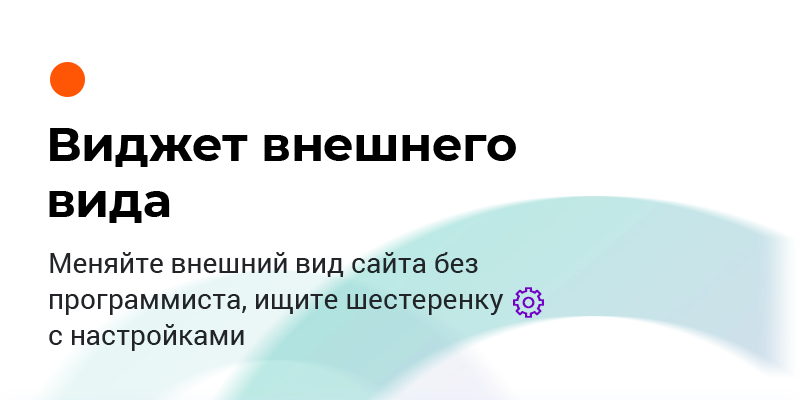
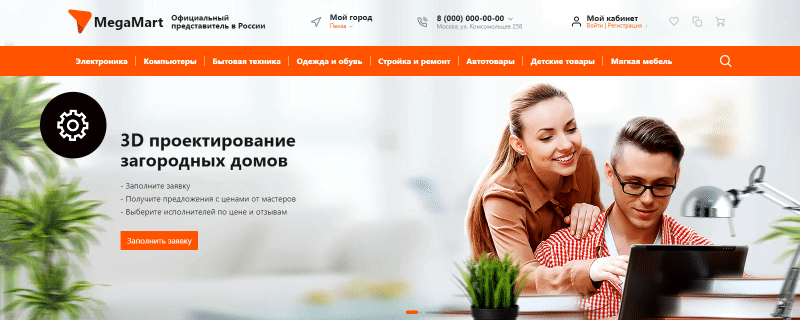
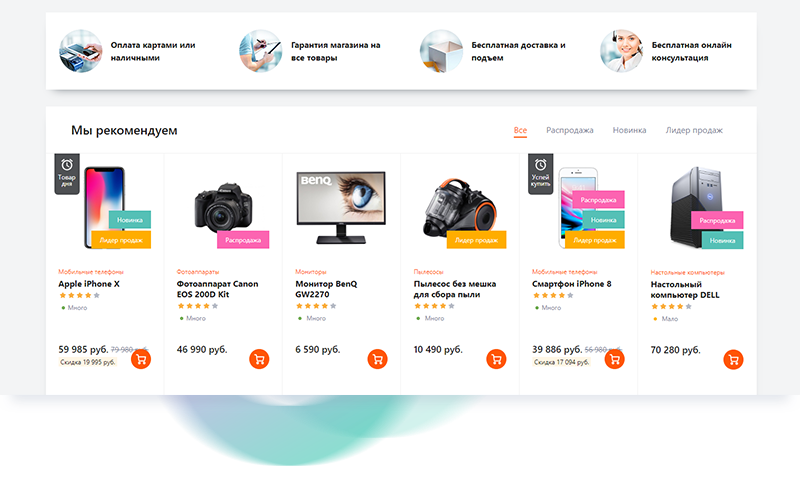
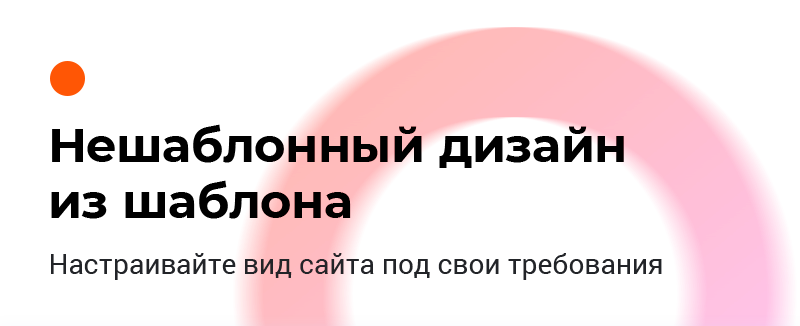
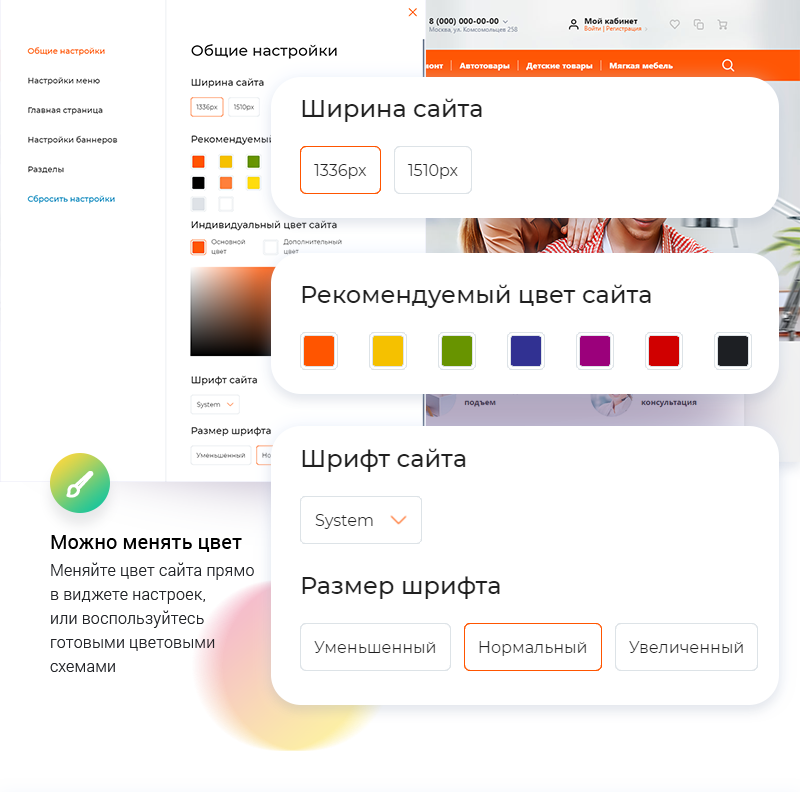
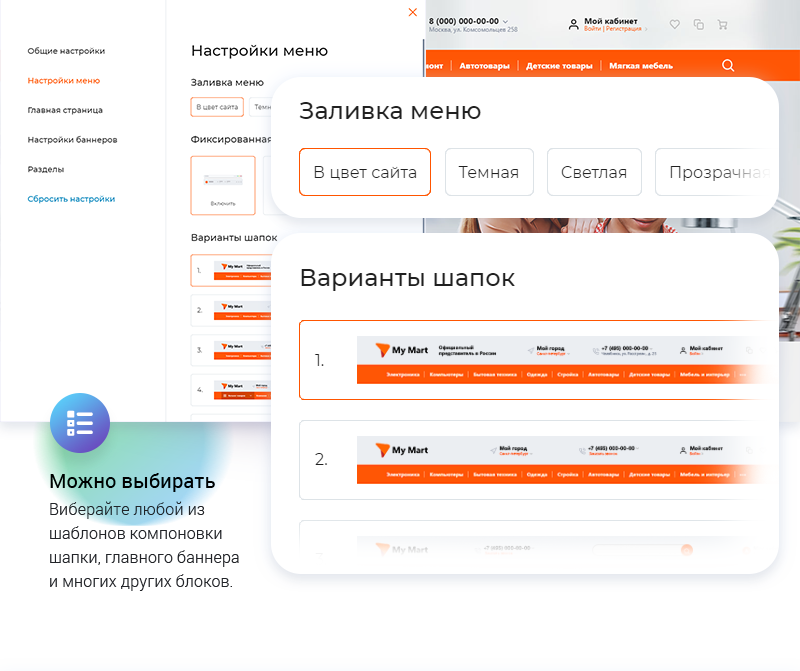
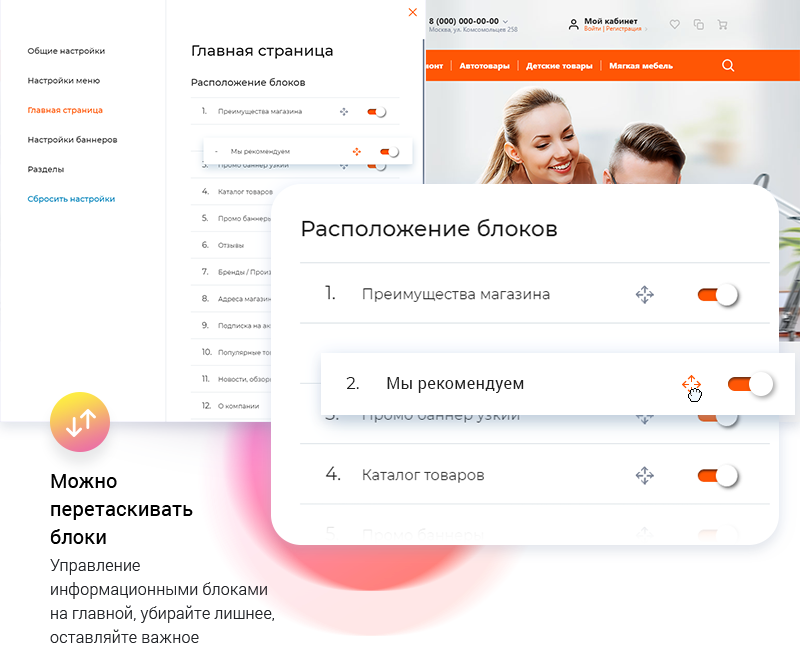
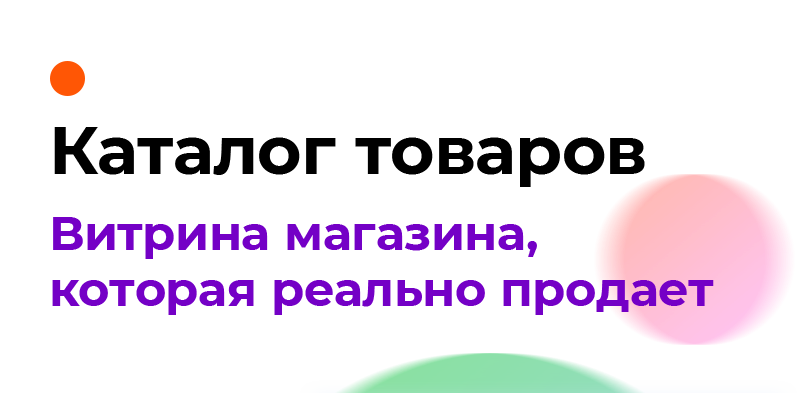

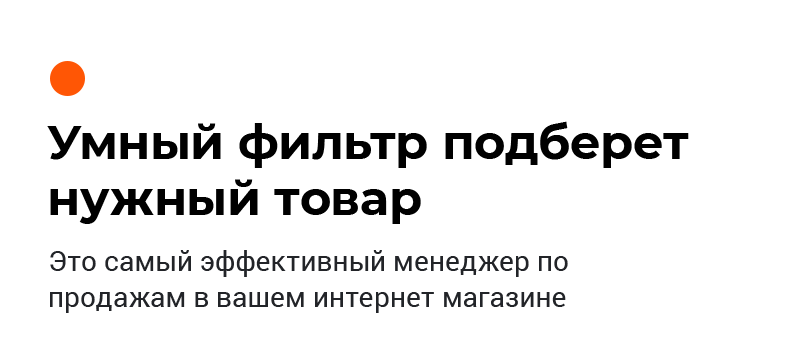

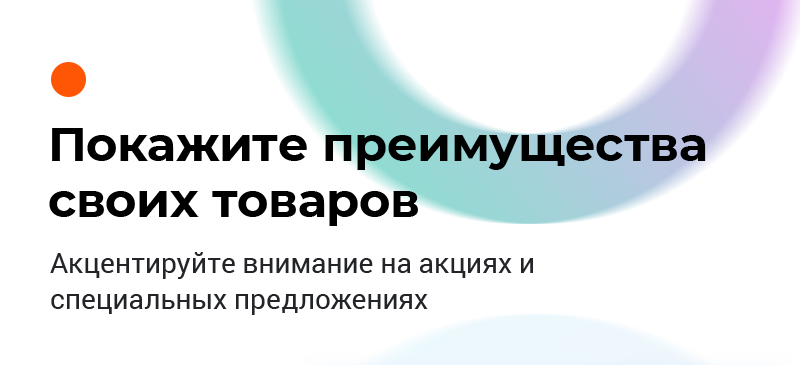
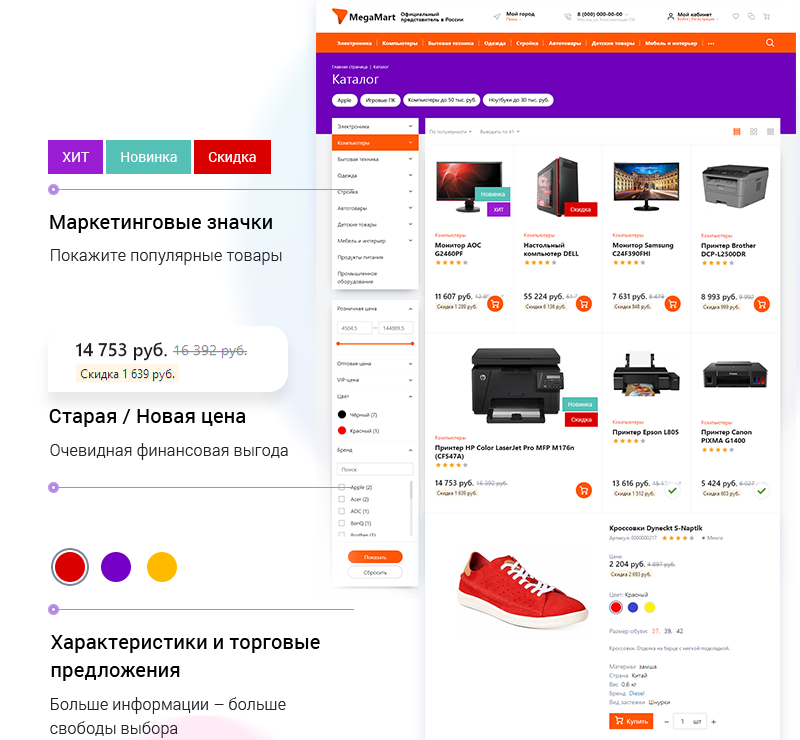
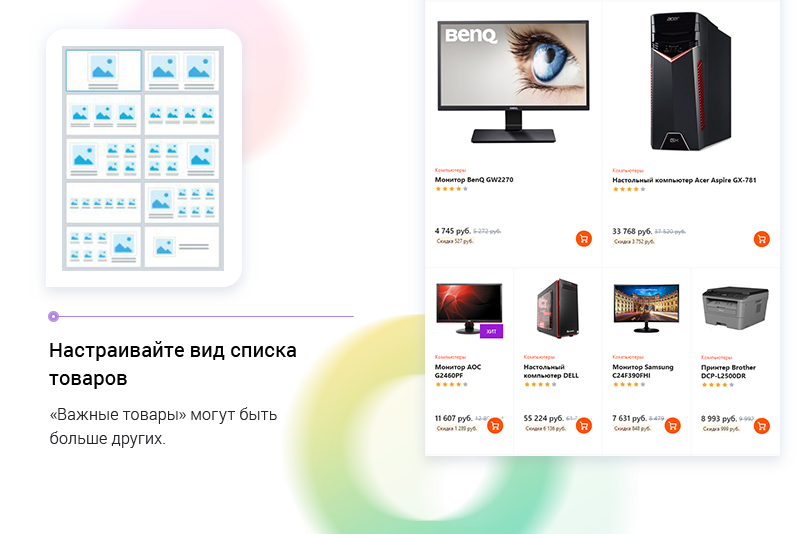
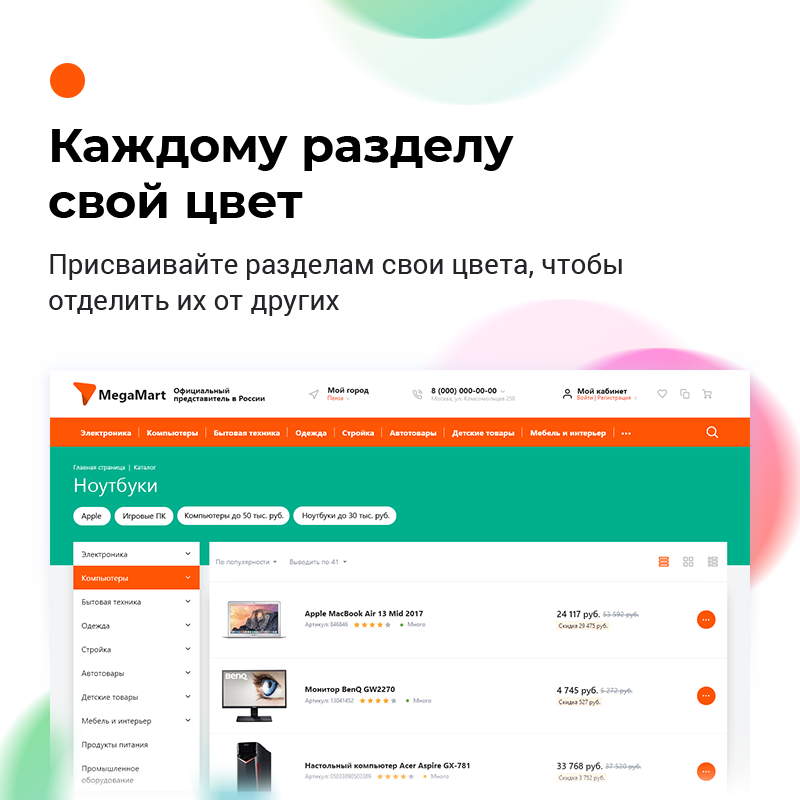
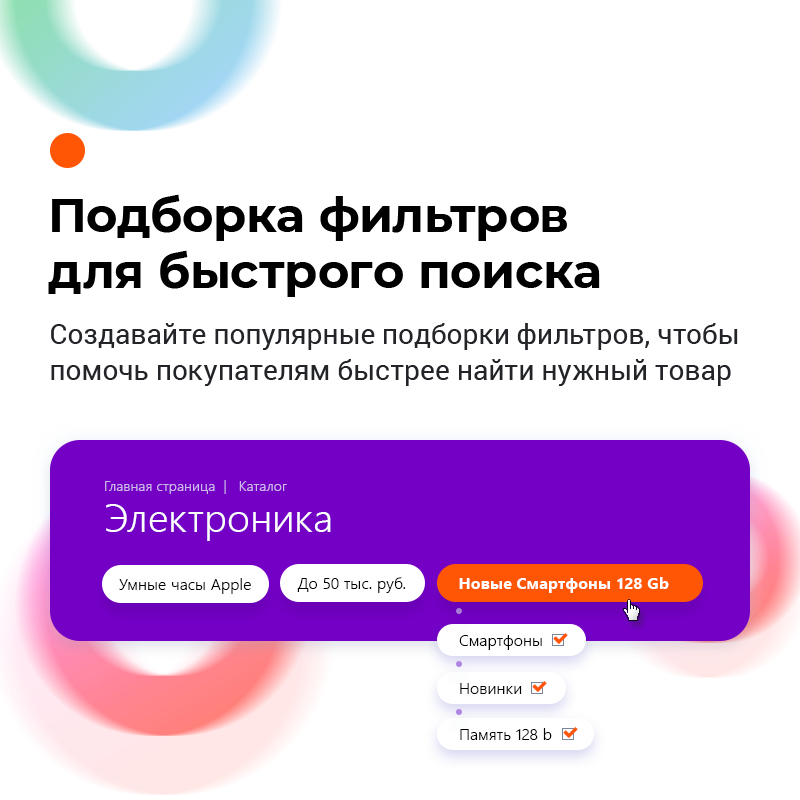
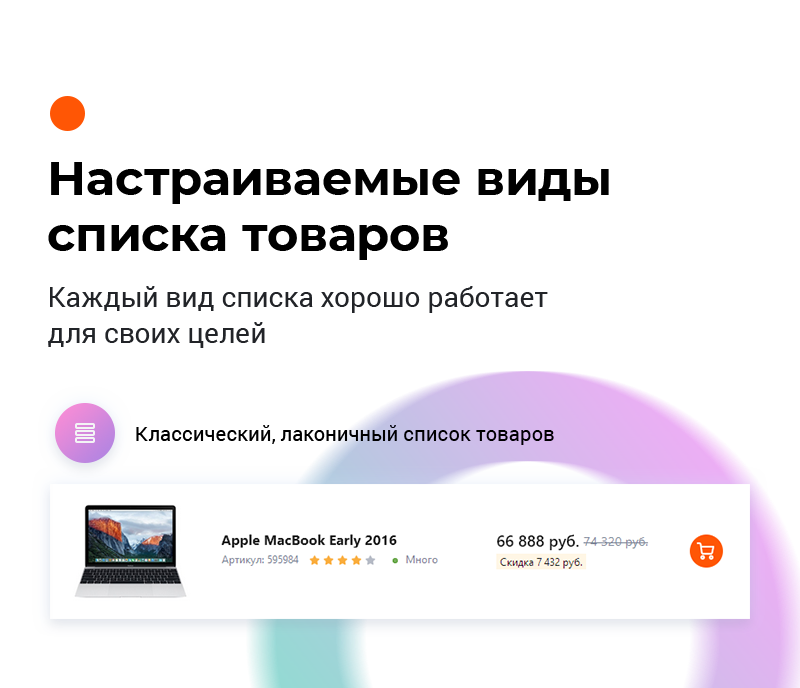
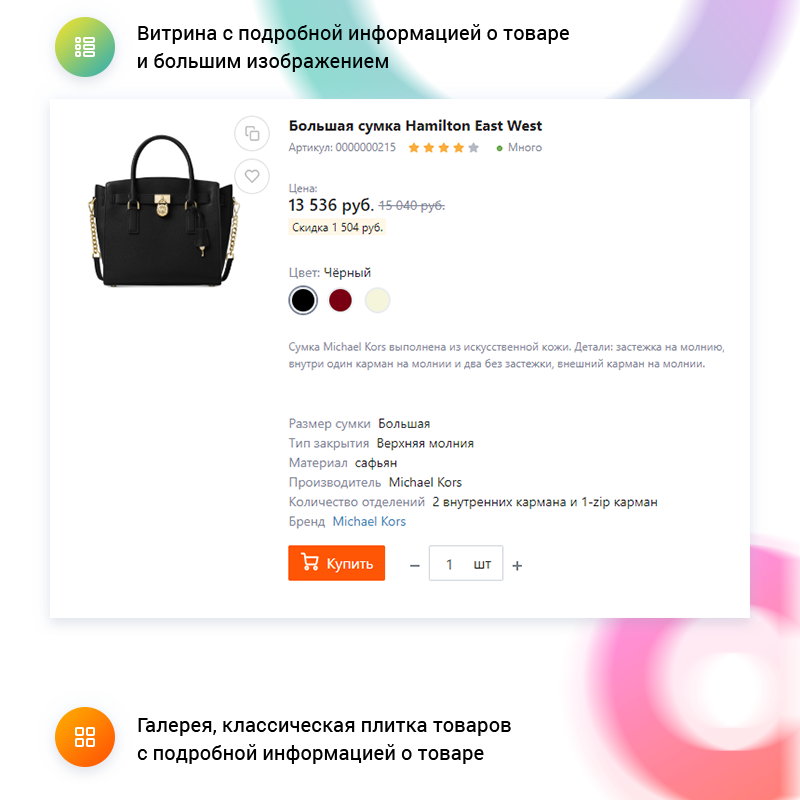
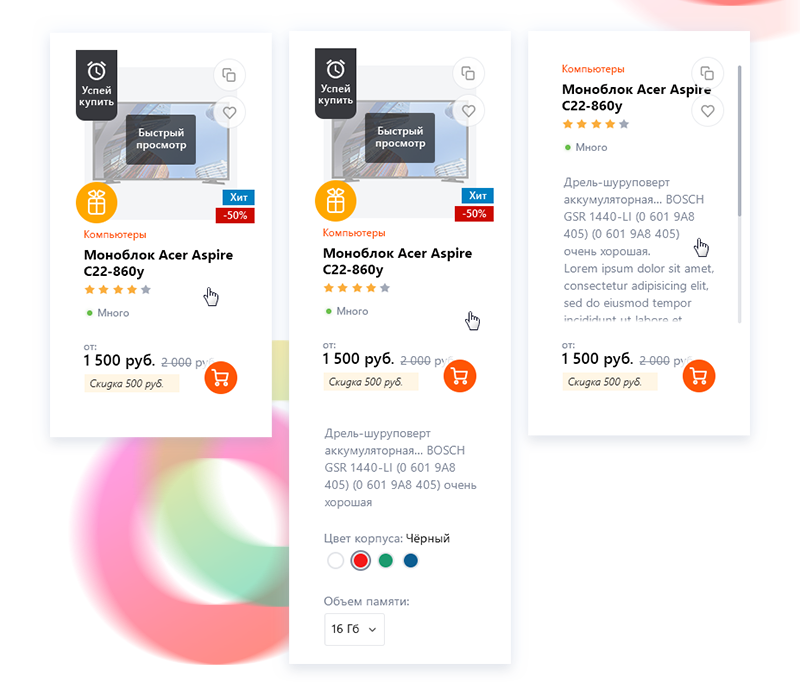
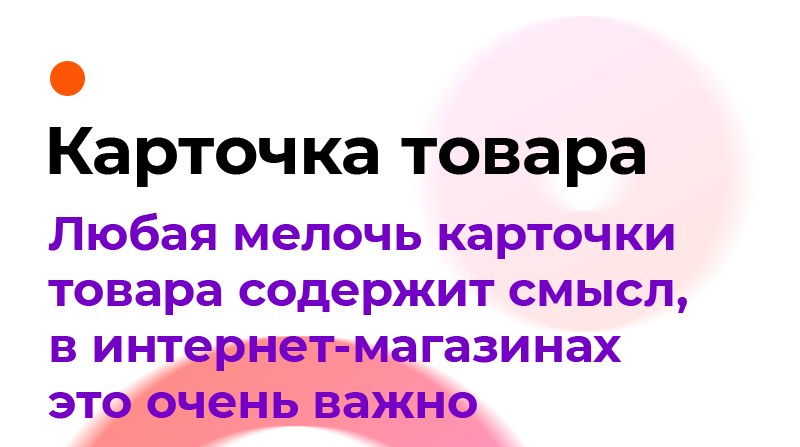
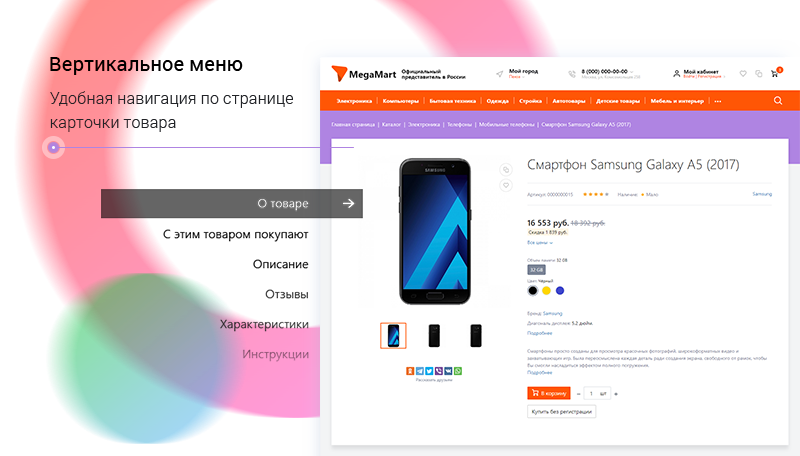
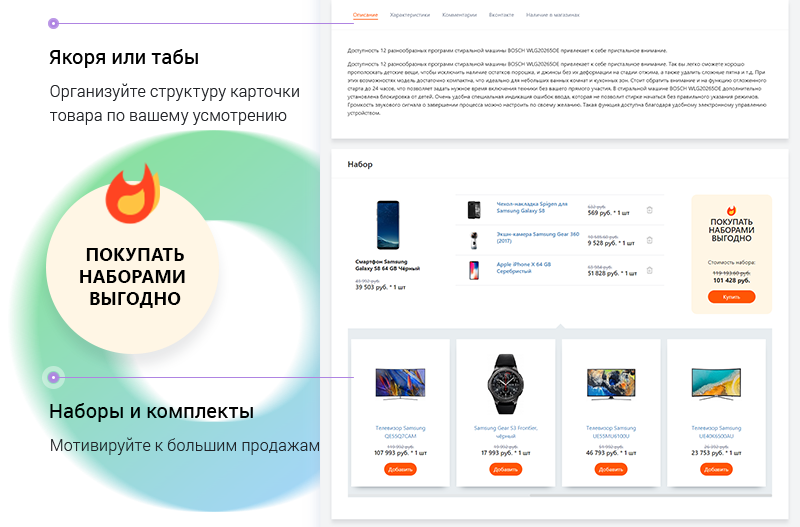
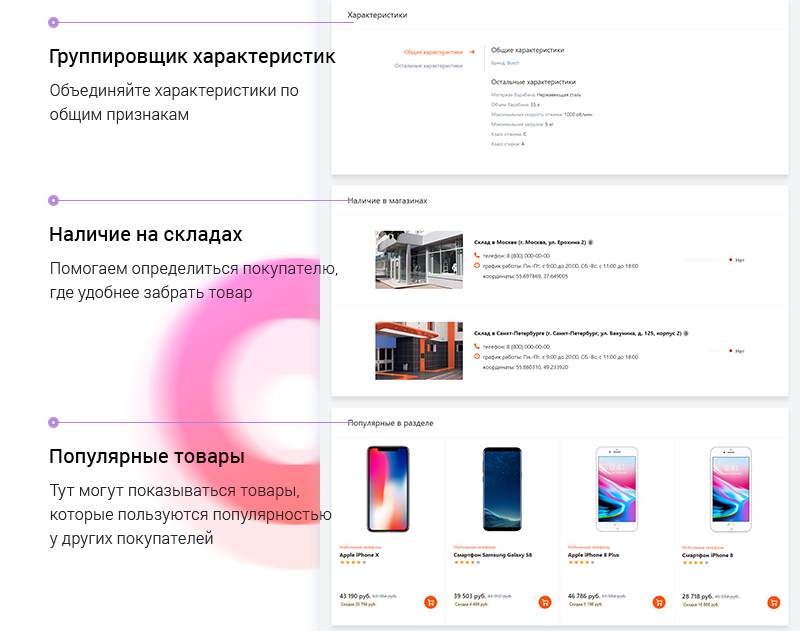
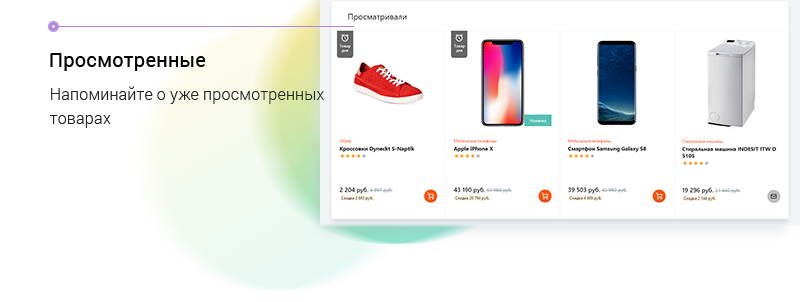
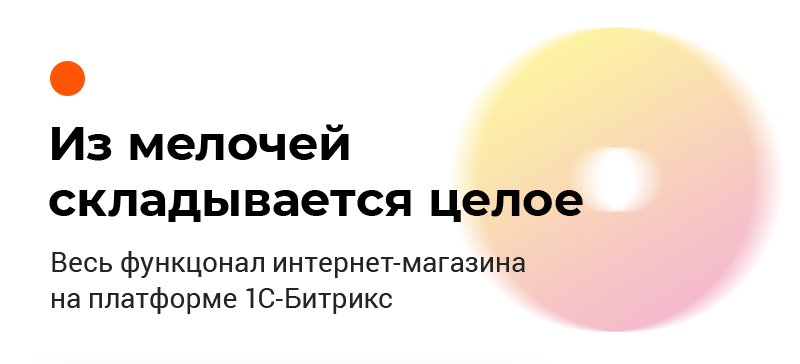
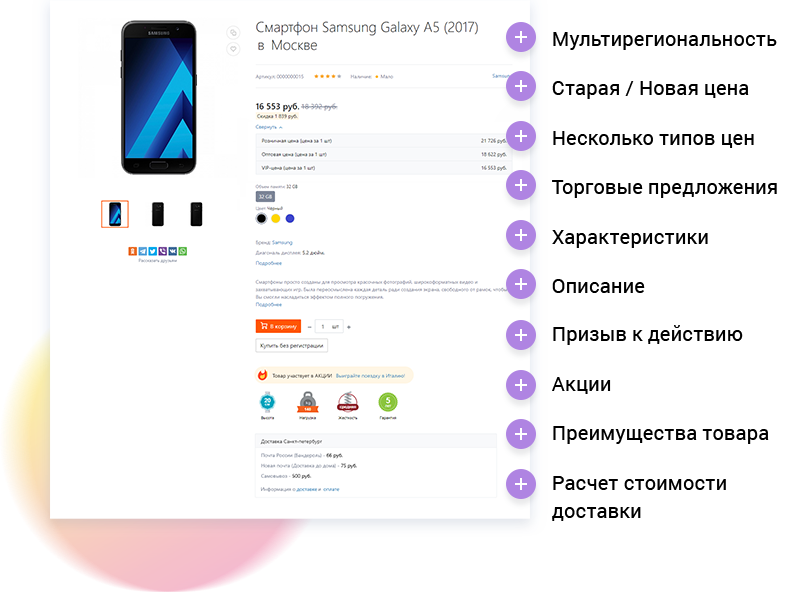
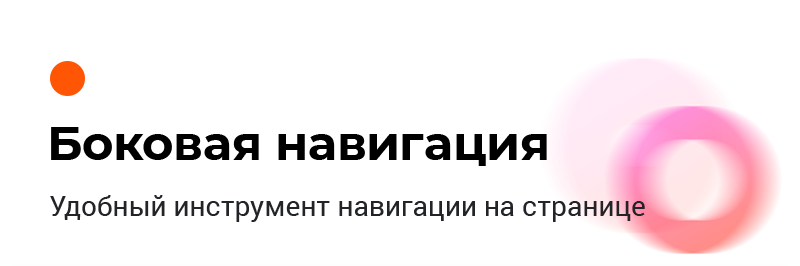
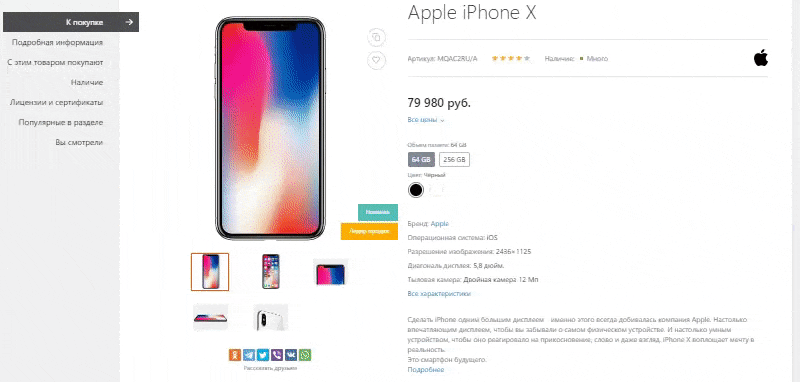
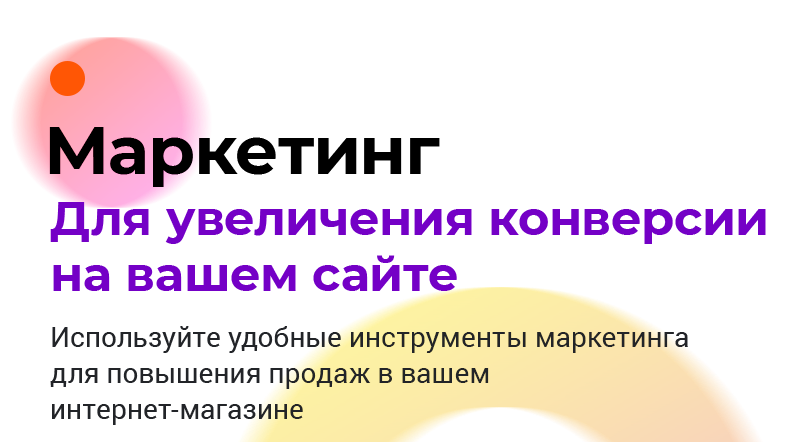



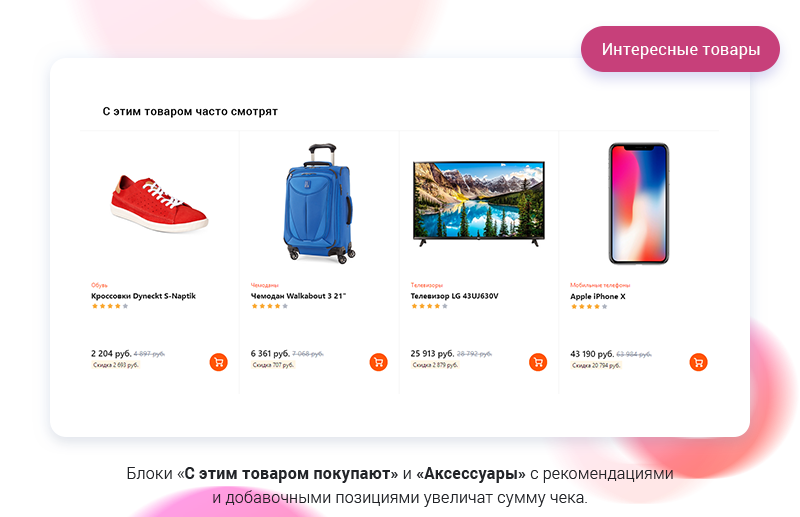
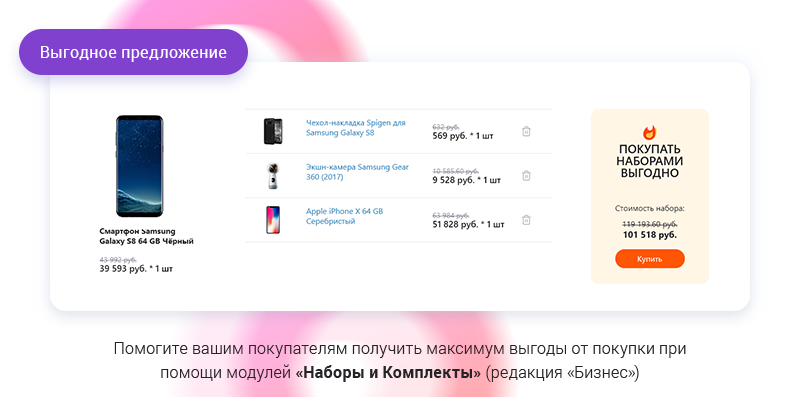
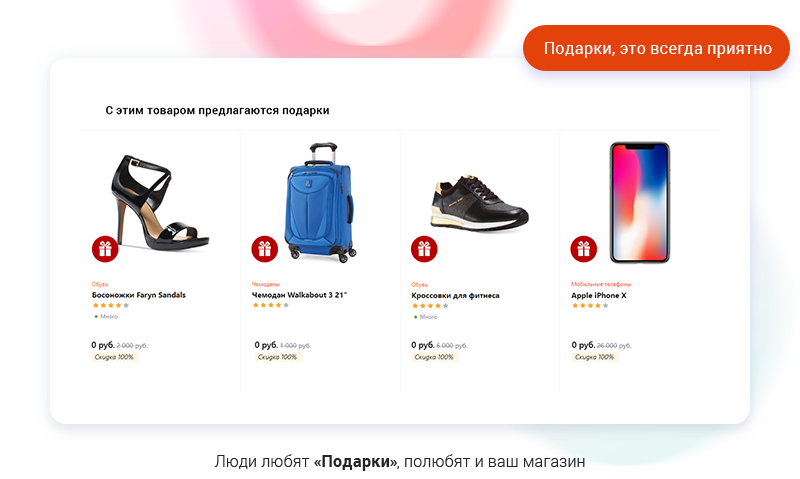
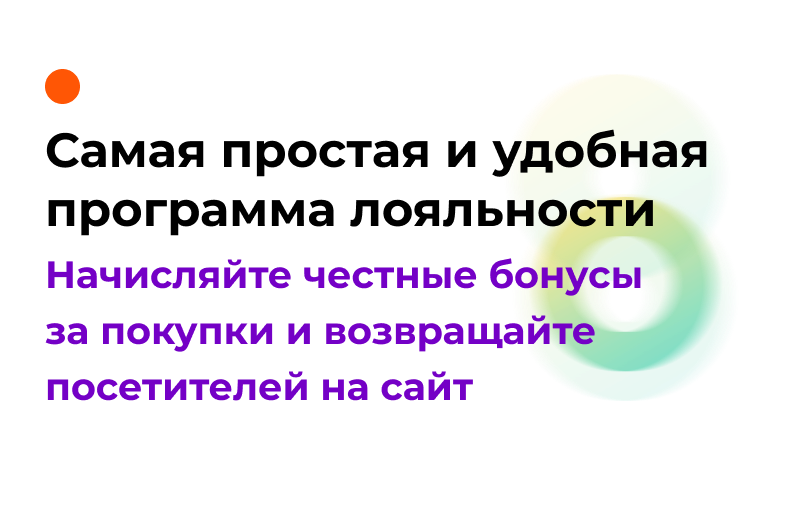

Видеоролик
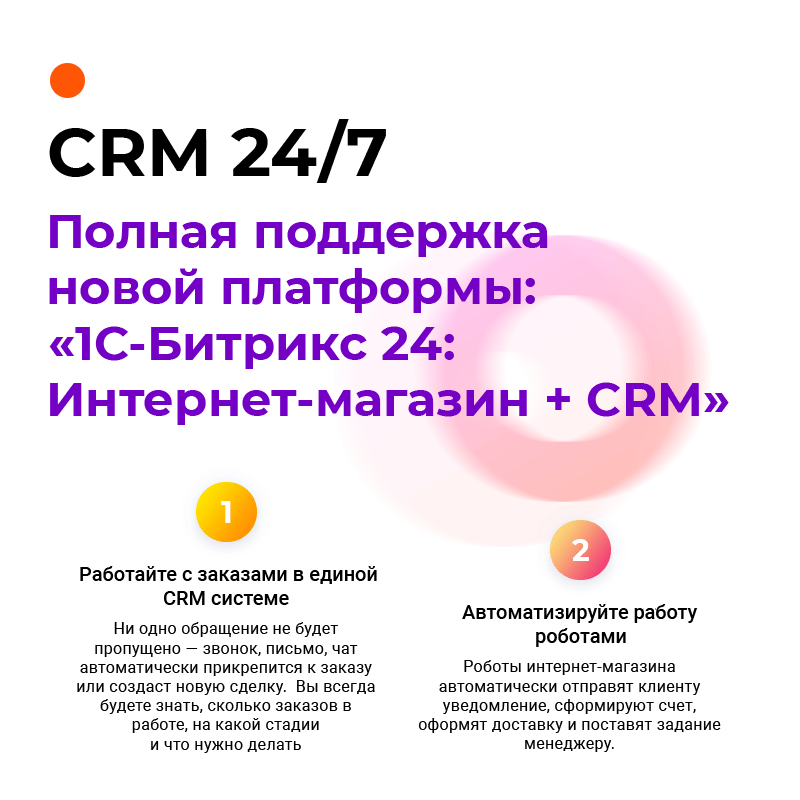
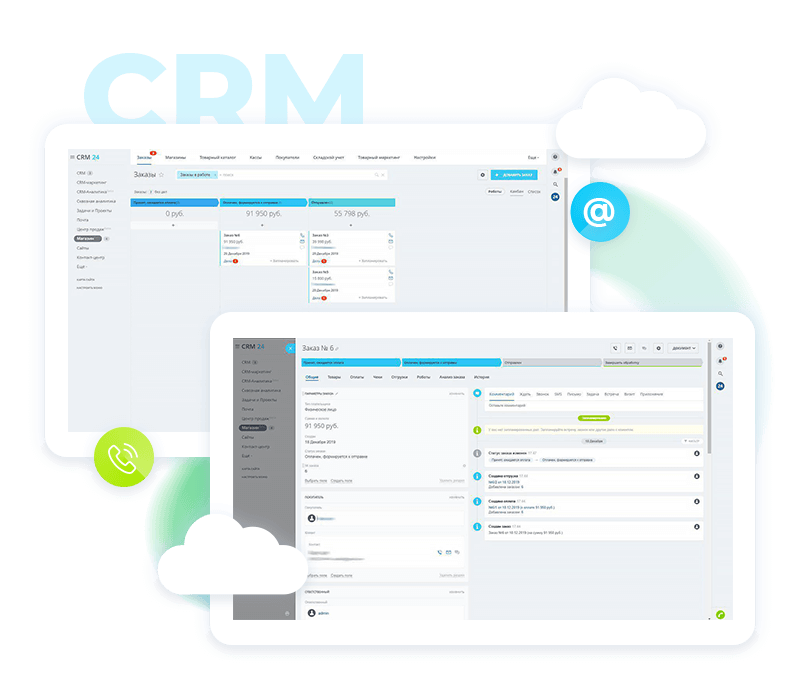
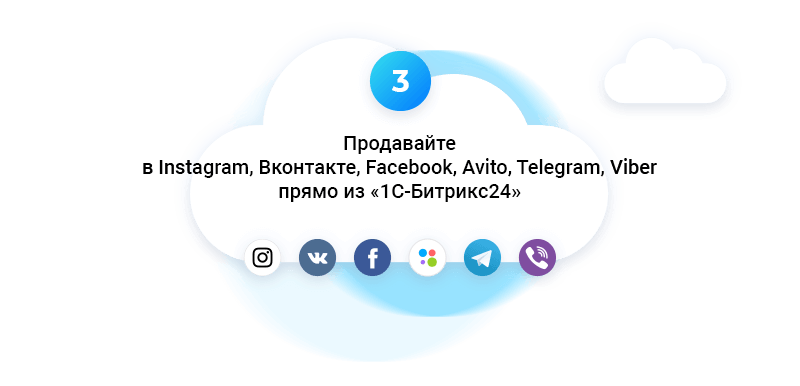
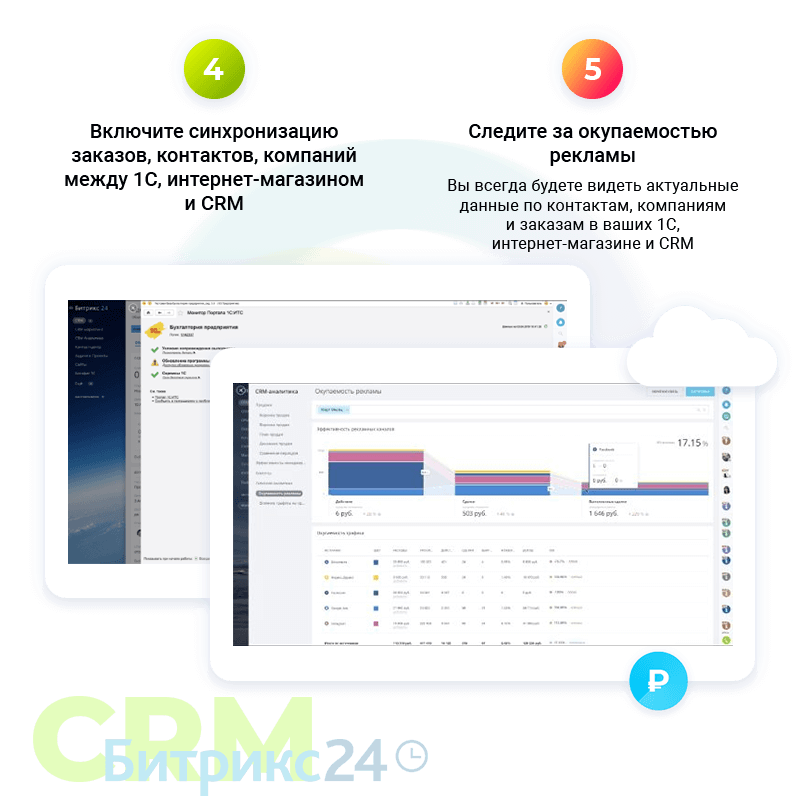
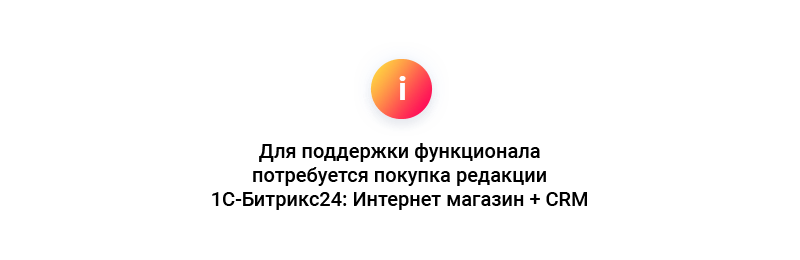
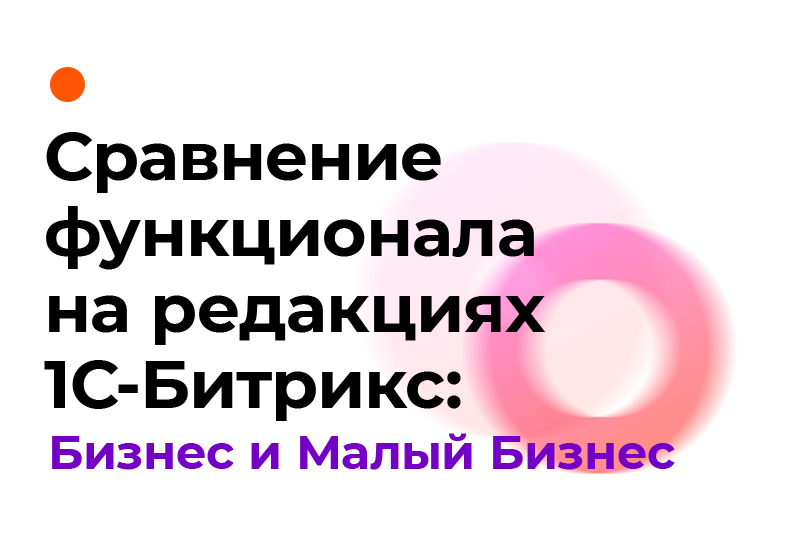
| Малый бизнес | Бизнес | |
| Каталог товаров и цены | ||
| SKU (торговые предложения) | | |
| Многовалютная цена | | |
| Несколько типов цен | | |
| Общий остаток товара | | |
| Многоскладовость | | |
| Остаток по нескольким магазинам/складам | | |
| Импорт каталога из "1С" | | |
| Выгрузка в Яндекс.Маркет | | |
| Скидки | ||
| Скидки на товары | | |
| Скидки по купонам | | |
| Скидка "Товар дня" | | |
| Старая цена/Новая цена | | |
| Cкидка от количества купленного товара | | |
| Наборы и комплекты | | |
| Накопительные скидки и программы лояльности | | |
| Подарки | | |
| Оформление заказа | ||
| Покупка в 1 клик | | |
| Личный кабинет клиента | | |
| Работа с физическими и юридическими лицами | | |
| Список брошенных корзин | | |
| Оплата и доставка | ||
| Безналичная оплата с генерацией счета/квитанции | | |
| Электронные платежи | | |
| Расчет стоимости доставки | | |
| Обработка заказов | ||
| Управление заказами покупателей | | |
| Статистика по товарам и заказам | | |
| Интеграция с "1С" | | |
| Интеграция с CRM | | |
| Конструктор отчетов | | |
| Взаимодействие с покупателями | ||
| Тригерные рассылки покупателям | | |
| Опросы/Анкетирование | | |
| Блог компании | | |
| Социальная сеть | | |
| Прочее | | |
| Мультирегиональность | | |
| Мобильная версия интернет-магазина | | |
| Модуль рекламы для управления дополнительными баннерами | | |
| Веб-аналитика | | |

| (обновление 1.2.0) | |
| (обновление 1.1.0) | |














