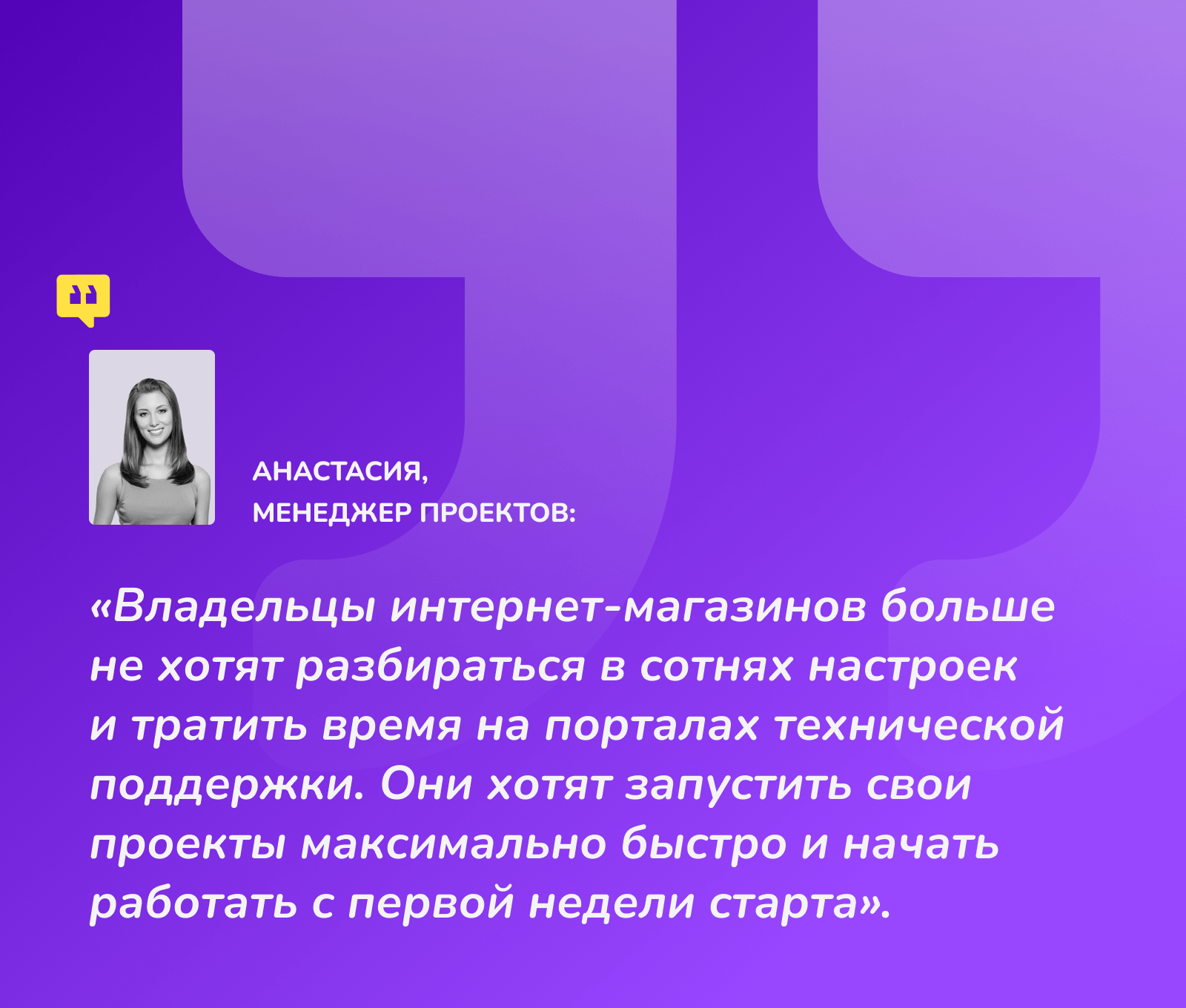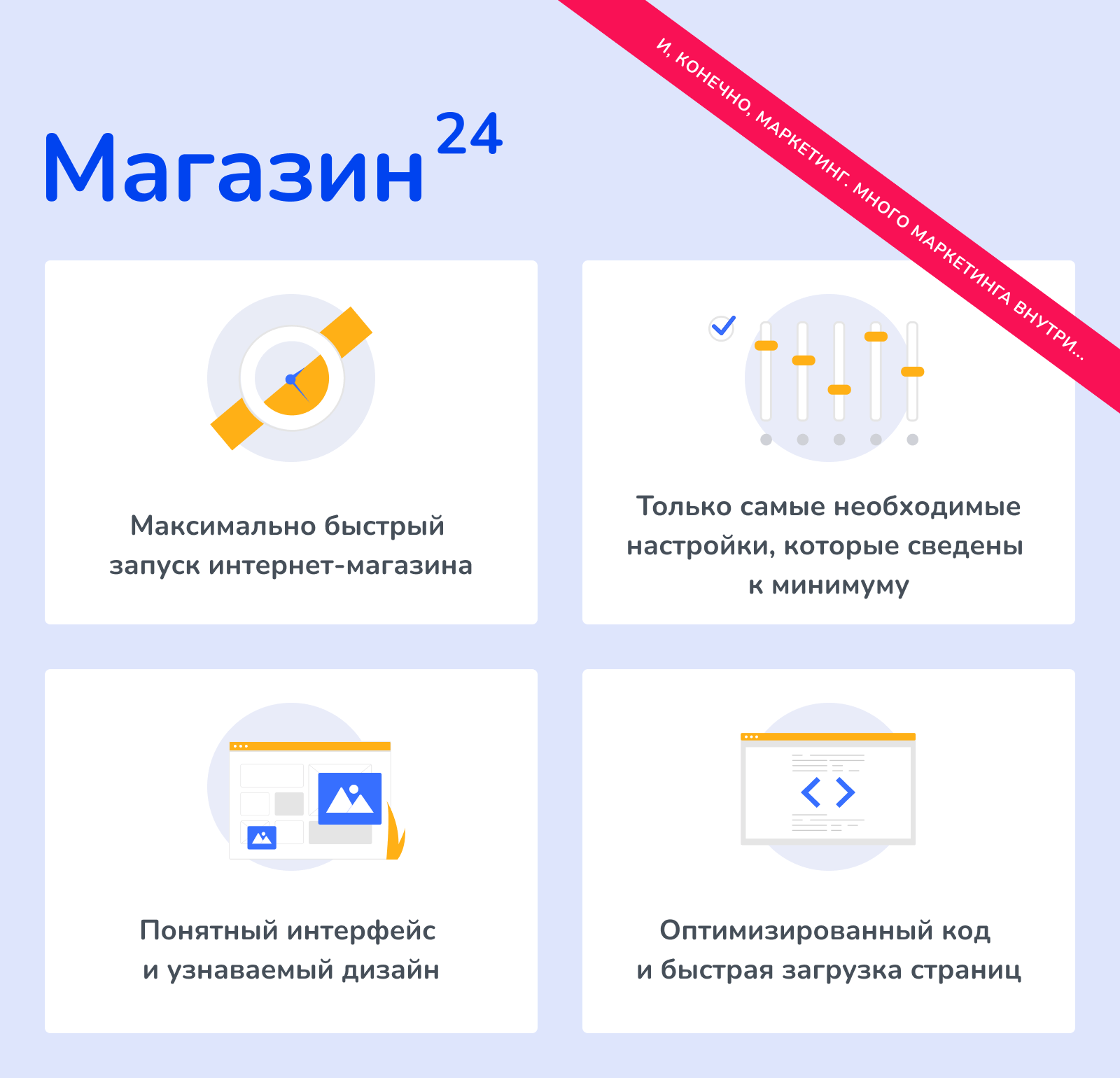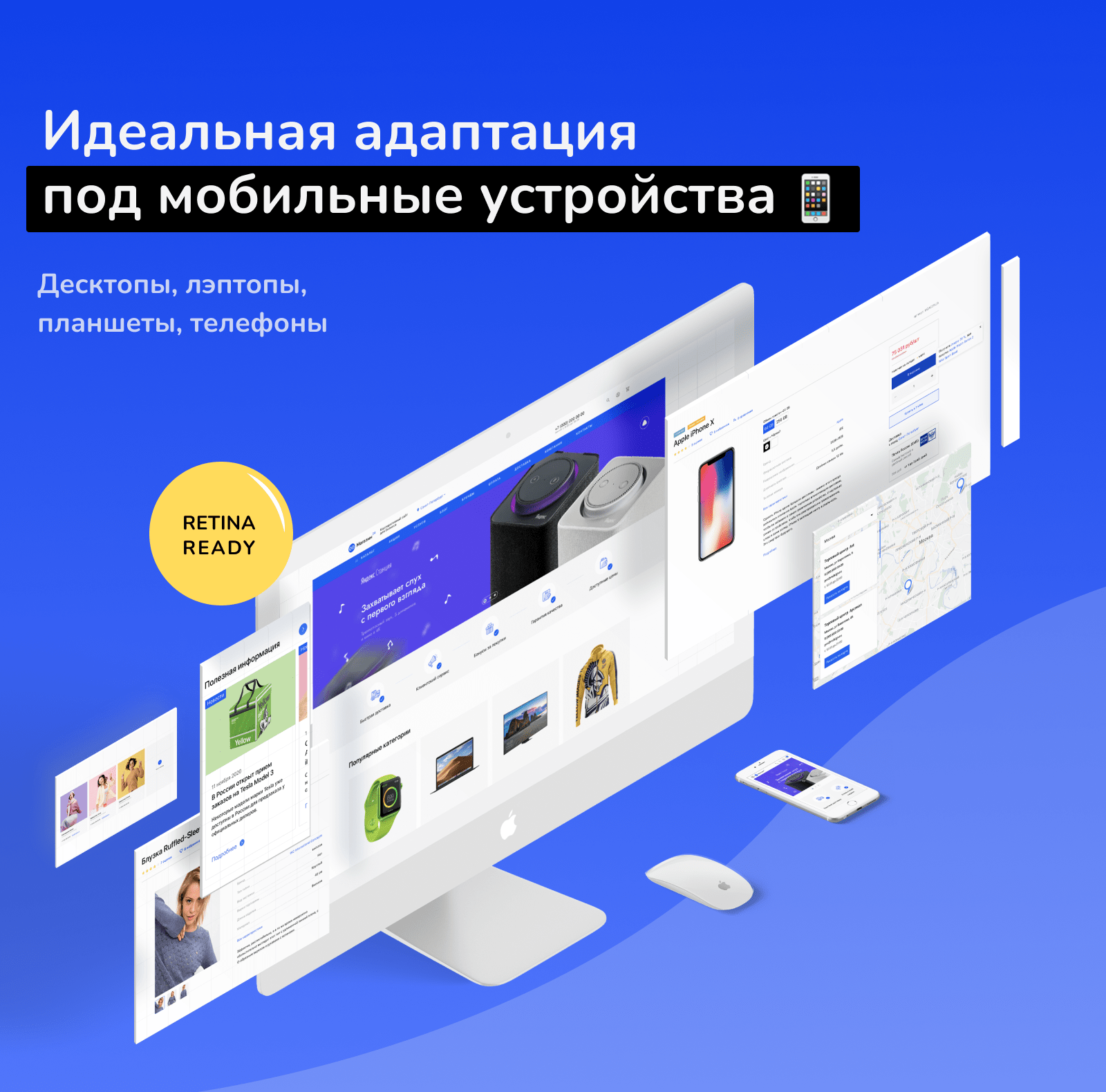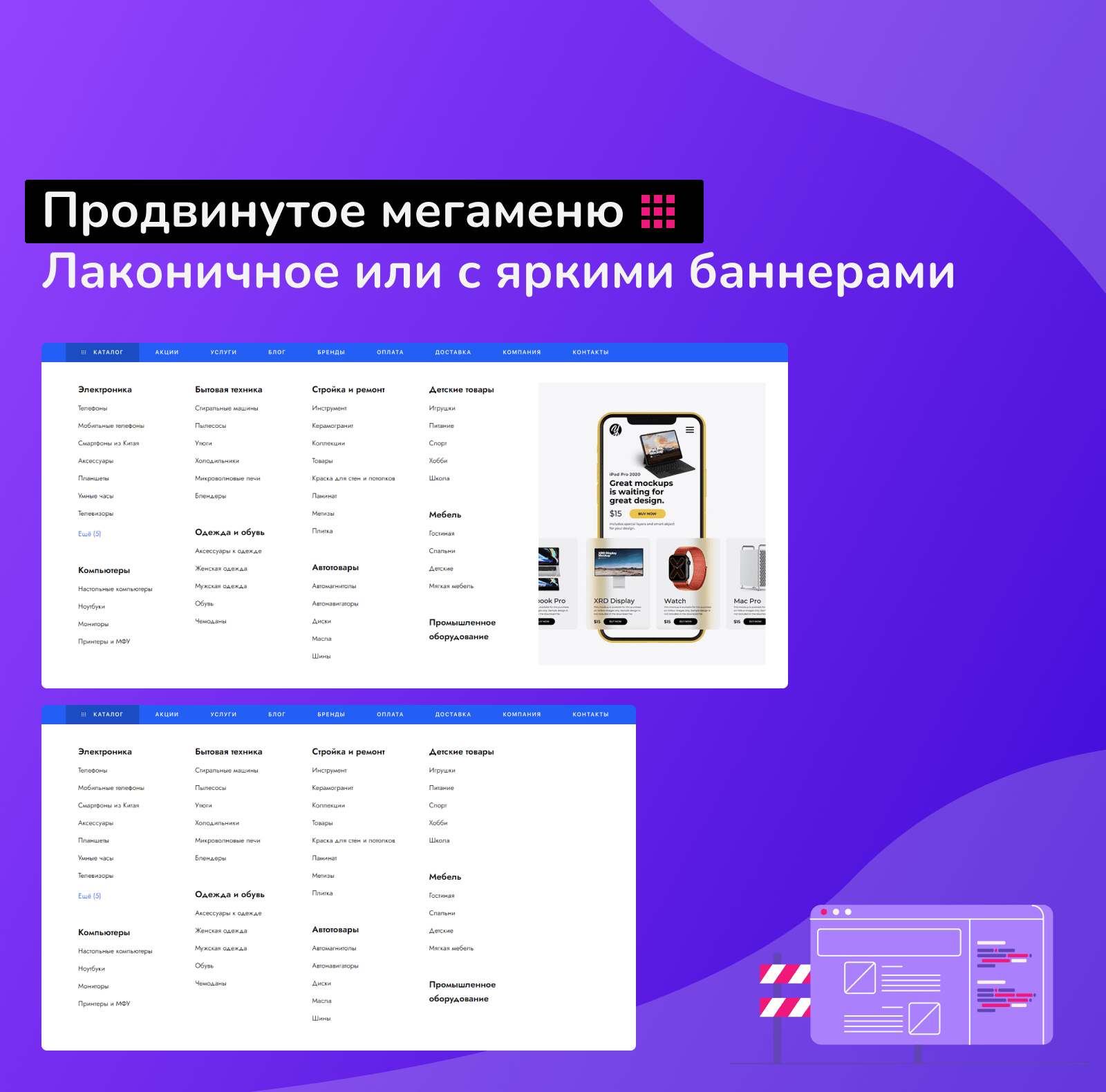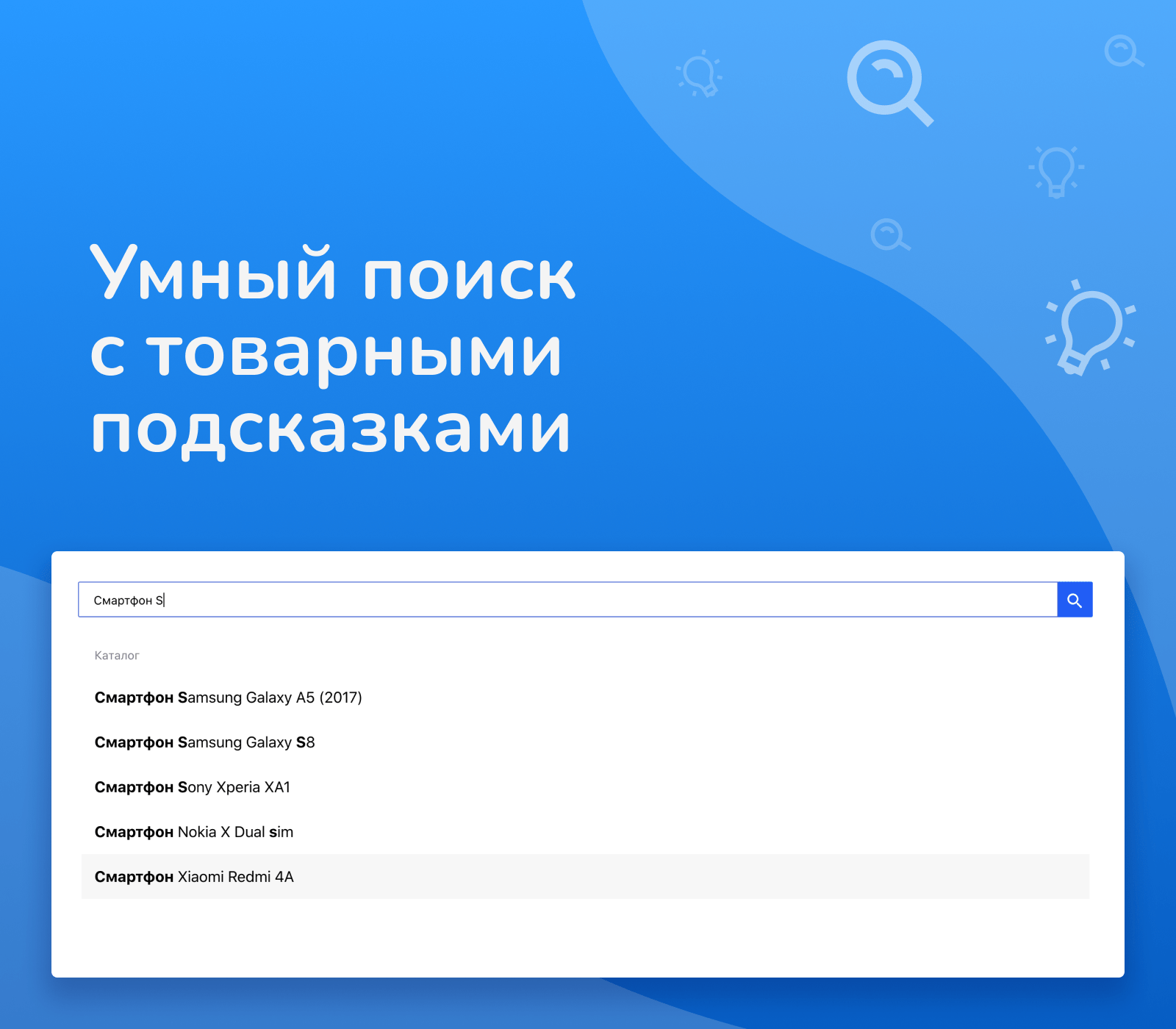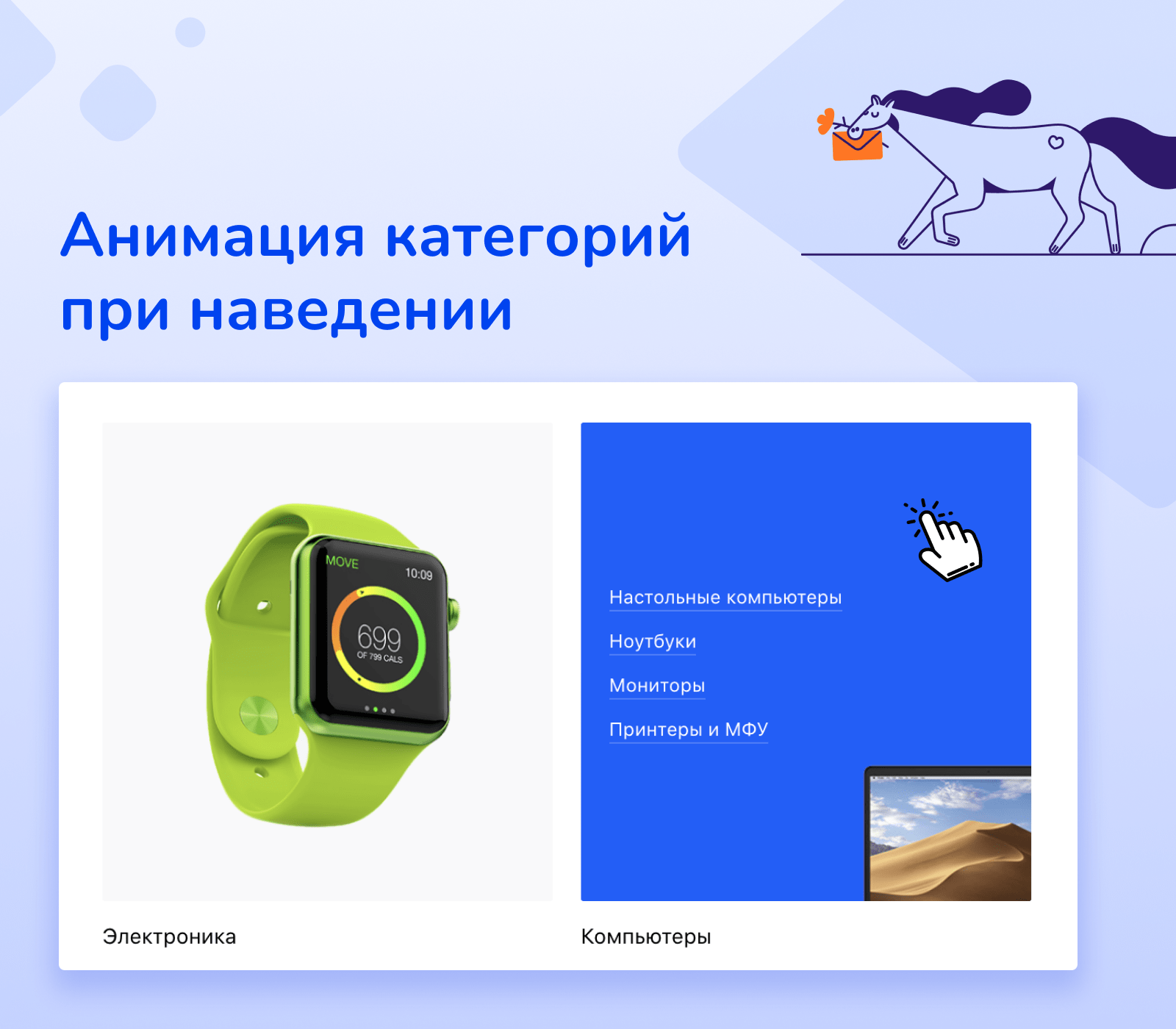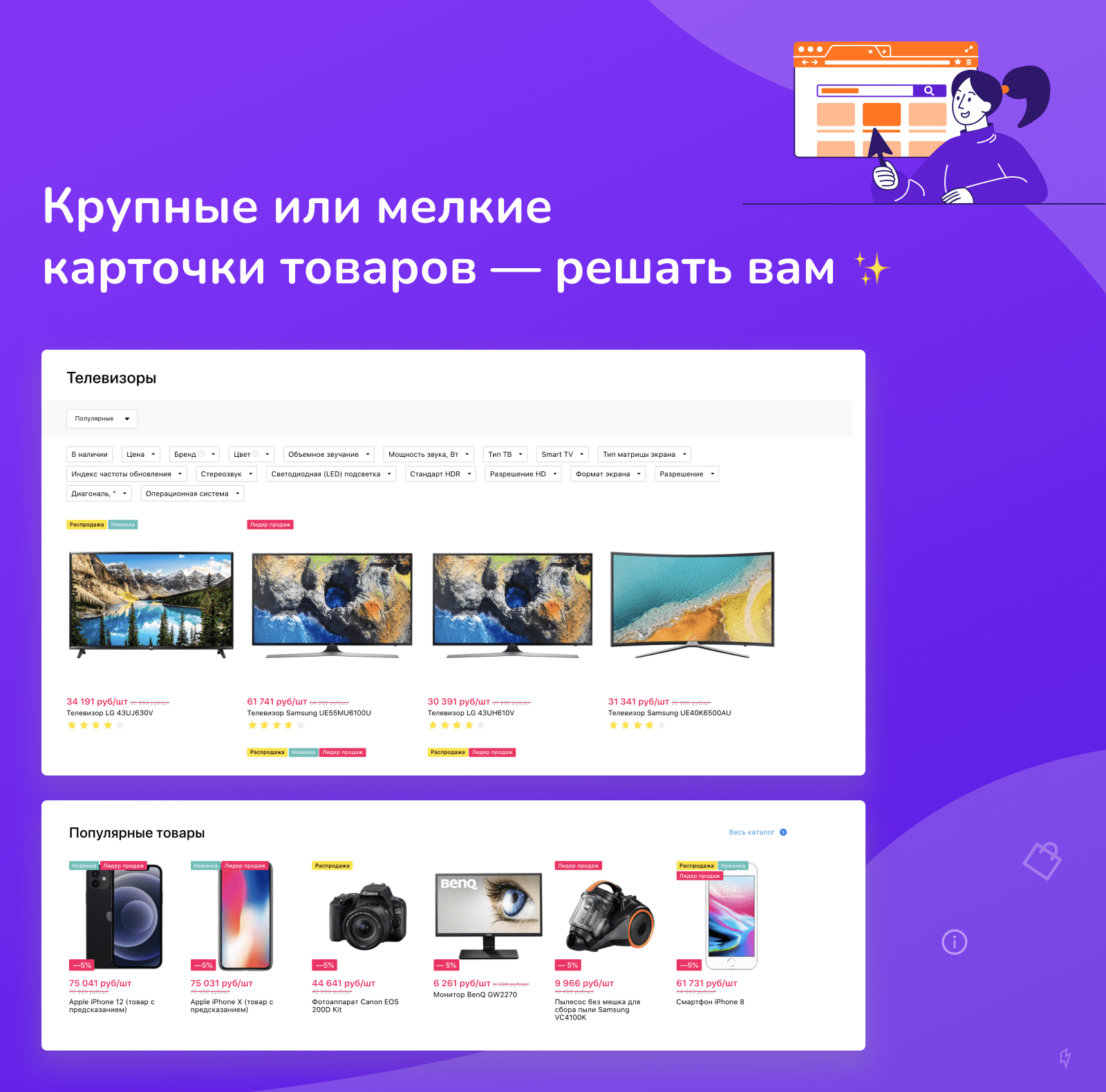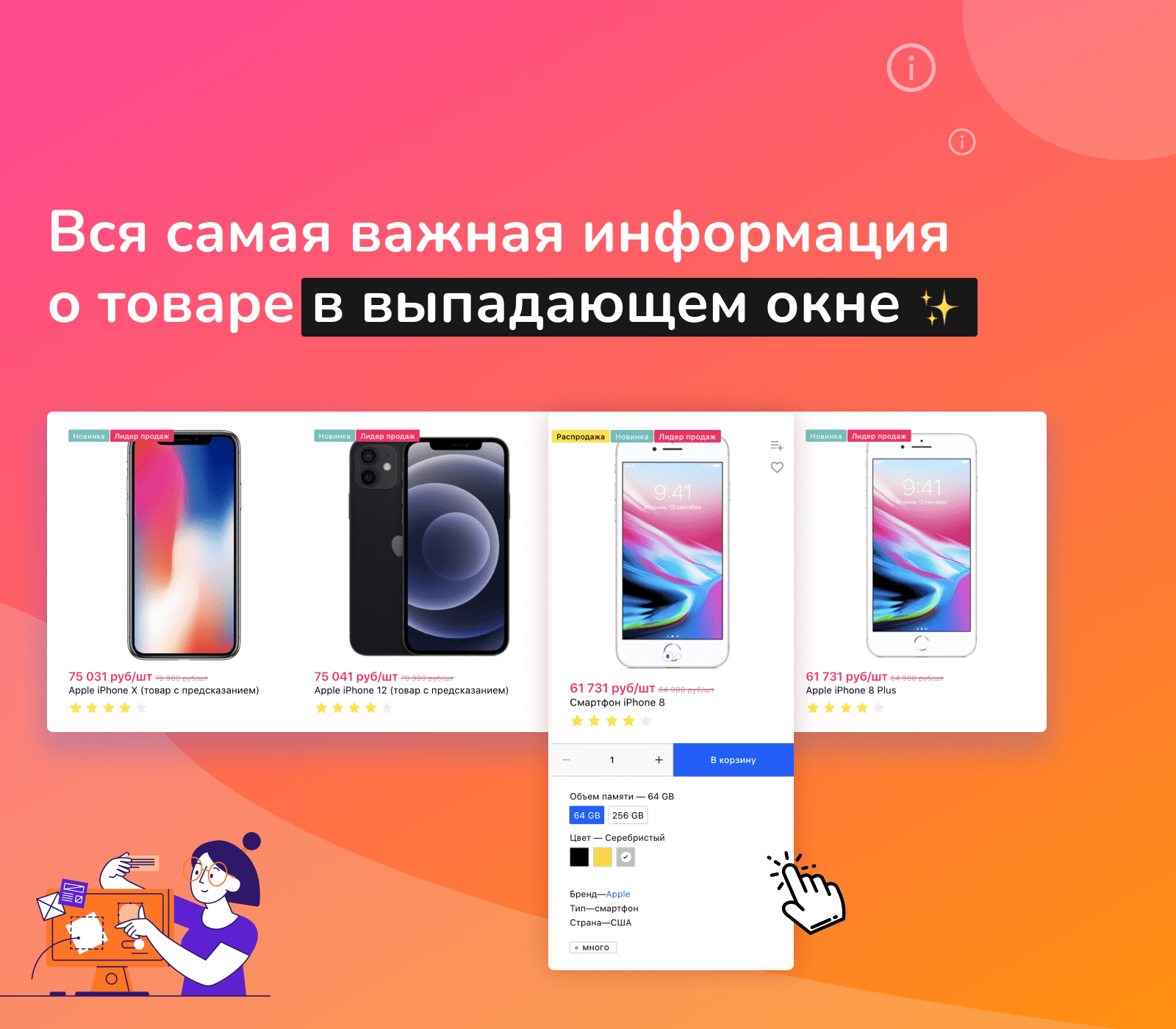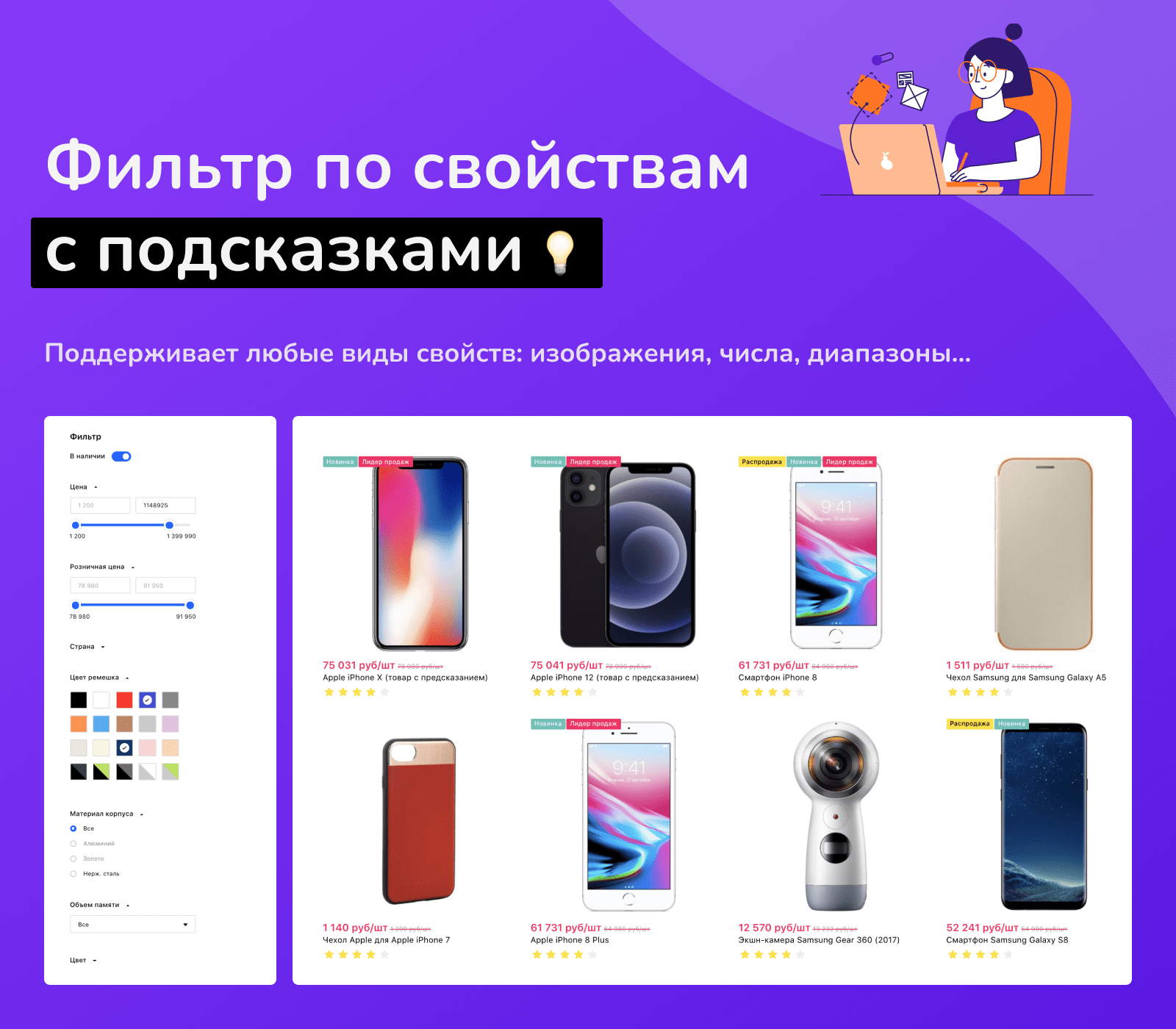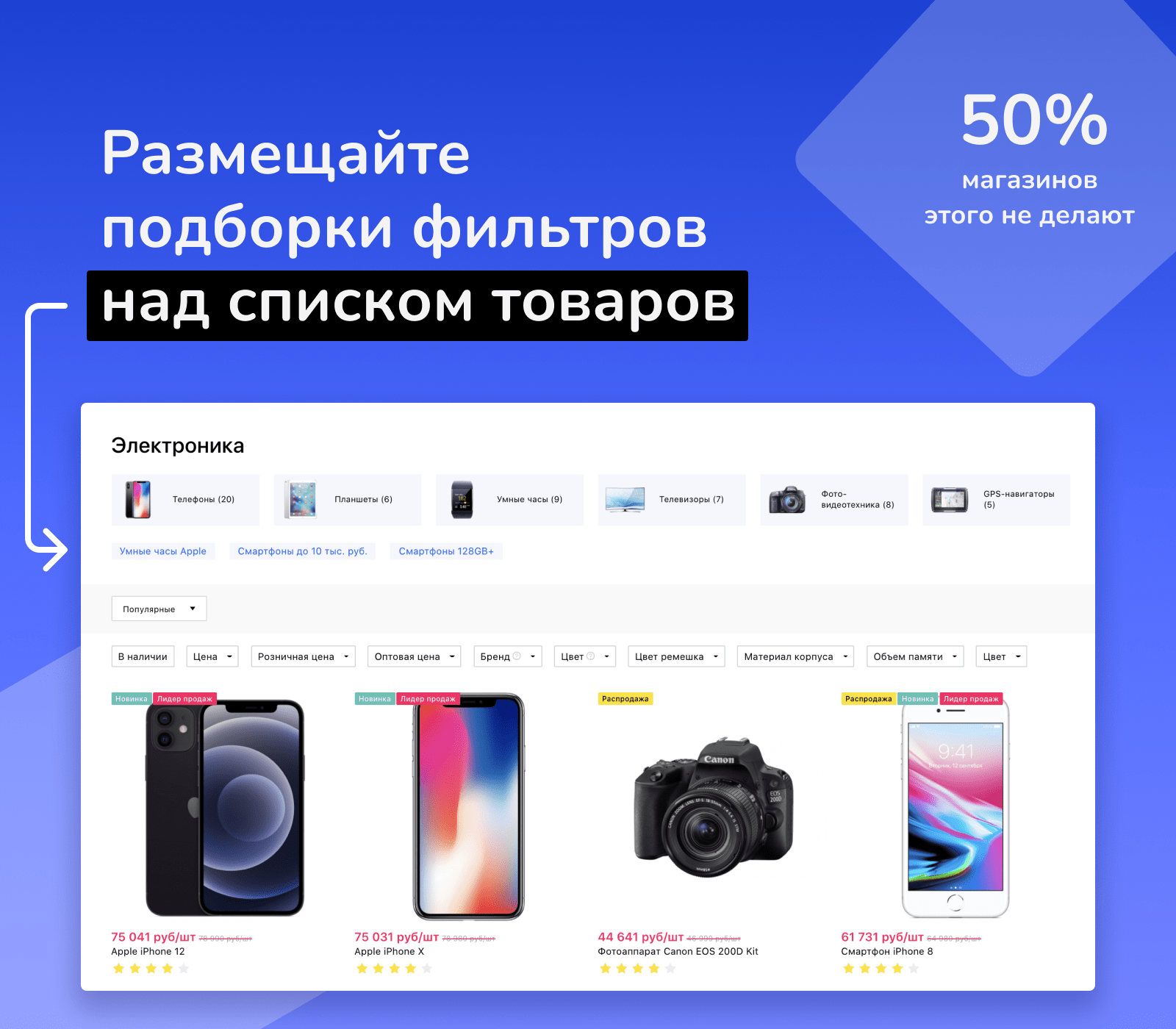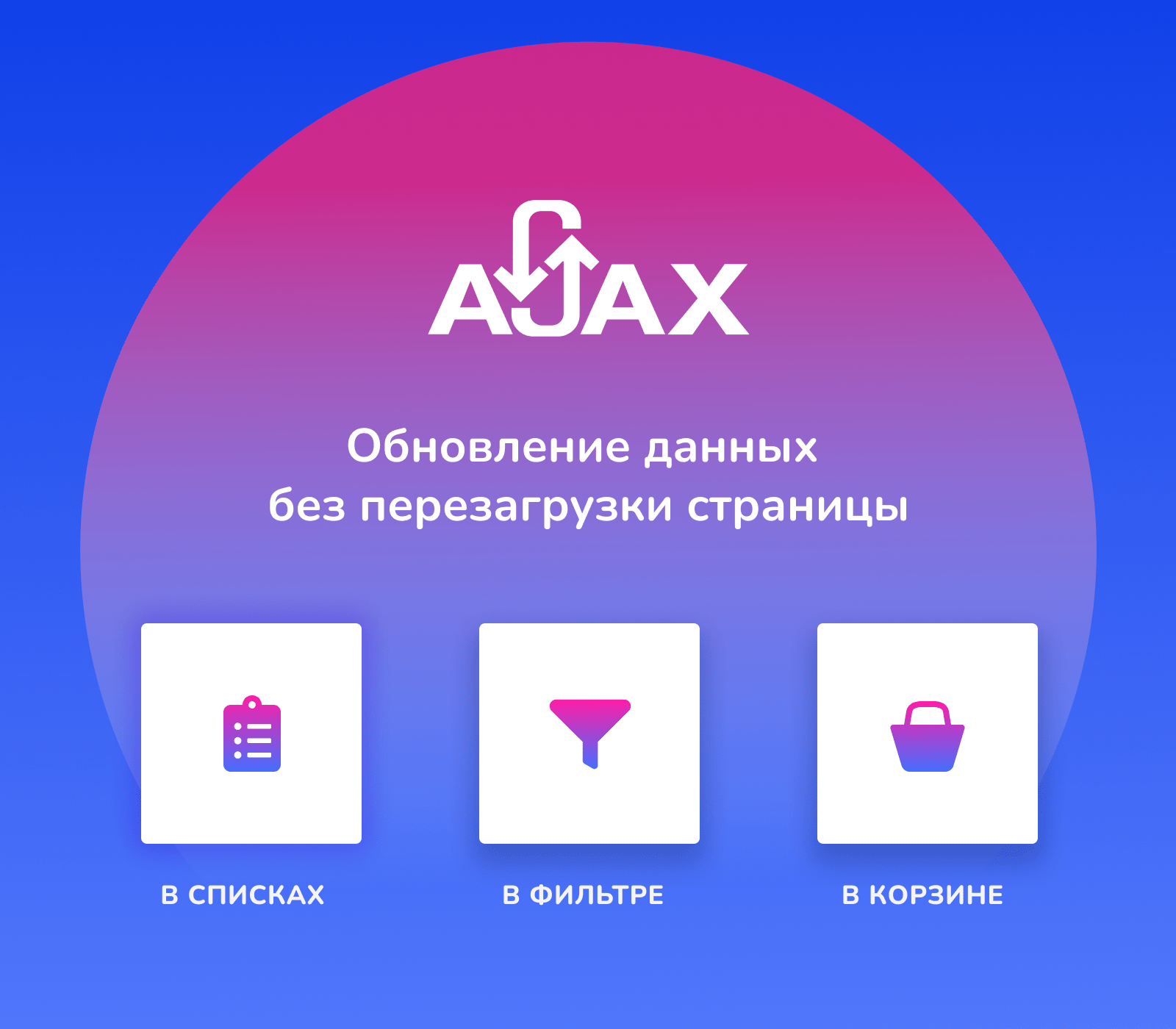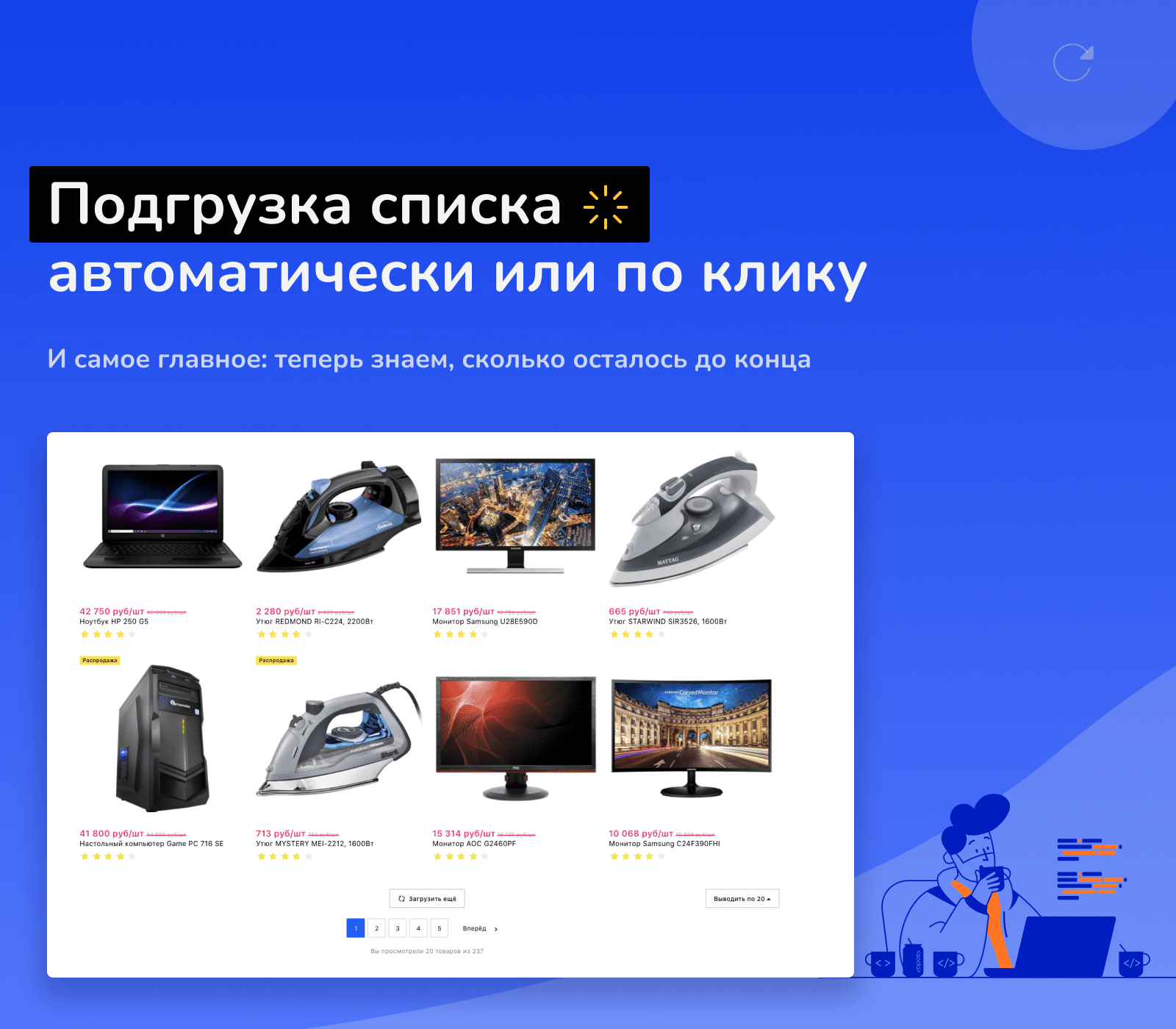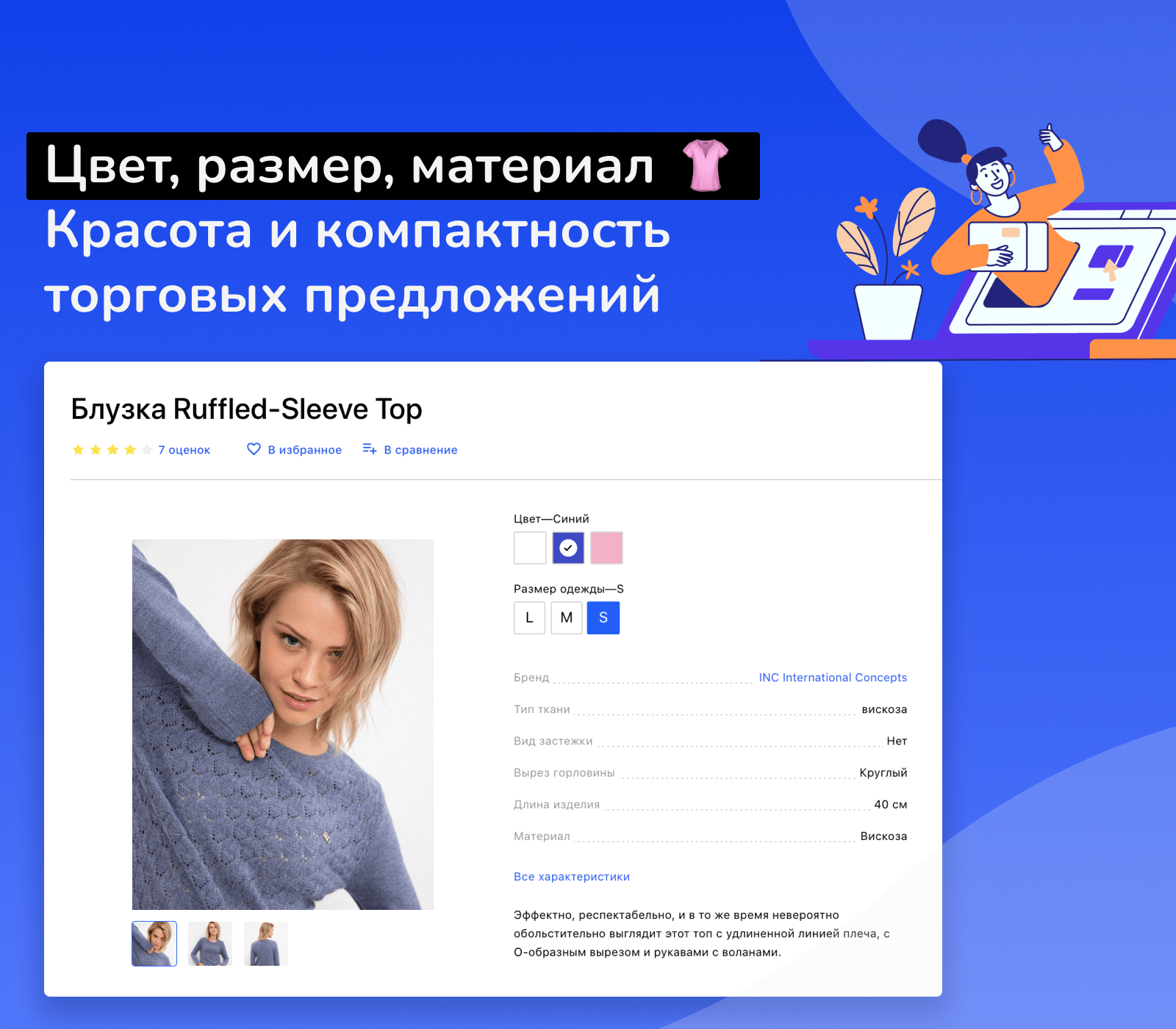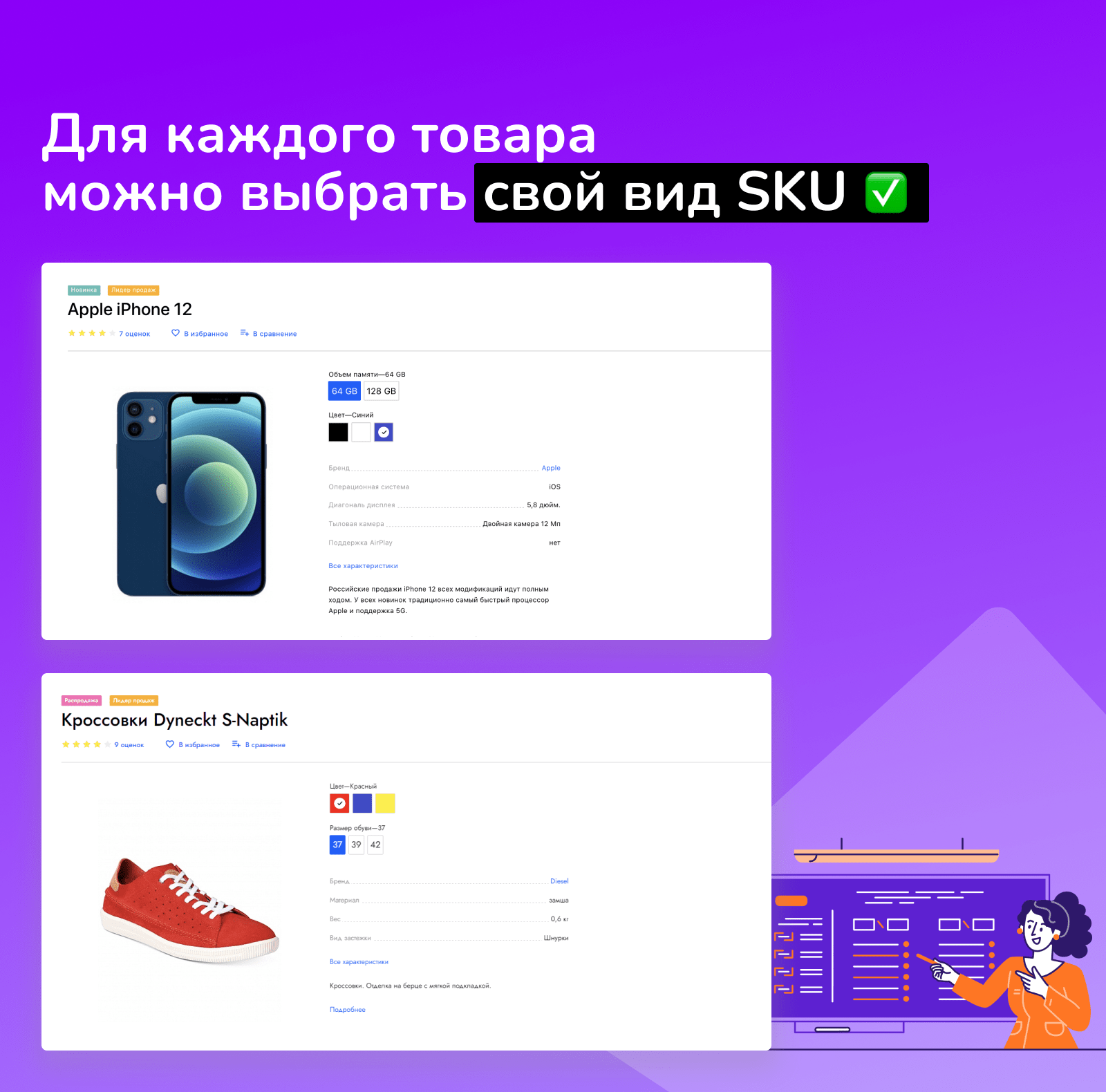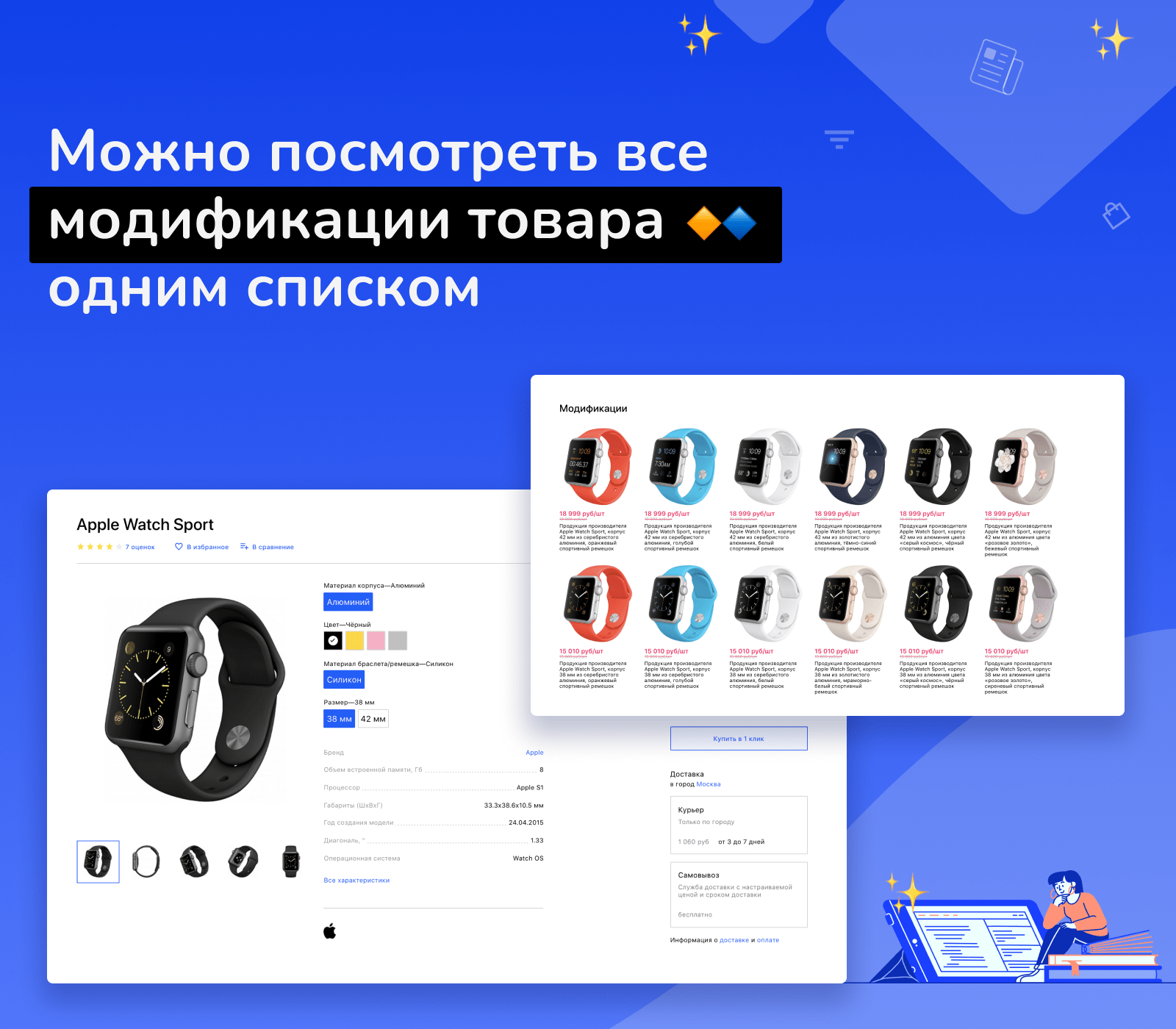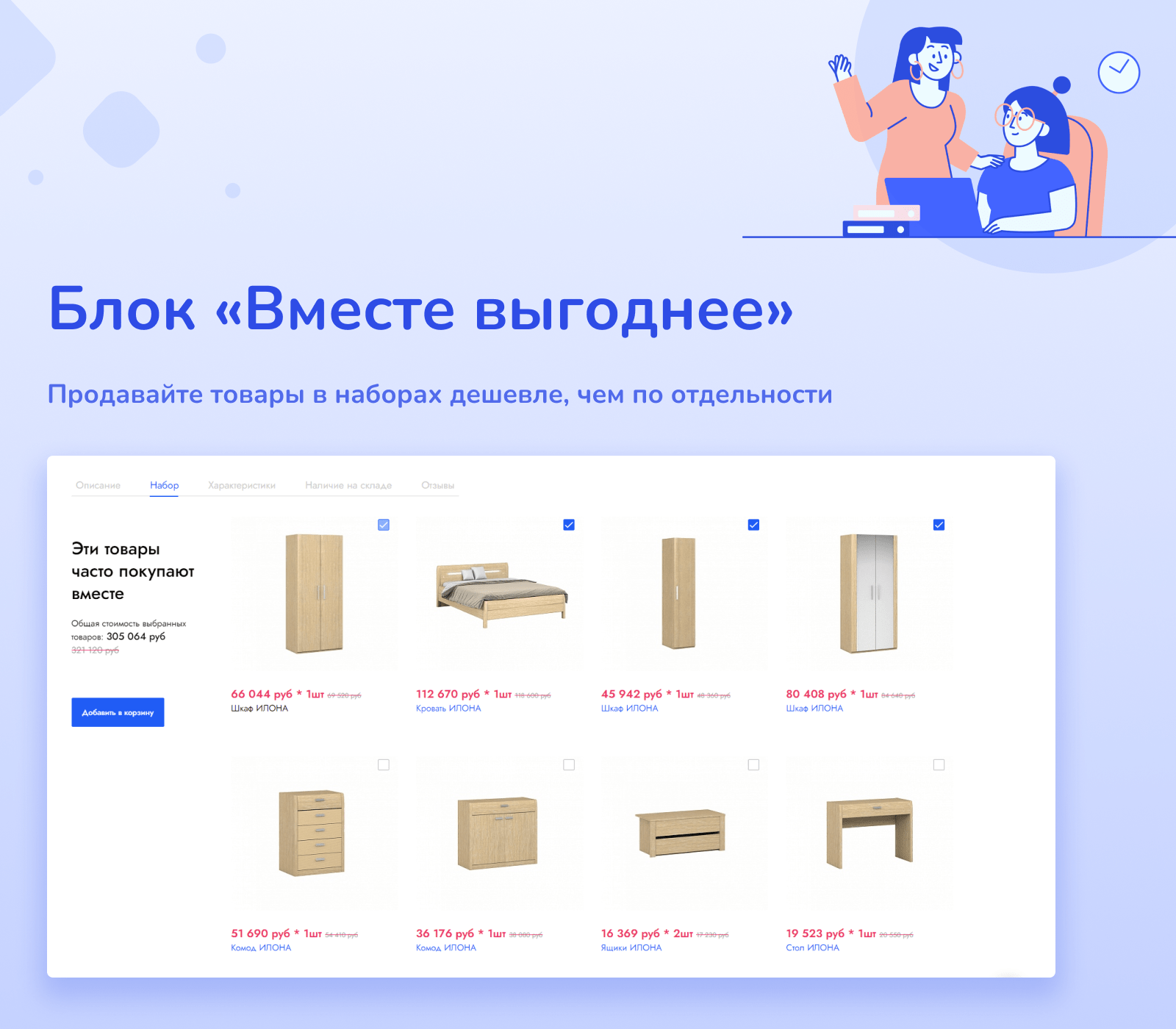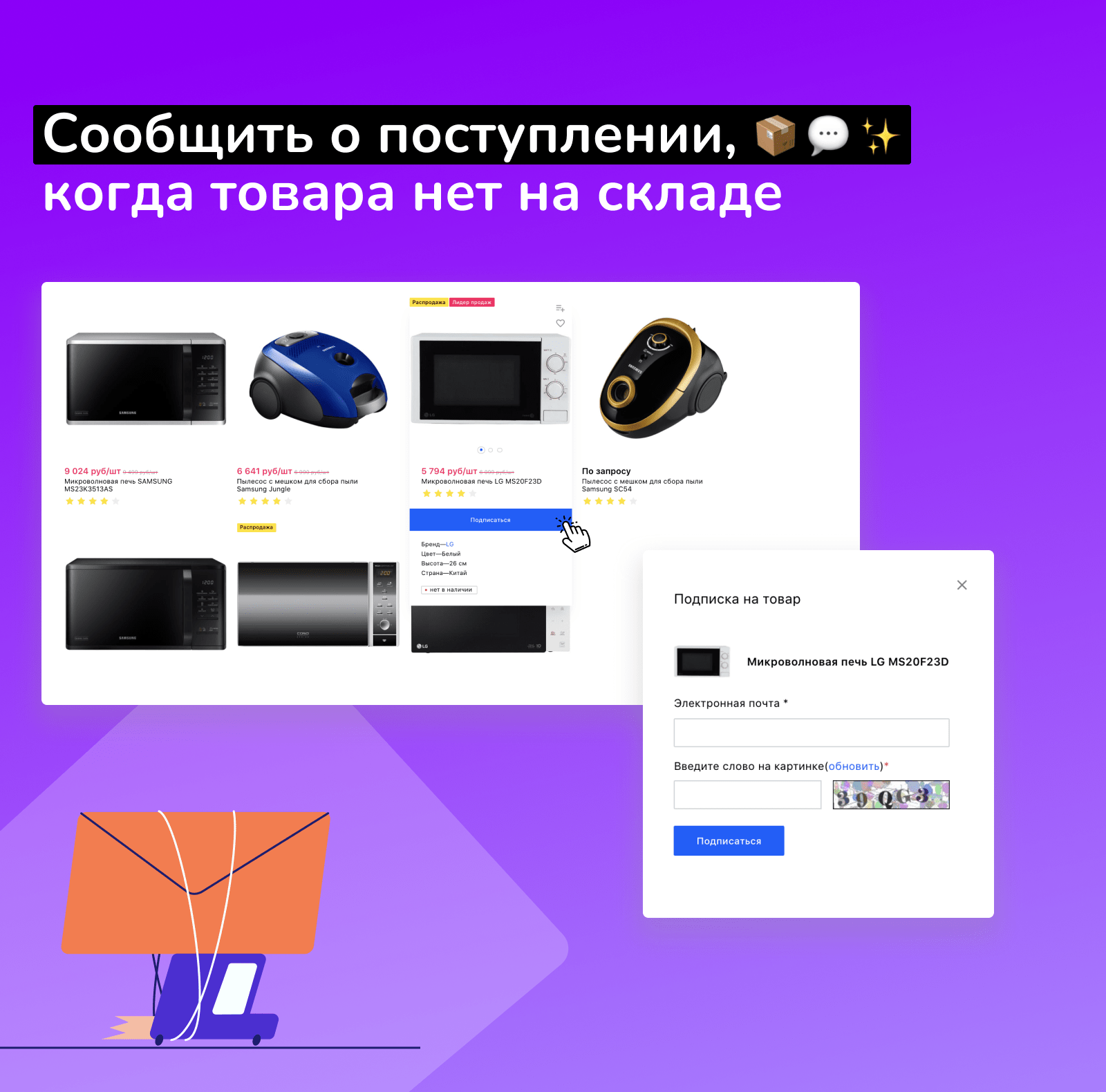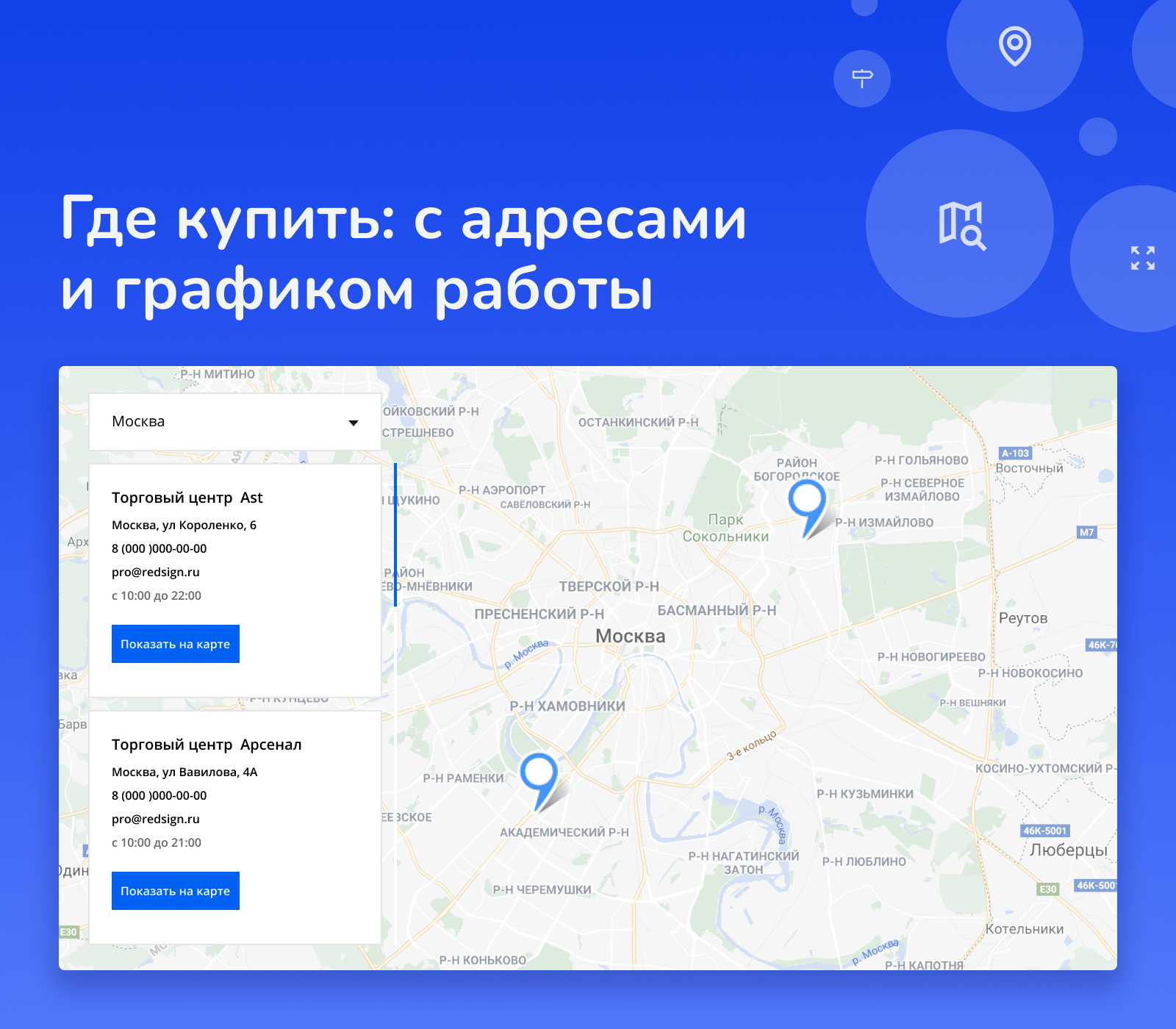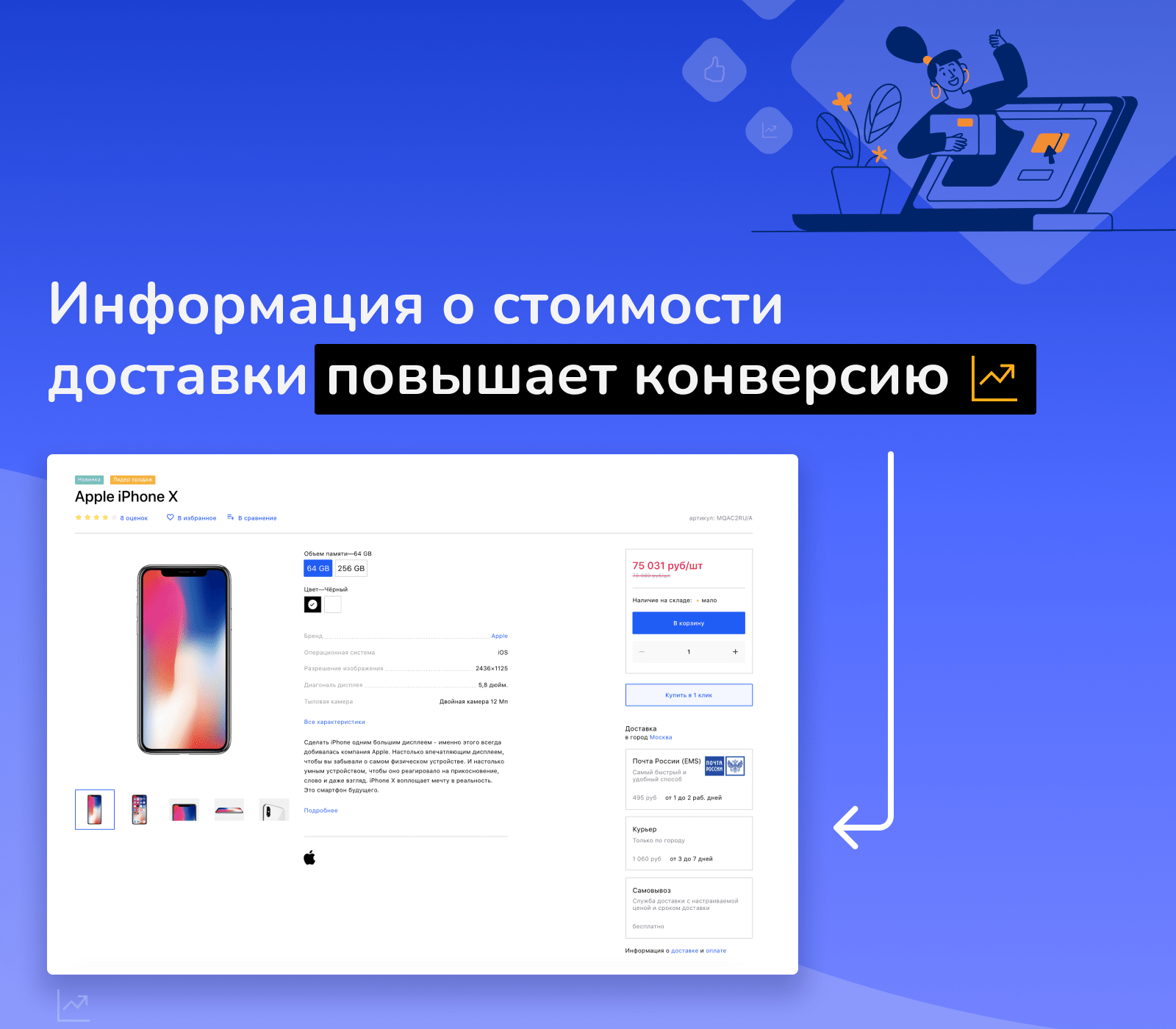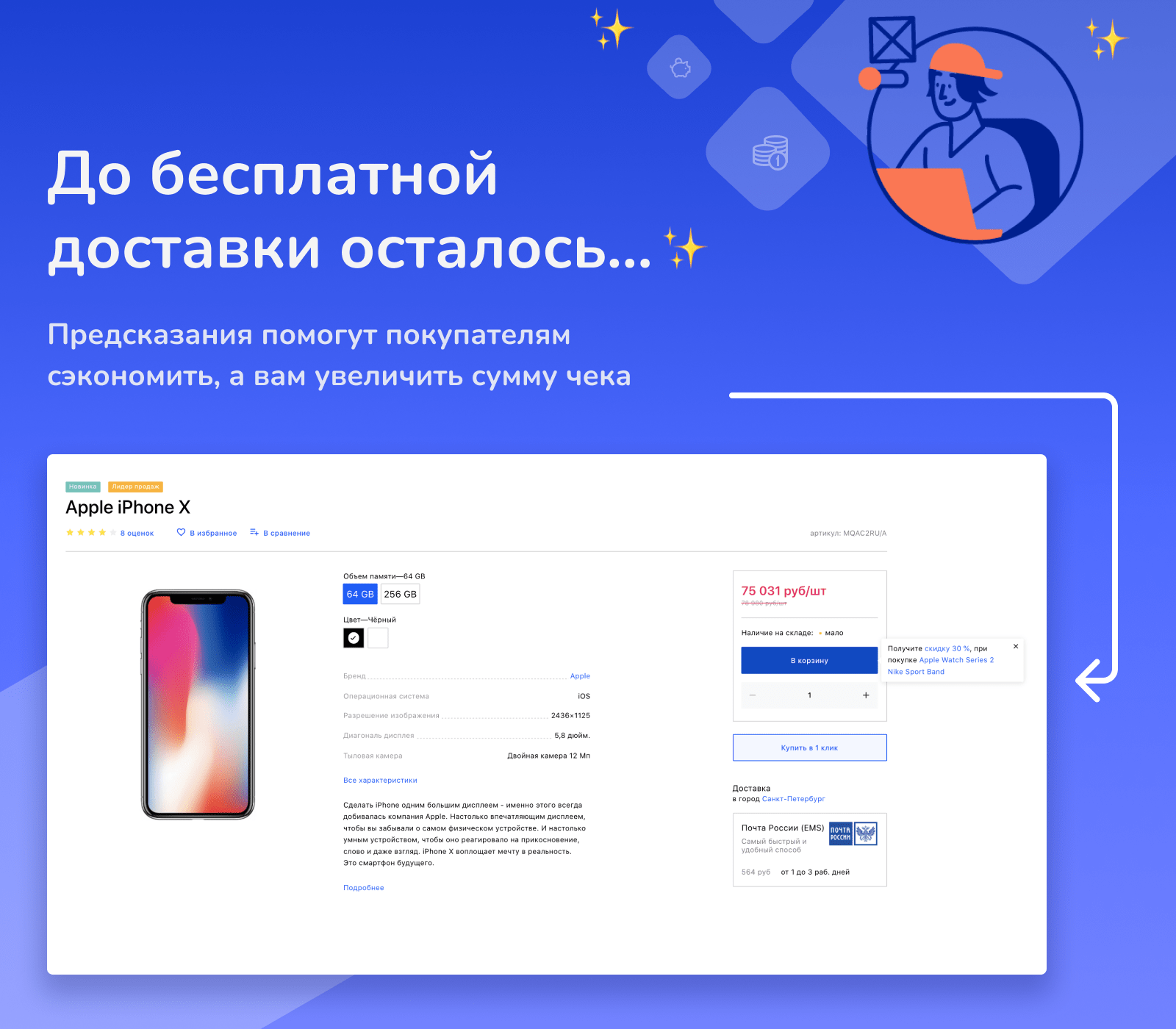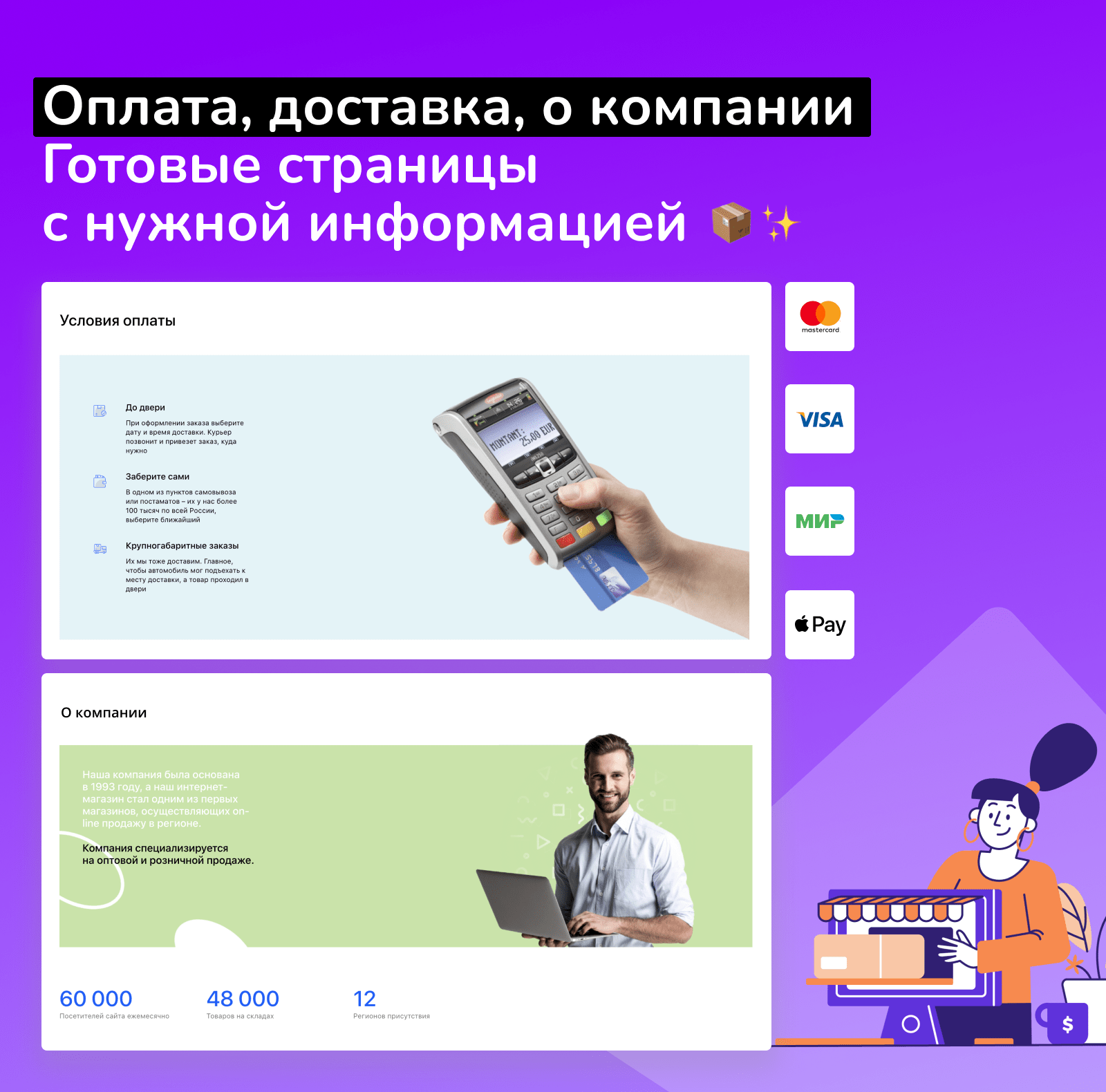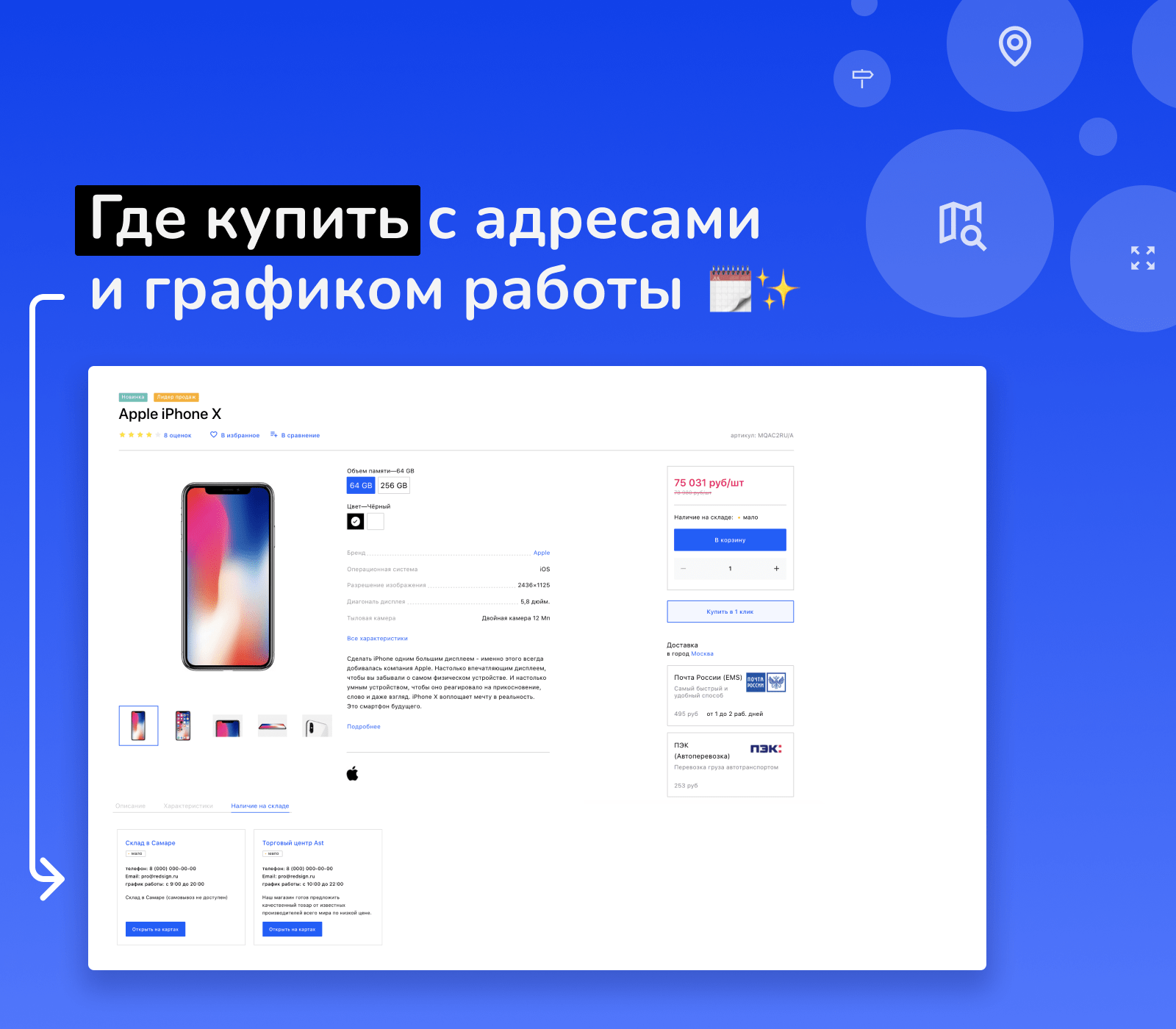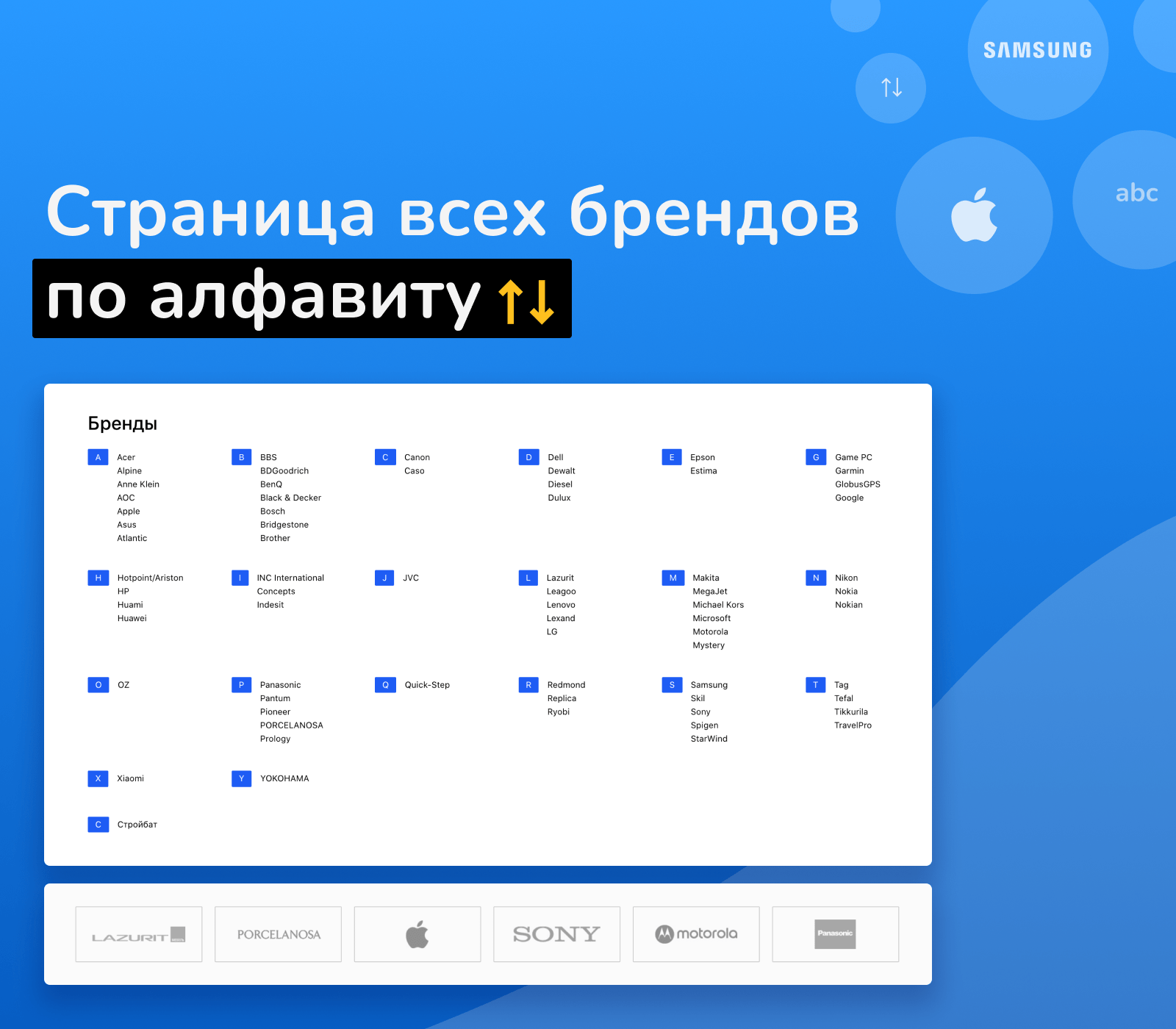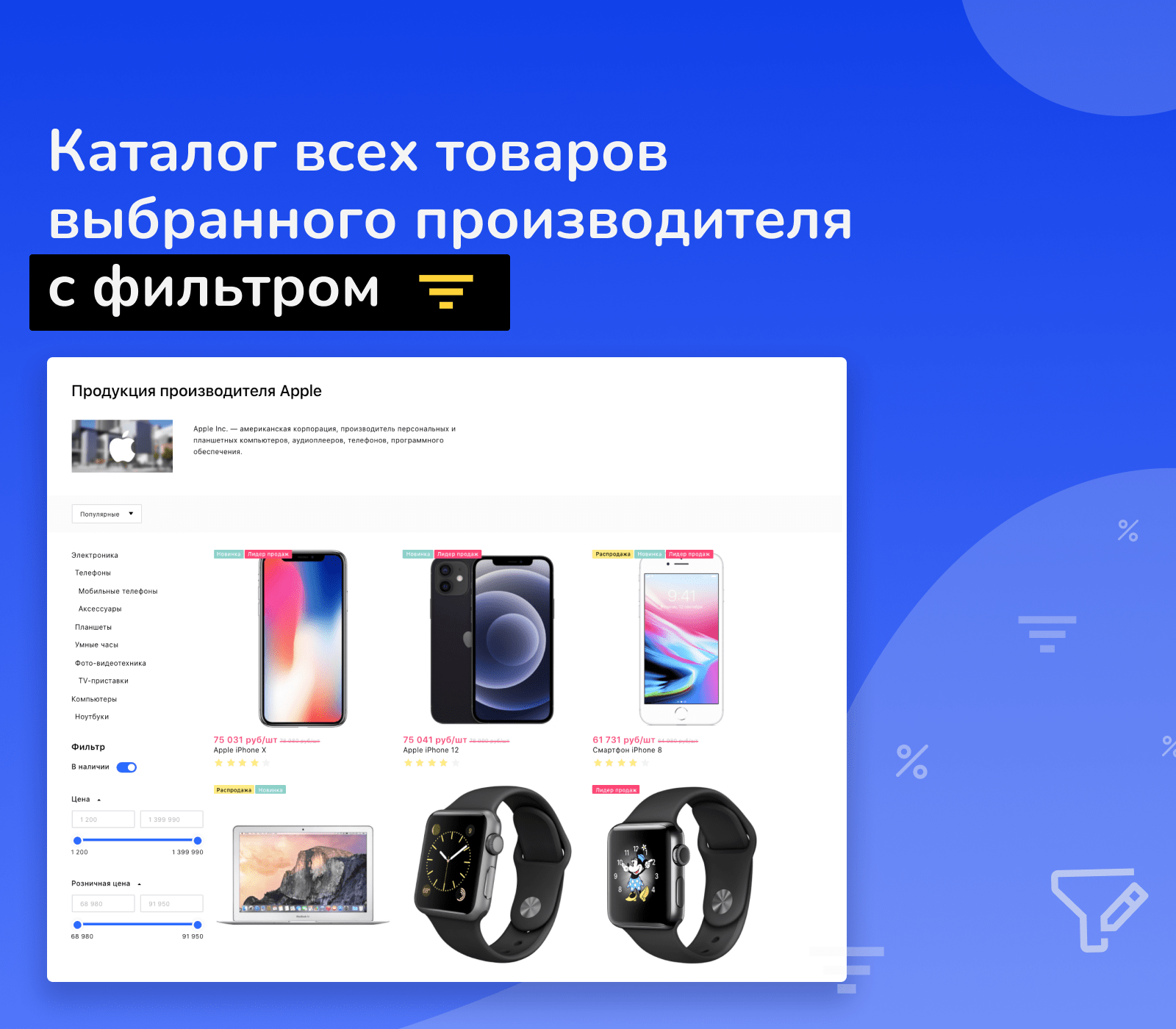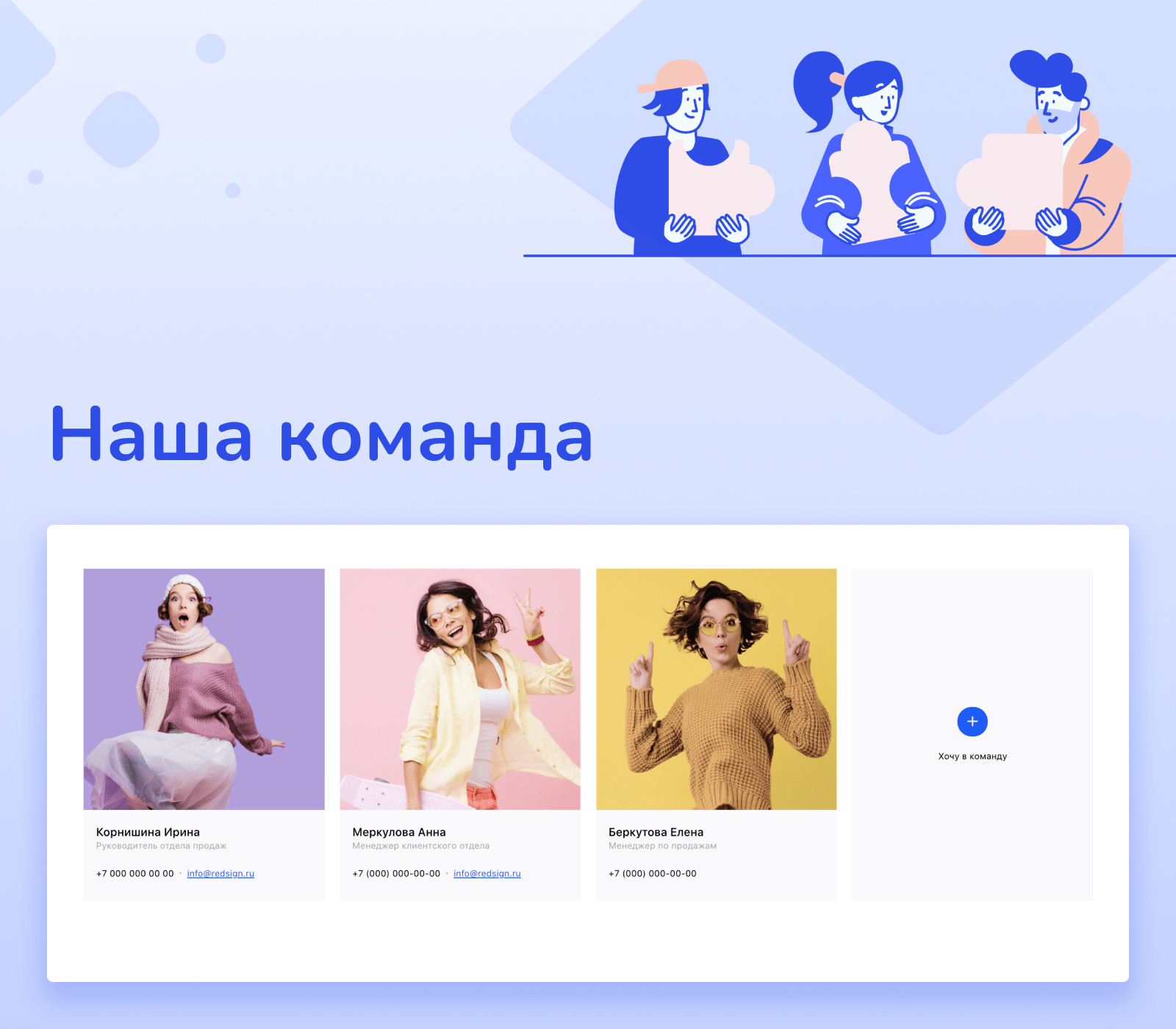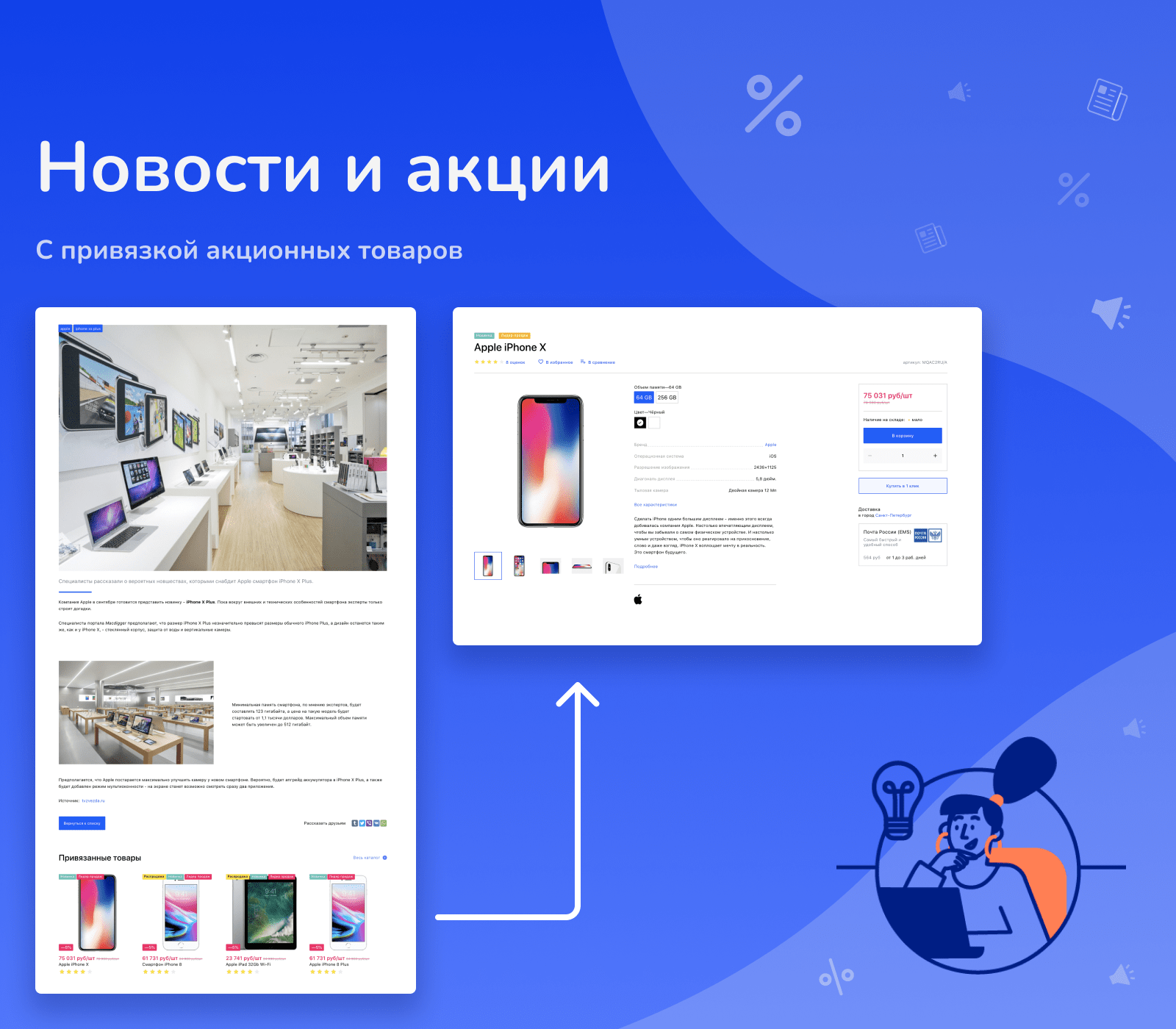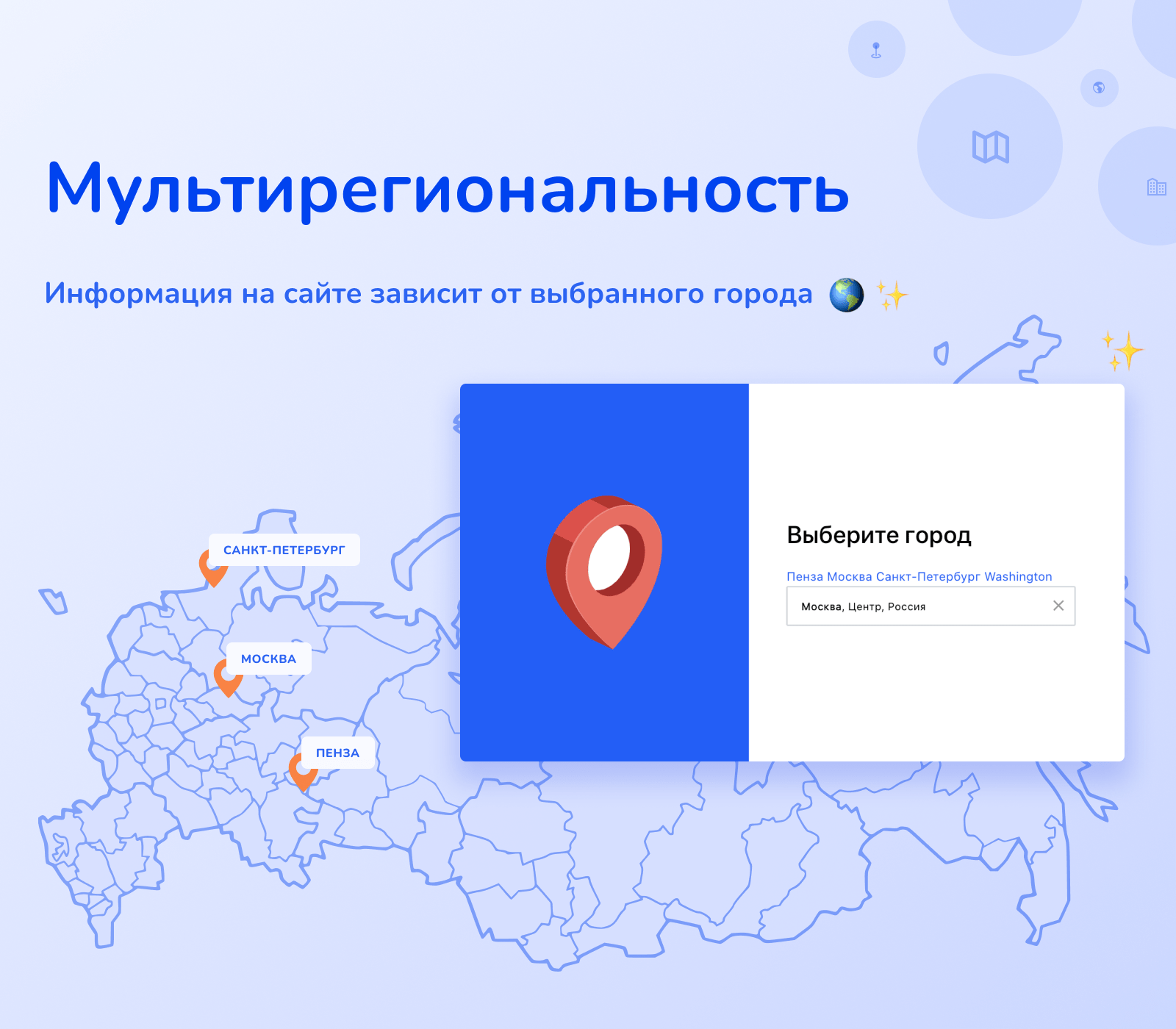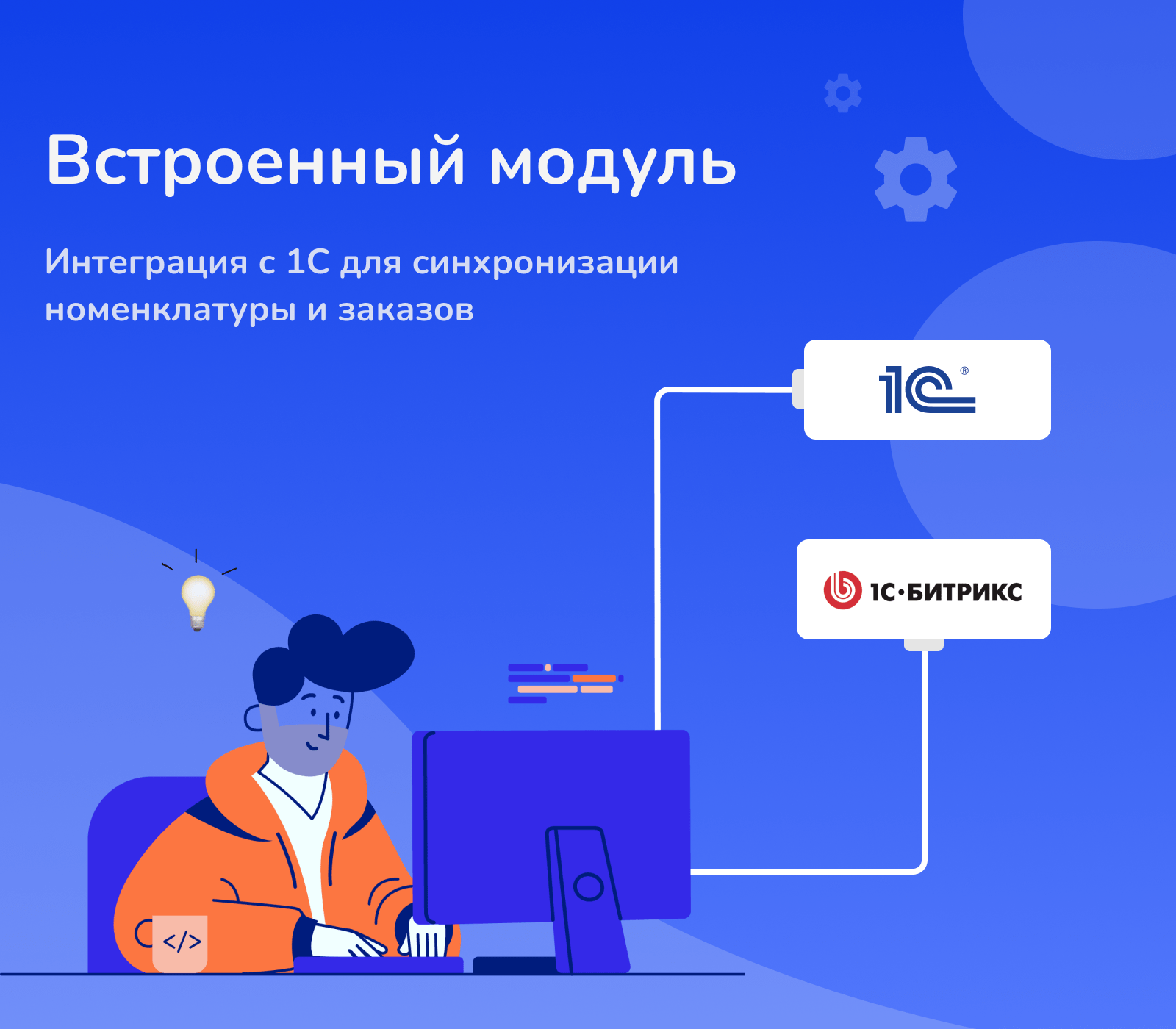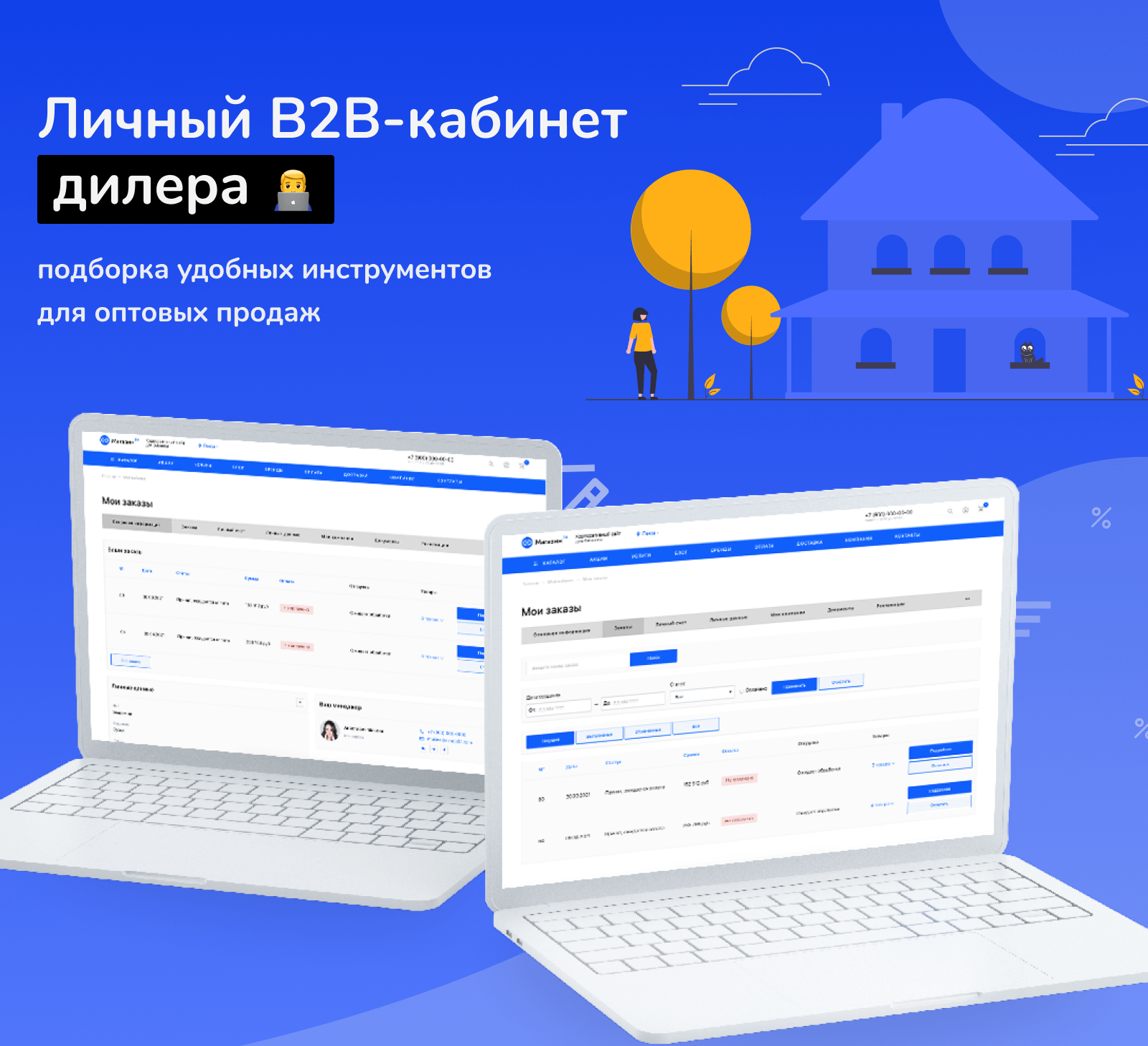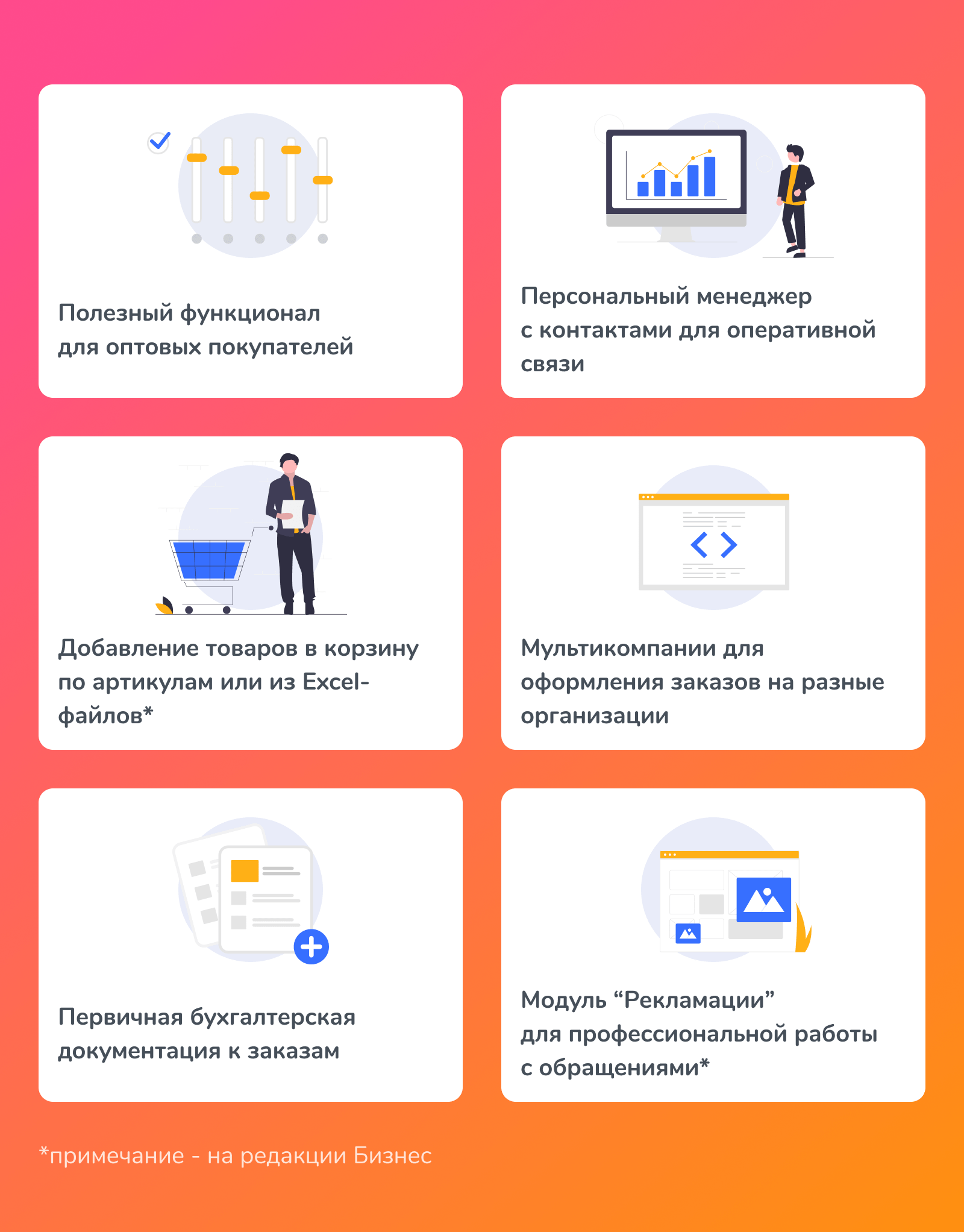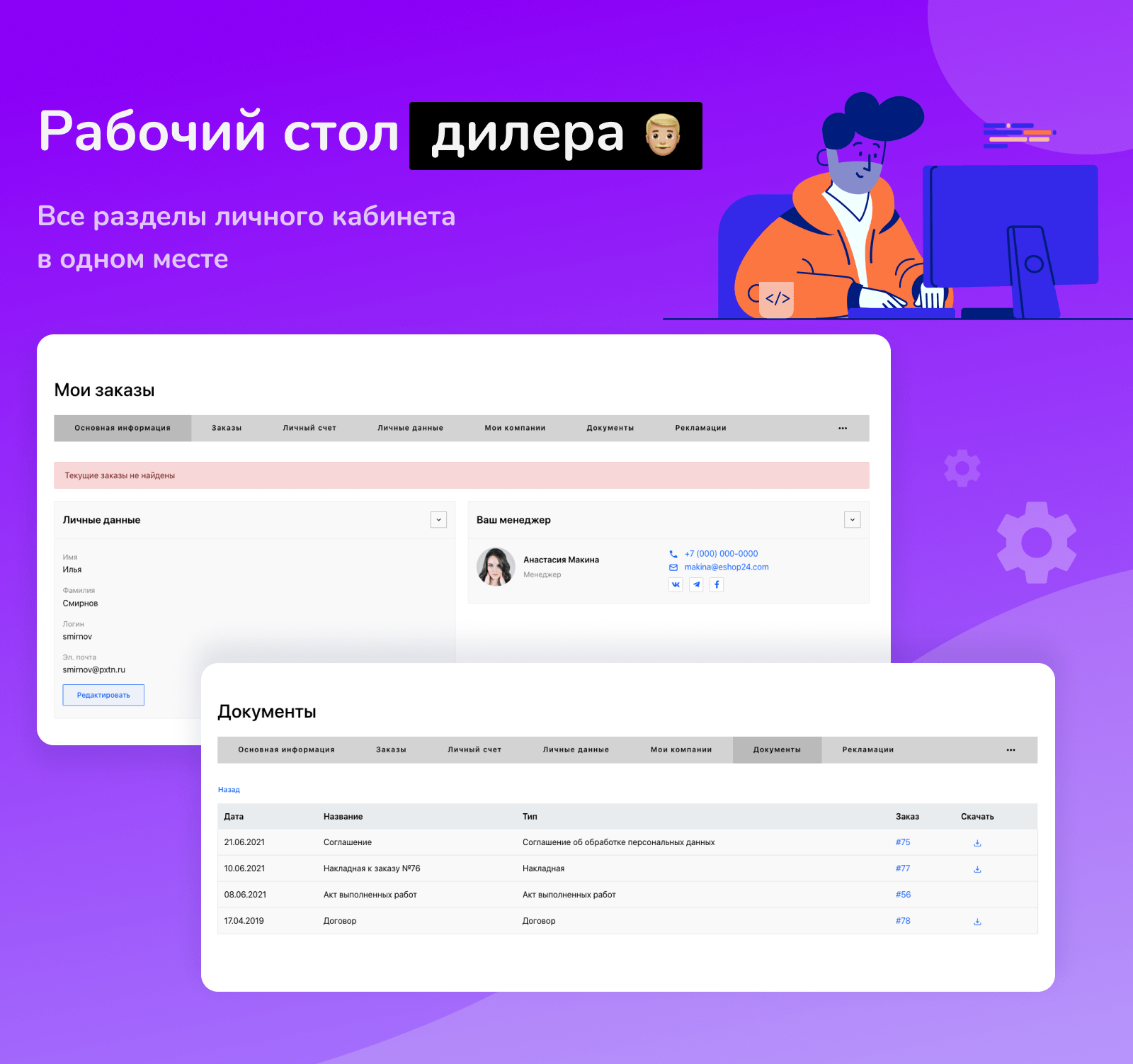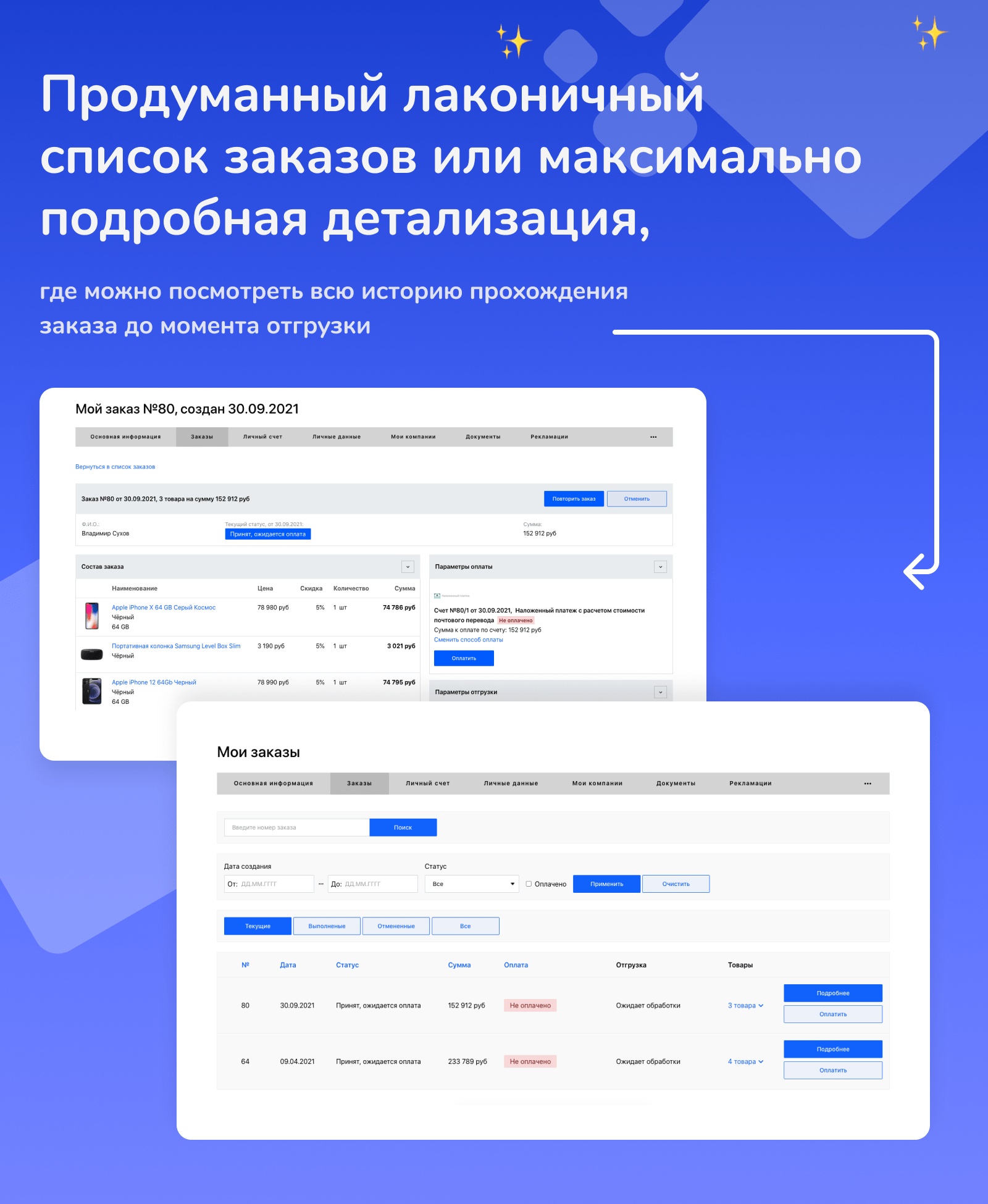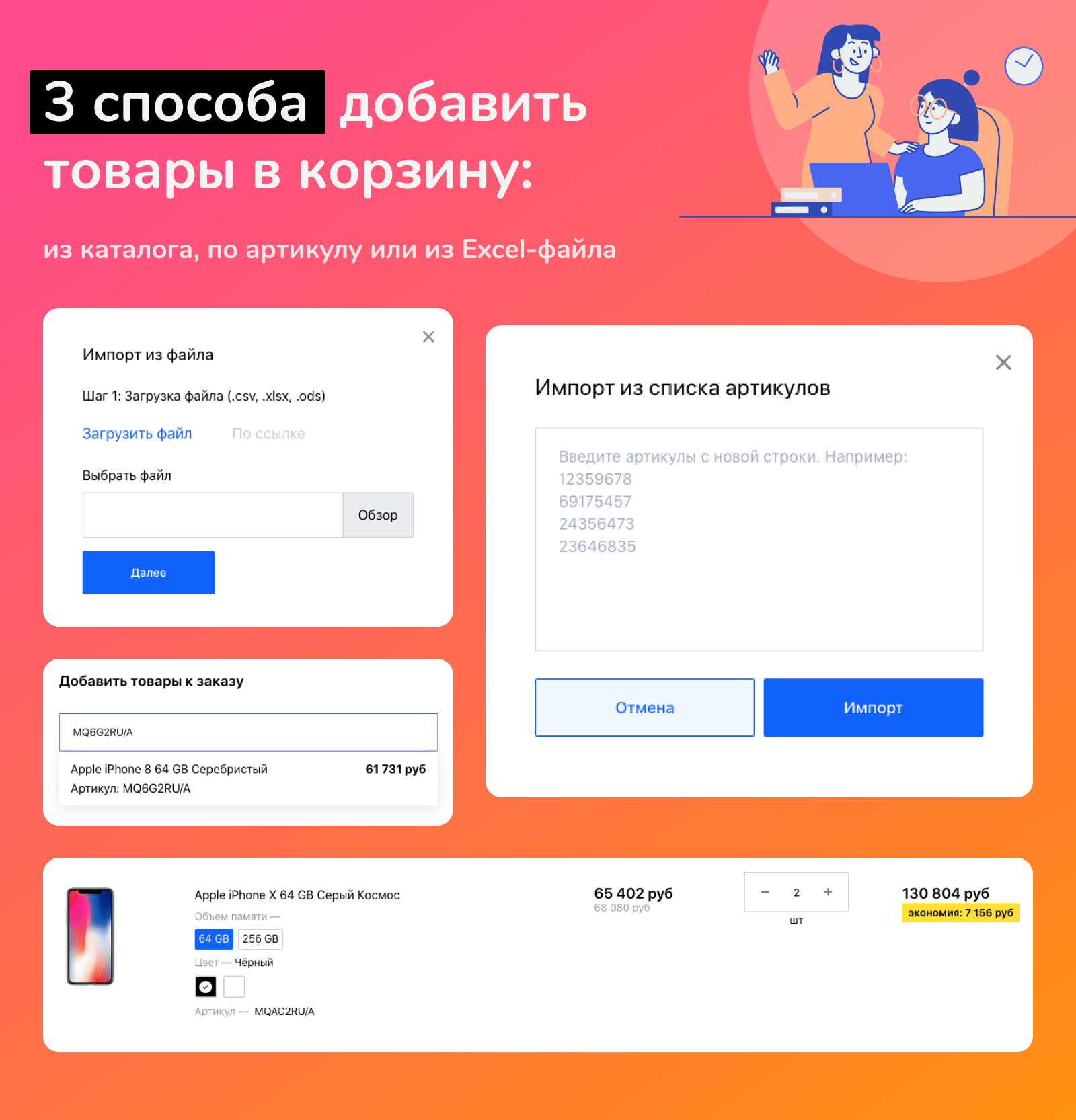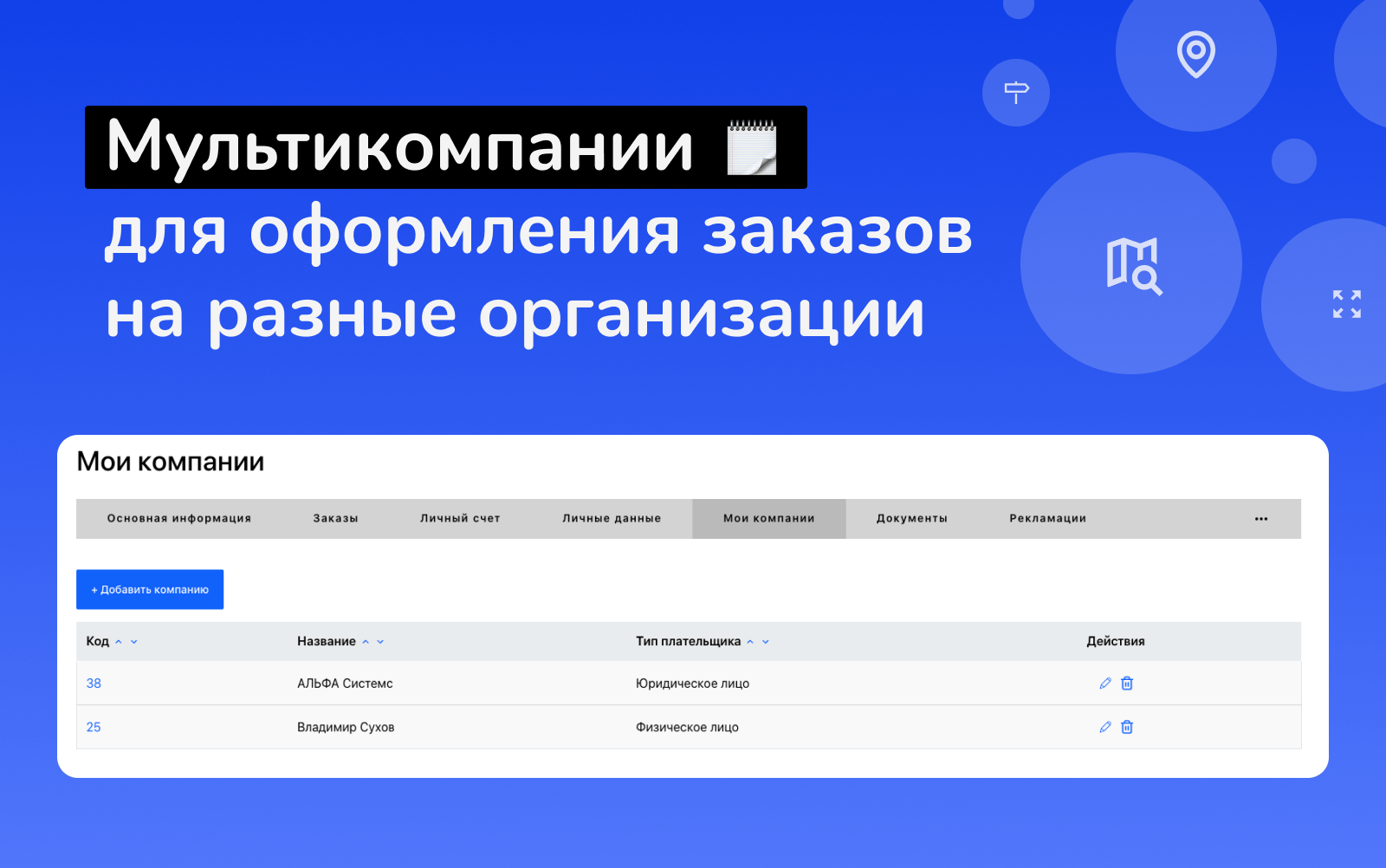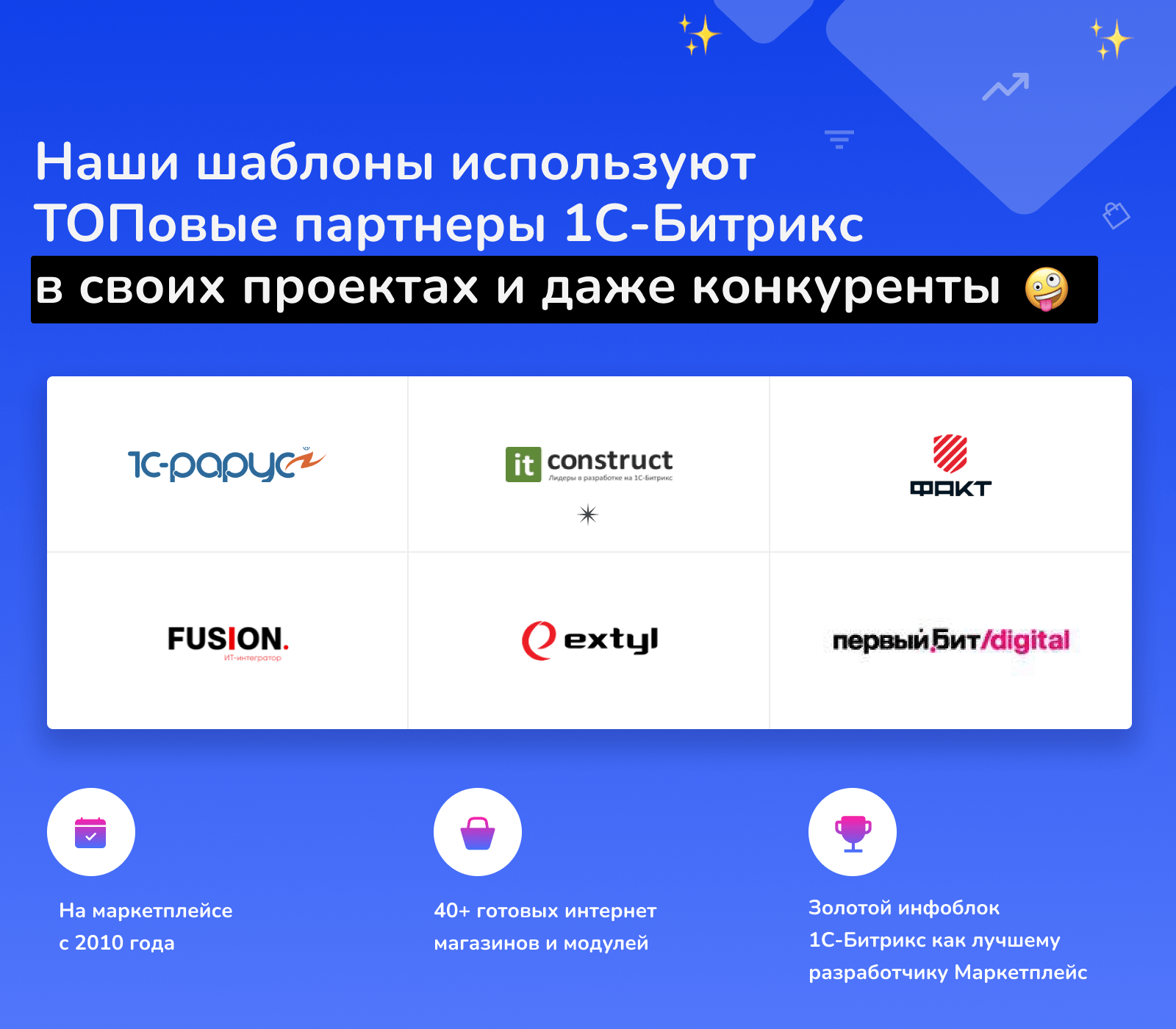Shop24: самый быстрый интернет-магазин + кабинет дилера


Shop24: самый быстрый интернет-магазин + кабинет дилера
"Shop24: самый быстрый интернет-магазин + кабинет дилера" - инновационный модуль для Битрикс маркетплейса, обеспечивающий максимально быструю работу интернет-магазина и удобный кабинет дилера. Увеличьте скорость загрузки страниц и эффективность работы вашего онлайн-бизнеса с помощью Shop24.
0
$2 300,00
Shop24 — самый быстрый полнофункциональный интернет-магазин на Маркетплейсе с честными показателями и PageSpeed Insights.
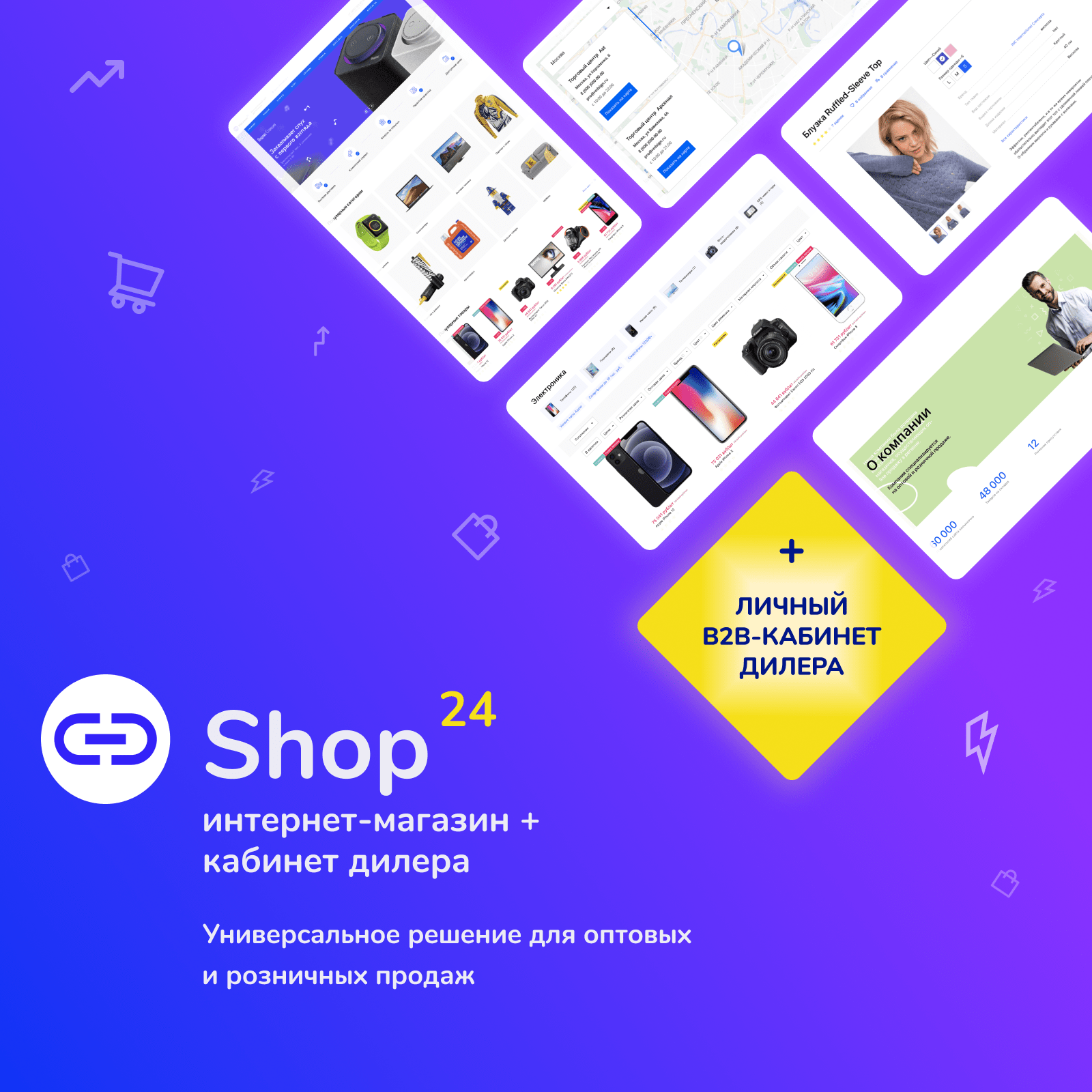
Shop24 — это новый шаблон интернет-магазина с узнаваемым стилем, который любят покупатели.
Он создан с применением самых современных инструментов и технологий веб-разработки, которые обеспечивают безупречную работу, быструю загрузку и высокие конверсии.
Разрабатывая концепцию Shop24, мы проанализировали сотни комментариев и отзывов на маркетплейс, а также проблемы, с которыми сталкиваются при работе с готовыми шаблонами. И вот что у нас получилось. Встречайте: Shop24 — готовый интернет-магазин на Битрикс.