Bquadro Notifications in Telegram
Bquadro Notifications in Telegram
You can now receive instant notifications about requests from the site directly in Telegram! Our module allows you to flexibly configure notifications for different situations:
the visitor sent a request via the feedback form;
the customer cancelled the order;
payment for the order has arrived;
a new user has registered;
logged in from a new device;
the goods arrived at the warehouse;
and other cases for which your site has a mail event.
A manager or supervisor will be able to react promptly to a situation: quickly answer an urgent question, accept a request or solve a problem. The result is a satisfied user, saved time and money.
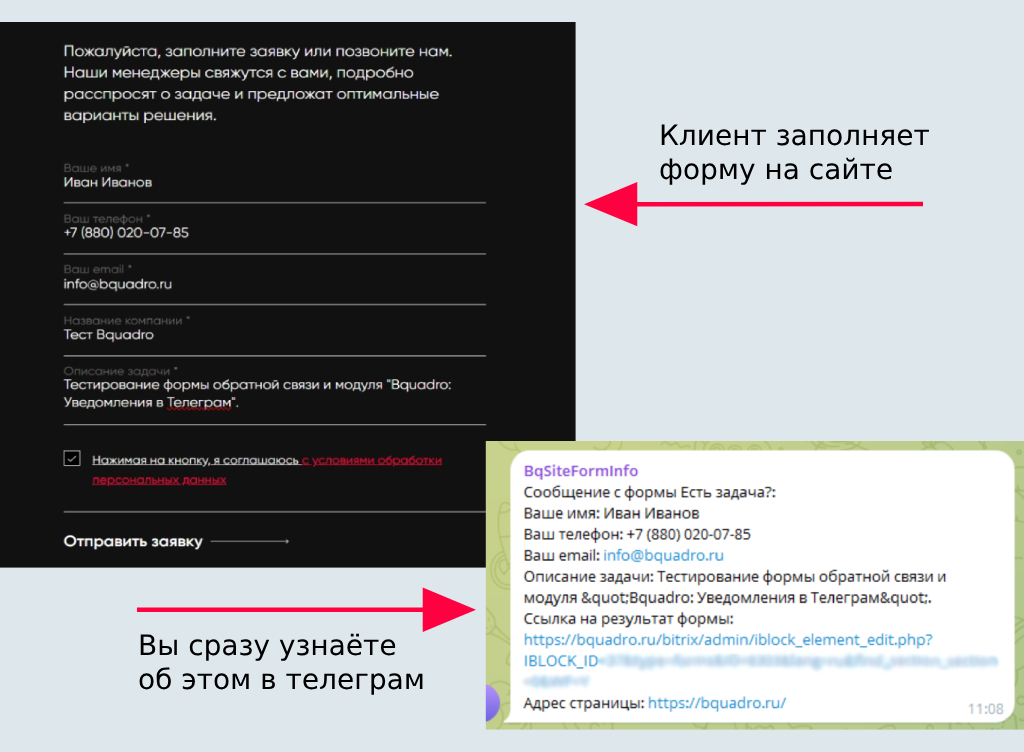
Features of work
Works on the editions: "Start", "Standard", "Small Business", "Business". Compatible with popular ready-made solutions: Aspro, Intec, etc.
The module is designed to send notifications to Telegram when certain events occur on your website. The solution allows you to flexibly configure the events that will be tracked and send notifications to the specified Telegram chat.
Main features:
Sending notifications to Telegram via a bot when specified events occur on the site.
Support for multiple events with individual settings for each (you can even specify different bots for each event).
Flexible customization of the text of received messages. You will be able to create templates in which you will specify the keys and names of the fields that will be included in the message.
Installation
The installation and setup process is described in detail here, on the “Installation” tab. And if you have any questions, write to our technical support:
![]() Telegram:
Telegram:


